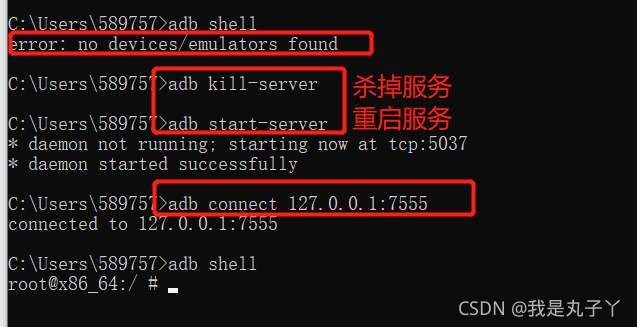1. Confirm whether it is connected to the simulator: ADB connect XXX
2. Confirm whether the device enters the developer mode (enter settings – about mobile phone/tablet – continuously click the version number)
3. Confirm whether more than one device is connected: ADB devices
If there are multiple devices, you can kill ADB’s service: ADB kill server first
End the process again: taskkill/F/im adb.exe (if it still fails after killing the service, execute the command to end the process)