The Windows version
Download The Windows version of ActiveMQ, unzip and run Activemq.bat. It’s similar in Linux.
http://activemq.apache.org/activemq-580-release.html
After running in the browser to http://127.0.0.1:8161/admin, can appear the following picture, user name and password: admin/admin
In ActiveMQ, the default 61616 is the service port 8161 as the administrative console port
After unzipping run
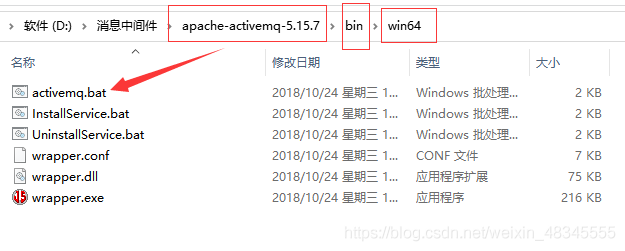
enter username and password admin/admin
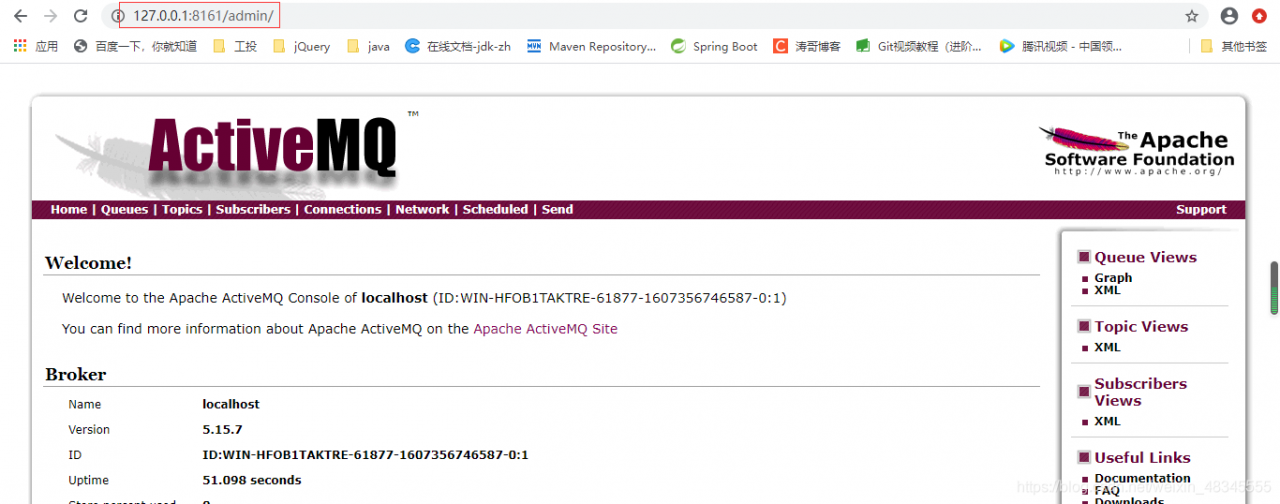
Read More:
- Jenkins series installation and deployment in docker mode
- Win10 installation PostgreSQL error running… And installation process
- The problem that ActiveMQ and rabbitmq can’t connect to the mqtt server
- The deployment of etcd storage and flannel network configuration for kubernetes / k8s multi node deployment
- [Transfer] mdt wds deployment windows Litetouch deployment failed, Return Code = -2147467259 0x80004005 solution…
- mdt wds deployment windows Litetouch deployment failed, Return Code = -2147467259 0x80004005
- ERROR $124; Failed to start Apache ActiveMQ (localhost, ID:ZJZL-201910RQ-545-15845236845-0:1) jvm
- Error running ‘** [install]‘: No valid Maven installation found. Either set the home director
- Completely solve install_ FAILED_ UPDATE_ Incompatible installation error, the installation package is not consistent with the previous installation package signature on the device
- Idea for Mac setting JVM running parameters to solve running stuck problem
- Optimization and upgrade solution for one click deployment without Jenkins under Linux
- Docker installation sysdig error: running DKMS build failed, could’t find / var / lib / DKMS / sysdig / 0.27.1/build/ make.log
- Idea running error running ‘application’: solution to command line is too long
- Solve the problem of error running xxxapplication command line is too long when compiling and running IntelliJ idea
- Ngnix+gunicorn+Flag project deployment in Ubuntu
- The garbled problem of hot deployment in nginx
- SOE deployment error ClassFactory cannot supply requested class
- Summary of k8s single master cluster deployment
- Docker Nacos deployment uses container name to access 400 bad request
- Deployment project error: Oracle 11g ora-12505, TNS:listener does not currently know of SID given in connect descriptor