Problems encountered:
Pull Maven project from Git The base64decoder import file appears But it keeps reporting errors
Solution:
After searching for a long time, the solution is probably
1. Right click the project, build path – & gt; Config Build Path
2. Select JRE system library to expand and select access rules: no rules define
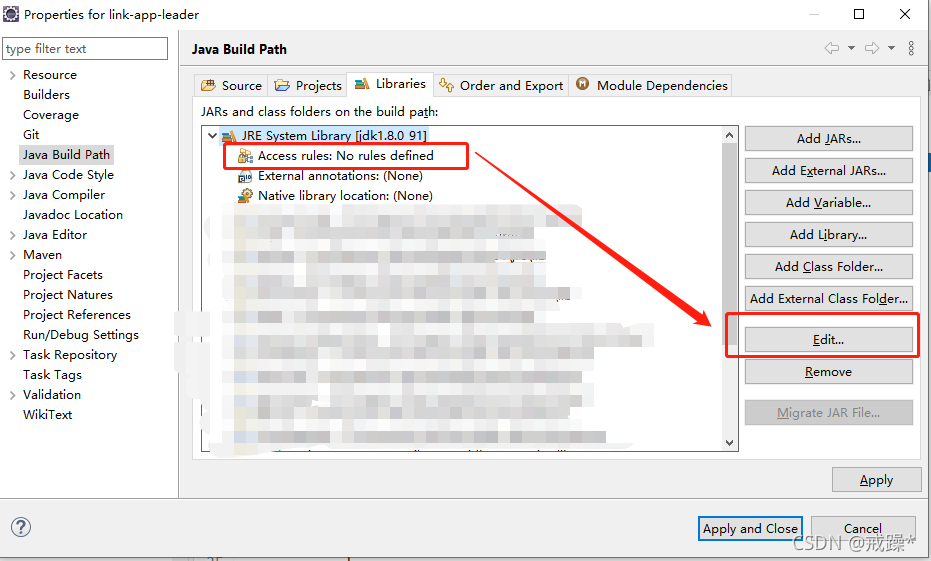
3. Click edit on the right
4. Click Add
5. Modify as shown in the figure 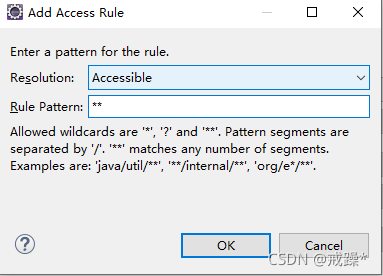
6. Then OK Then save the configuration (it is said on the Internet that it is OK to complete this step, but mine is not successful. Next, follow up operations)
7. Right click item – & gt; MAVEN —> Update project…..
Remember to add this item
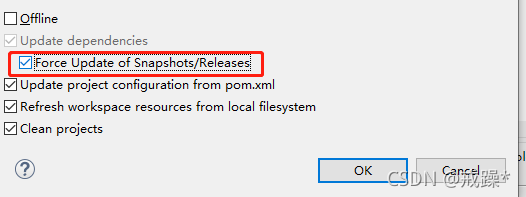
If there are any questions Take a look at the JDK version A search found an article saying
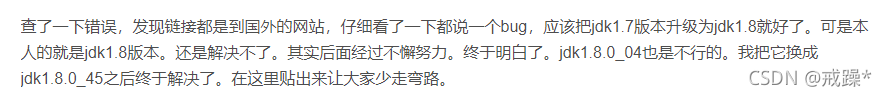
OK. My problem is solved~