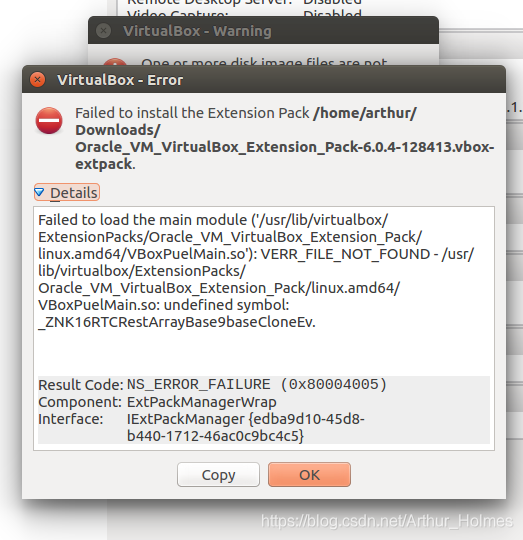 The version of VirtualBox is not correct
The version of VirtualBox is not correct
In the terminal
dpkg-query -l
View the VirtualBox version number
Download the correct version of extPack from here
http://download.virtualbox.org/virtualbox
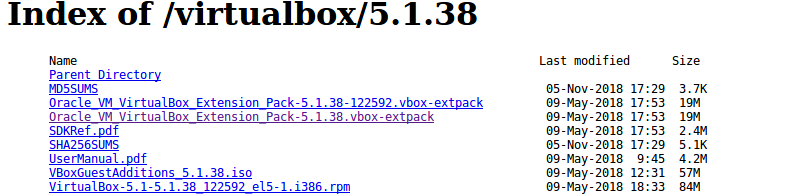
Read More:
- Install python’s C extension compilation environment under windows (solve “error: command’cl.exe’ failed: No such file or directory”)
- Install Python C extension compiler environment under windows (solve “error: command” cl.exe ‘ failed: No such file or directory”)
- How to install IDM Extension in Chromium-based Microsoft Edge (Canary/Dev)
- Hadoop download and install cloudera virtual machine (VM)
- git clone appears fatal: index-pack failed problem solution
- Julia install and use the extension package package (ERROR: UndefVarError: Pkg not defined)
- Failed to build gem native extension encountered while installing sass
- virtualbox Failed to load VMMR0.r0 (VERR_SUPLIB_OWNER_NOT_ROOT)
- Failed to create VirtualBox client com
- Solution encountered when updating pod (error: failed to build gem native extension.)
- Virtualbox failed to attach usb, VERR_PDM_NO_USB_PORTS problem solved
- Solution to (ERROR: Failed to build gem native extension.) encountered when updating pod
- Importing the multiarray numpy extension module failed
- ImportError: Importing the multiarray numpy extension module failed.
- mvn install Error: Failed to read artifact descriptor org.apache.maven.plugins:maven-install-plugin:jar:2
- Tensorflow error: attributeerror: module ‘tensorflow’ has no attribute ‘unpack’ (‘pack ‘)
- ArcGIS SOE unable to add extension FAQ
- Error Loading extension section usr_cert
- Solution to unknown internal error in StarUML installation extension
- Cocoapods- ERROR: Error installing cocoapods: ERROR: Failed to build gem native extension.