OpenSSL: error:14077410:SSL routines:SSL23_GET_SERVER_HELLO:sslv3 alert handshake failure
Unable to establish SSL connection.
curl: (35) error:140773F2:SSL routines:SSL23_GET_SERVER_HELLO:sslv3 alert unexpected message
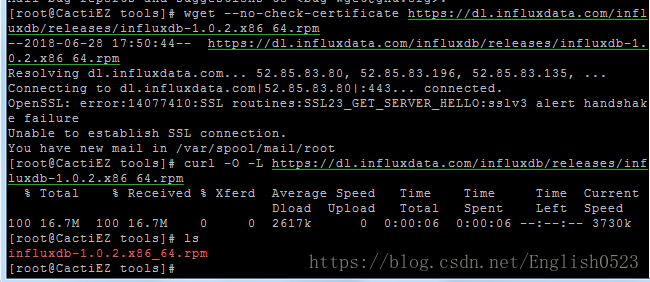
Description: An error occurred when using wget or curl to download a website file with HTTPS
Problem analysis: The above error is caused when you access sSLv3 data with OpenSSL 0.9.8h installed.
This is because this version does not automatically detect the SSL version and must be specified manually when used. The lower version does not need to be specified.
Example method:
To use a shell script, write curl -3 -k “https://xxxx”
Using PHP curl requires setting curl_setopt($ch, CURLOPT_SSLVERSION, 3);
Details:Use WGET to download:
wget https://fastdl.mongodb.org/linux/mongodb-linux-x86_64-3.0.6.tgz
Error:
Resolving fastdl.mongodb.org… 54.230.156.120, 54.230.156.74, 54.230.156.86, …
Connecting to fastdl.mongodb.org|54.230.156.120|:443… connected.
OpenSSL: error:14077410:SSL routines:SSL23_GET_SERVER_HELLO:sslv3 alert handshake failure
Unable to establish SSL connection.
Add –no-check-certificate still error
wget --no-check-certificate https://fastdl.mongodb.org/linux/mongodb-linux-x86_64-3.0.6.tgz
Curl downloads, as the Internet says, still doesn’t work
curl -O -L https://fastdl.mongodb.org/linux/mongodb-linux-x86_64-3.0.6.tgz Sometimes, curl-O-L-L works pretty well.wget https://dl.influxdata.com/influxdb/releases/influxdb-1.0.2.x86_64.rpm You can directly rpm -ivh xxx or use curl -O-L for something like this.
Error message:
curl: (35) error:14077410:SSL routines:SSL23_GET_SERVER_HELLO:sslv3 alert handshake failure
Problem tracing:
Upgrade opensSL and other libraries. SSLv3 is disabled because of a security vulnerability, so you need an SSL/TLS library that supports TLSv1.0, TLSv1.1, or TLSv1.2 to access most of the world’s up-to-date websites. In short, upgrade the software version.
[Knowledge Development]
Linux USES curl access HTTPS site all error are collated – CSDN blog https://blog.csdn.net/duan19056/article/details/51785728
Read More:
- [Solved] Git Clone Error: error:1407742E:SSL routines:SSL23_GET_SERVER_HELLO:tlsv1 alert protocol version
- [Solved] Git OpenSSL SSL_read: SSL_ERROR_SYSCALL, errno 10054
- [Solved] OpenSSL SSL_read: SSL_ERROR_SYSCALL, errno 10054
- Git Pull Error: RPC failed; curl 56 OpenSSL SSL_read: SSL_ERROR_SYSCALL, errfno 10054
- Git push error: RPC failed; curl 7 OpenSSL SSL_read: SSL_ERROR_SYSCALL, errno 10054
- Git Error: error RPC failed; curl 56 OpenSSL SSL_read SSL_ERROR_SYSCALL, errno 10054
- [Solved] github Access Error: OpenSSL SSL_read: SSL_ERROR_SYSCALL, errno 10054
- [Solved] Github Push Codes Error: “error:RPC failed;curl 56 OpenSSL SSL_read:SSL_ERROR_SYSCALL,errno 10054”
- [Solved] OpenSSL ssL_read: Connection was aborted,errno 10053
- [Solved] zabbix Error: Cannot perform request: error:141A318A:SSL routines:tls_process_ske_dhe:dh key too small
- [Solved] MySQL workbench Error: SSL connection error: SSL is required but the server doesn‘t support it.
- [Solved] LibreSSL SSL_connect: SSL_ERROR_SYSCALL in connection to github.com:443
- [Solved] pip is configured with locations that require TLS/SSL, however the ssl module in Python is not available
- Flutter Xcode Module not found or LibreSSL SSL_connect: SSL_ERROR_SYSCALL
- SSL_read: SSL_ERROR_SYSCALL, errno 10054 [How to Solve]
- [Solved] LibreSSL SSL_connect: SSL_ERROR_SYSCALL in connection to github.com:443
- [Solved] Android7 8 Jack server SSL error: Jack server failed to (re)start, try ‘jack-diagnose’ or see Jack server log
- git clone,pod install error: RPC failed; curl 56 LibreSSL SSL_read: SSL_ERROR_SYSCALL, errno 54
- [Solved] Postman Error: SSL Error: Self signed certificate Disable SSL Verification
- git submodule add Error: SSL certificate problem unable to get local issuer certificate