The system boots up and enters rescue mode, reporting the following error.
Generating "/run/initramfs/rdsosreport.txt"
Entering emergency mode. Exit the shell to continue.
Tupe "journalctl" to view sustem logs.
You might want to save "/run/initramfs/rdsosreport.txt" to a USB stick or /boot after mounting them and attach it to a bug report.
Generating "/run/initramfs/rdsosreport.txt"
Entering emergency mode. Exit the shell to continue.
Tupe "journalctl" to view sustem logs.
You might want to save "/run/initramfs/rdsosreport.txt" to a USB stick or /boot after mounting them and attach it to a bug report.
Generating "/run/initramfs/rdsosreport.txt" Entering emergency mode. Exit the shell to continue. Tupe "journalctl" to view sustem logs. You might want to save "/run/initramfs/rdsosreport.txt" to a USB stick or /boot after mounting them and attach it to a bug report.
View the system log via journalctl -n 30 as follows.
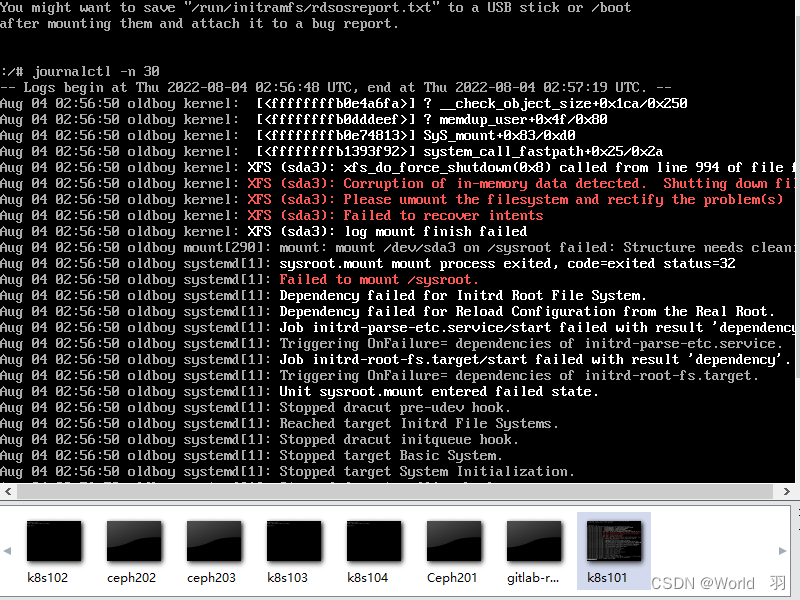
Solution:
umount /dev/sda3 //If you do not enter rescue mode, you need to first umount, then repair
xfs_repair -v -L /dev/sda3
reboot
umount /dev/sda3 //If you do not enter rescue mode, you need to first umount, then repair
xfs_repair -v -L /dev/sda3
reboot
umount /dev/sda3 //If you do not enter rescue mode, you need to first umount, then repair xfs_repair -v -L /dev/sda3 reboot
Read More:
- Linux Virtual Machine Boot Container: Error response from daemon: driver failed programming external connectivity on endpoint
- [Solved] Virtual Machine Centos7 Startup Error: Entering emergency mode
- [Solved] Linux virtual machine startup error: operating system not found
- VScode Error: extension failed XHR Failed (Ubuntu Virtual Machine)
- [Solved] Virtual machine Failed to restart network Error: Error:Failed to start LSB: Bring up/down networking
- [Solved] Virtual Machine Error: FAILURE: Build failed with an exception.Flutter
- Virtual machine failed to start network service error: ob for network.service failed because the control process exited with error code
- [Solved] Exception in replication between CentOS virtual machine and host
- [Solved] VMware Create a Virtual Machine Error: unsuccessful
- Virtual machine ping Command Error: ping name or service not known
- Vmware Virtual Machine ubuntu Compile Error: fatal error: Killed signal terminated program cc1plus
- Prompt “entering emergency mode. Exit the shell to continue” if the Linux operating system does not start normally
- You might want to save ‘/run/in itramf s/rdsosreport.txt“ to a USB stick or bootaf ter mounting
- Vmware virtual Mechine connect VScode Error: channel 3: open failed: administratively prohibited: open failed
- Petalinux-boot –jtag error [How to Solve]
- Linux Mint: linuxbrew Install and Boot Error [How to Solve]
- [Solved] ubuntu Boot Error: /dev/nume0n1p2:clean
- Problem solving / etc/ rc.local The boot entry of the file configuration is invalid
- Weblogic Deployment Error: The most likely cause is an error in the network configuration of this machine.
- Centos7 Start Error: Entering emergency mode.Exit the shell to continue