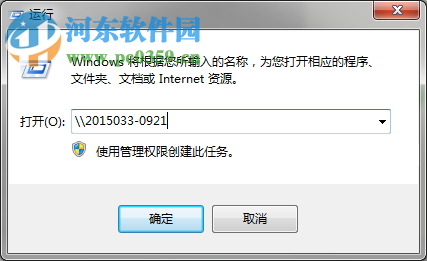Recently, because the update of kb5008212 is automatically installed in win10, the printer cannot be shared. At present, it is the way to modify the registry to solve the problem. Because you can’t uninstall successfully by uninstalling the update, unless you try with the command or the update uninstall tool. I’m not sure whether the update can be uninstalled successfully now because I can’t uninstall the update successfully. Now it is time to modify the registry to solve this problem.
1. First, right-click the blank space of the desktop and “create” a “text document”
2. Then enter the following code and save it:
Windows Registry Editor Version 5.00
[HKEY_LOCAL_MACHINE\SYSTEM\CurrentControlSet\Control\Print]
"RpcAuthnLevelPrivacyEnabled"=dword:00000000
[HKEY_LOCAL_MACHINE\Software\Policies\Microsoft\Windows NT\Printers\PointAndPrint]
"RestrictDriverInstallationToAdministrators"=dword:000000003. After saving, close the file and rename it to a file in “PrintShareRepair.reg” format.
4. Finally, double click to run the file to solve the problem that the printer cannot be shared.
5. Open the Run screen using \\192.168.1.10\ to access the shared printer when the error 0X00000709 occurs, use the computer name for shared printer access for example: \\PC-HP001\ to see the shared printer connection can be.