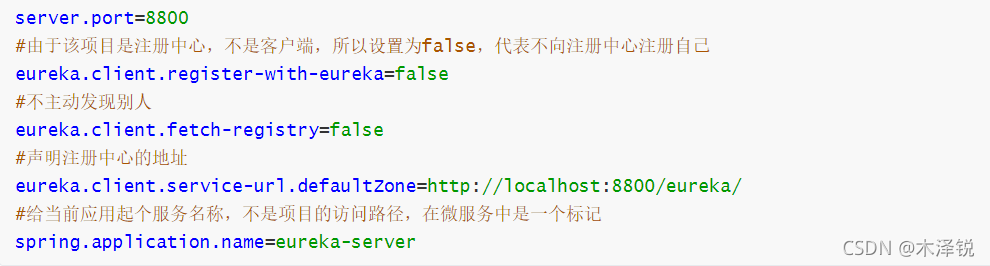Article catalog
Error reporting screenshot reference: self inspection modification
Error reporting screenshot reference:
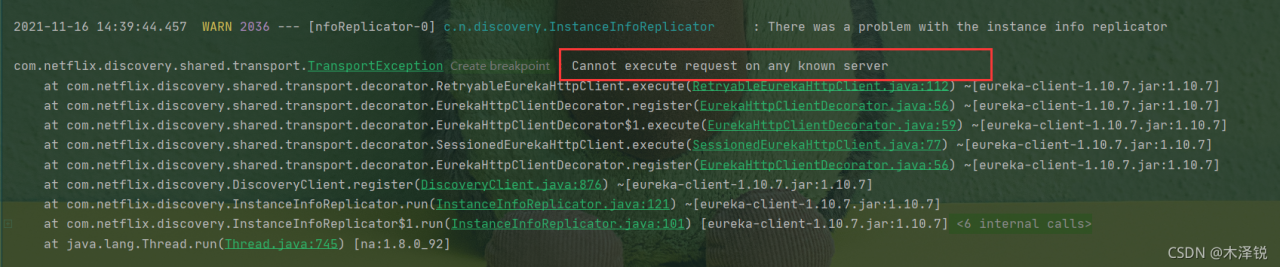
Self inspection
As soon as a new Eureka project was established, an error was reported. After checking the startup class and YML configuration file, it was found that the format of YML configuration file was wrong. The error is as follows:
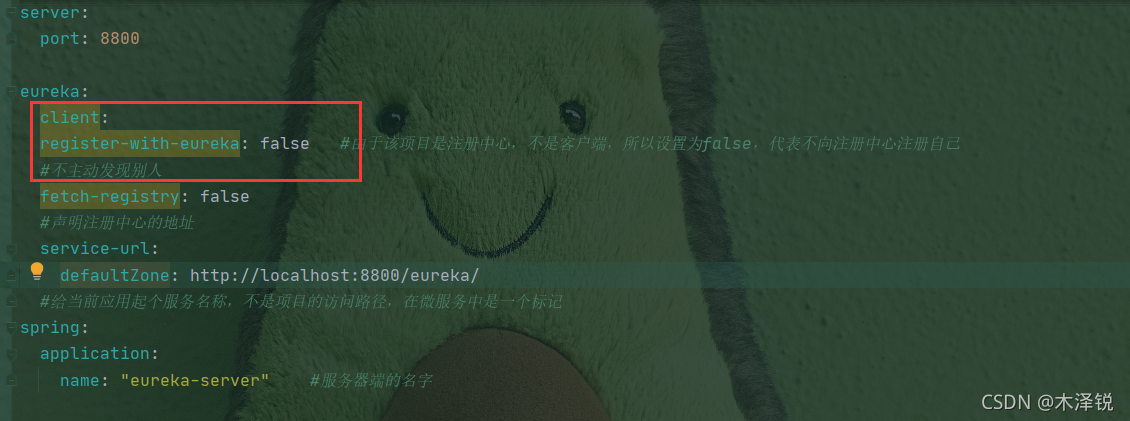
Modification
There is an obvious indentation error in the screenshot, which makes Eureka unable to start normally. After modifying the indentation, it is as follows:
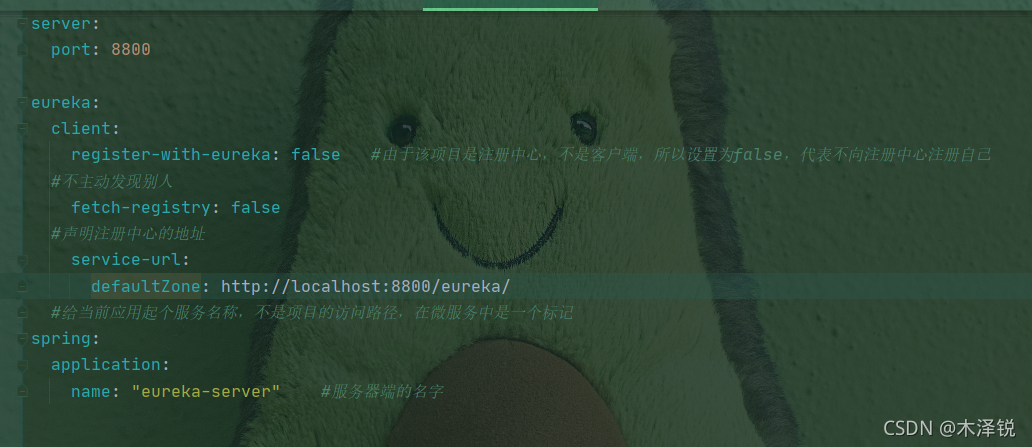
Screenshot of successful startup of Eureka server:
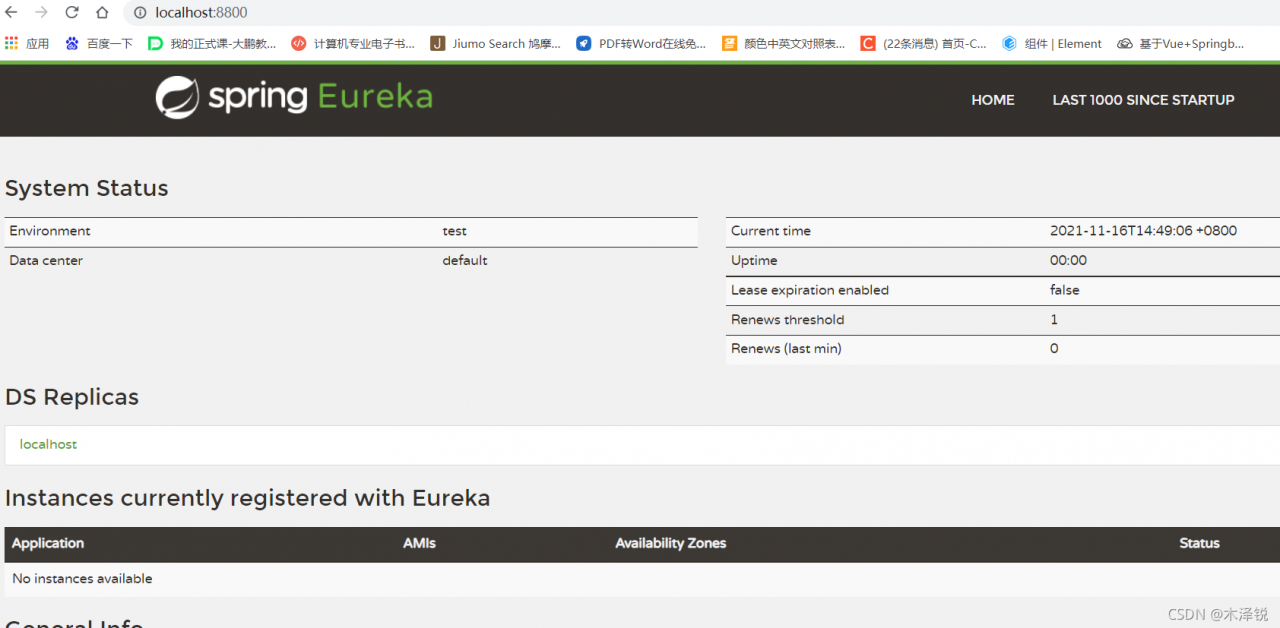
If the configuration file in YML format is prone to errors, we recommend that you use the configuration file in properties format; As follows: