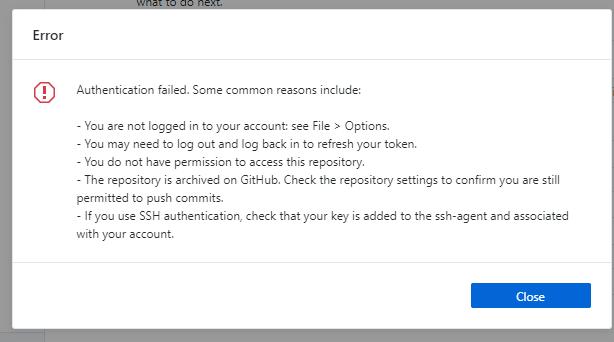
after analysis, due to the change of the name of the computer host, resulting in the failure of authentication, directly exit the client account, login again is ok.
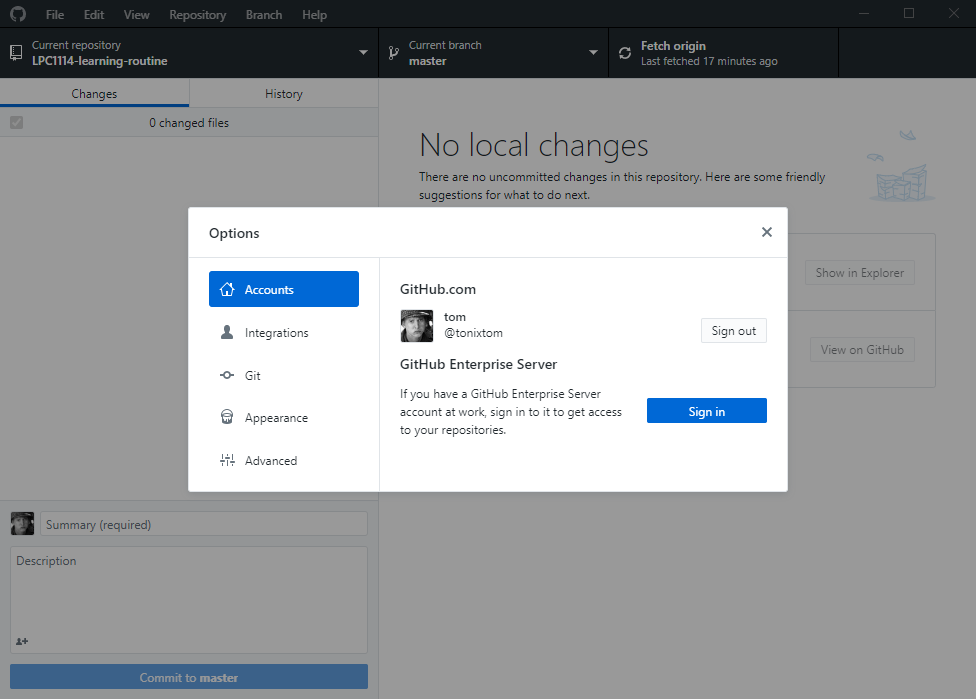
If still fails, you can try to delete the Windows corresponding github related credentials to solve the authentication faild problem.