vim /etc/supervisord.conf
Modify the configuration file
remove the comments of the [inet_http_server] module
and modify the default IP, user name and password
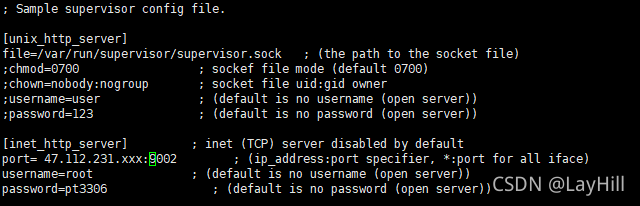
after modification, reload the configuration file:
supervisorctl reload
At this time, it is found that the supervisor service has stopped, systemctl status supervisor View Status:
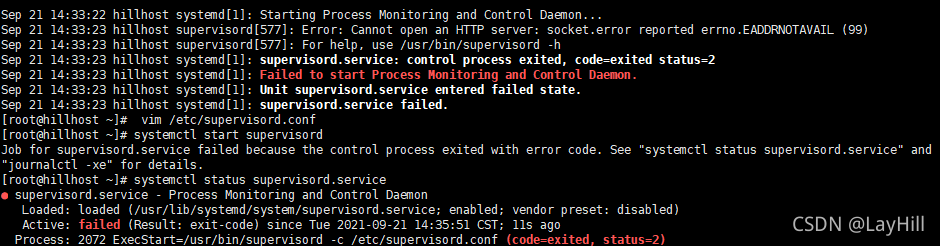
this is generally an error in the configuration file:
note that the local address is not filled in after the port, such as 47.xxx.xxx.xxx , which refers to who can access the server’s supervisor. If it is not filled in, everyone can access it. For example, it can be directly changed to port =: 9001 , and then reload.
supervisorctl reload
systemctl start supervisord
If it is set that everyone can access, you can log in to the browser:

I layhill successfully solved the problem through the above methods. Please correct the deficiencies!