Ubuntu cannot access the USB device, Failed to create a proxy device for the USB device
method one: trying to install VirtualBox Extension Pack, address: https://www.virtualbox.org/wiki/Downloads. The WARNING in USB setting will disappear. Also: All warnings of Virtual Box should be alert and try to handle, or the OS inside the sandbox will be buggy.
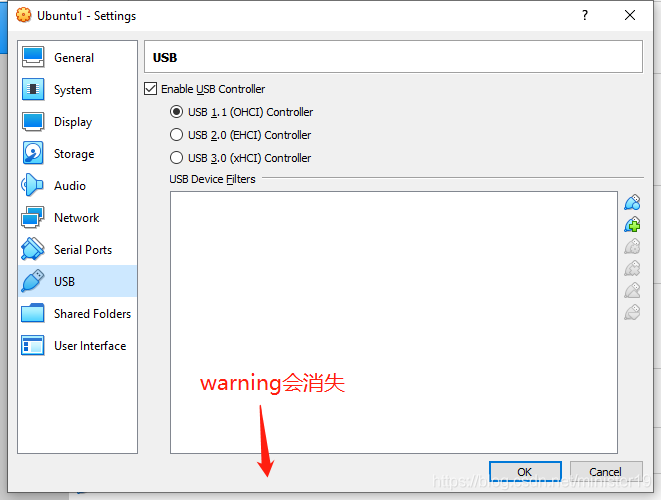
method failed, try: https://superuser.com/questions/1136607/virtualbox-usb-capture-issue-windows-7-host-guest