system type and software version
- system: Win10 professional edition
- Vagrant: Vagrant 2.2.4
- VM VirtualBox: 6.0.12
error message
PS E:\Develop\Vagrant\Ubuntu_ser_18_bmg> vagrant up
Bringing machine 'default' up with 'virtualbox' provider...
==> default: Checking if box 'peru/ubuntu-18.04-server-amd64' version '20191202.01' is up to date...
==> default: Clearing any previously set network interfaces...
There was an error while executing `VBoxManage`, a CLI used by Vagrant
for controlling VirtualBox. The command and stderr is shown below.
Command: ["hostonlyif", "create"]
Stderr: 0%...
Progress state: E_FAIL
VBoxManage.exe: error: Failed to create the host-only adapter
VBoxManage.exe: error: Could not find Host Interface Networking driver! Please reinstall
VBoxManage.exe: error: Details: code E_FAIL (0x80004005), component HostNetworkInterfaceWrap, interface IHostNetworkInterface
VBoxManage.exe: error: Context: "enum RTEXITCODE __cdecl handleCreate(struct HandlerArg *)" at line 94 of file VBoxManageHostonly.cpp
error cause
Could not find Host Interface Networking driver! Please reinstall can’t find the host interface network driver! Please reinstall
then it occurred to me that before I thought the network connection inside the network card too many , in the device management > also removes the VirtualBox virtual network card driver.
because the driver is gone and you cannot create a virtual network card, start the virtual machine with the vagrant up command and throw the above error message.
solution
- find
XXX \Oracle\VirtualBox\drivers\network\netadp6directory, file as follows.
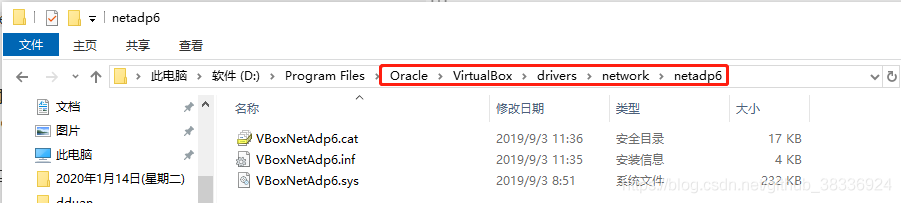
- right-click
VBoxNetAdp6. Inffile, select install

3. Now execute vagrant up and the virtual machine can be started normally!