As a programmer, I often have to share my desktop with others due to the demands of my work.
But I don’t want people to see my browser favorites when I share the desktop, as follows:
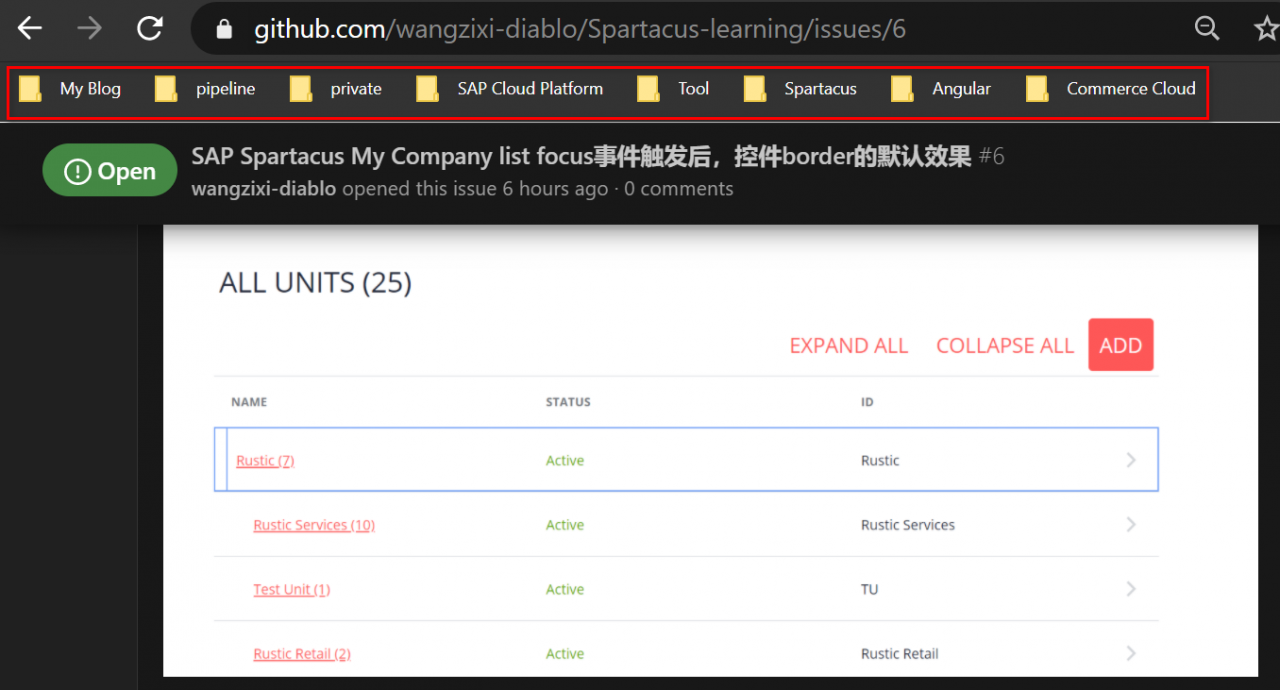
I could, of course, hide the entire favorites bar using the Ctrl+Shift+B shortcut, but that would make it inconvenient for me to use it myself:

Later I found a nice Chrome Bookmarks extension: Neater Bookmarks:
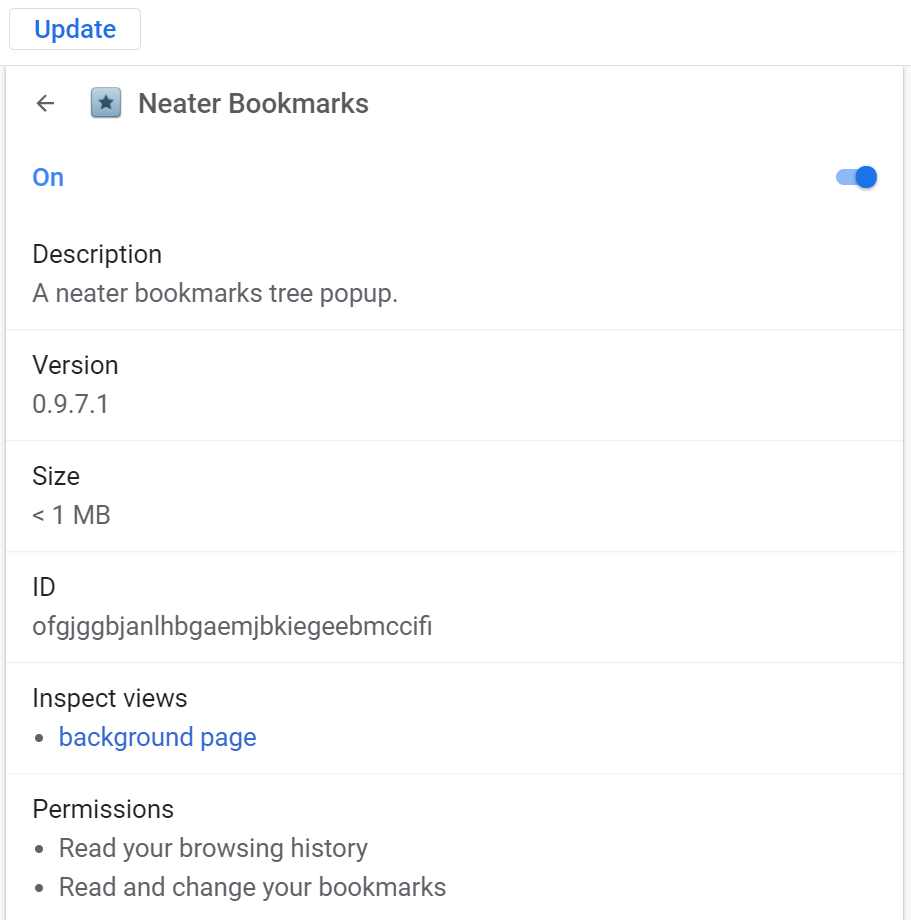
After clicking on the extension icon in the upper right corner of the screen, my favorites will be displayed in a tree structure:
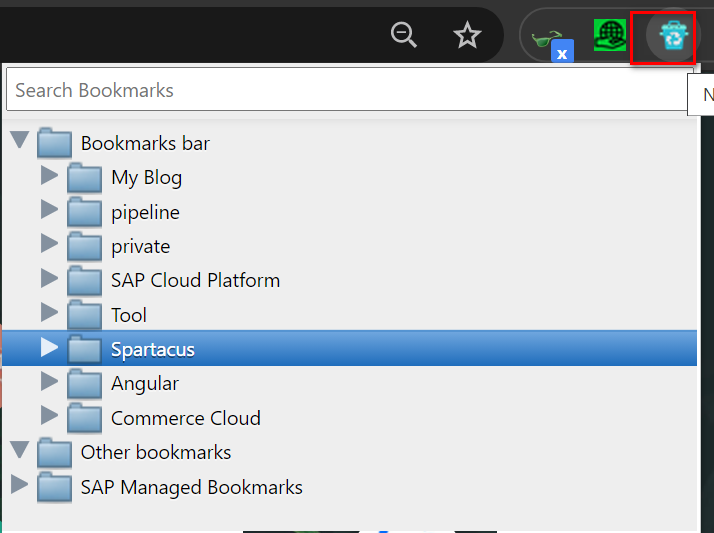
For example, the Angular folder is expanded this time. Next time you click on the Icon of the Favorites, the rendered tree structure will still be expanded Angular folder:

The extension id: ofgjggbjanlhbgaemjbkiegeebmccifi
Extended link: https://chrome.google.com/webstore/detail/ofgjggbjanlhbgaemjbkiegeebmccifi
More of Jerry’s original articles, all in: “wang zixi” :
