Today, I started to learn about the development of XNA Games. I created a new project to run directly and reported an error.
The error screenshot is as follows:
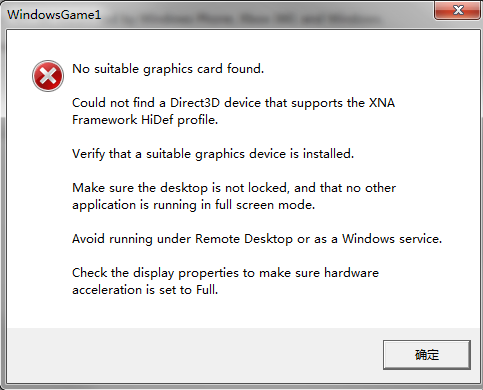
Later, I found a solution on the Internet. It turned out that my graphics card did not support DirectX 10. I only needed to change the GAME profile in XNA GAME Studio in the project property from Hidef to Reach, hoping that it could be helpful to friends who met the same problem with me.
The error screenshot is as follows:
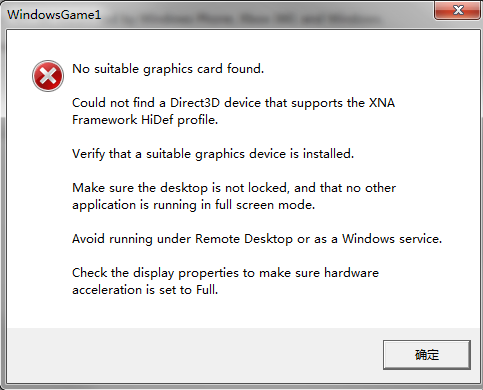
Later, I found a solution on the Internet. It turned out that my graphics card did not support DirectX 10. I only needed to change the GAME profile in XNA GAME Studio in the project property from Hidef to Reach, hoping that it could be helpful to friends who met the same problem with me.