Today, when doing the xftp file transfer, the following situation appeared, as shown in the figure below
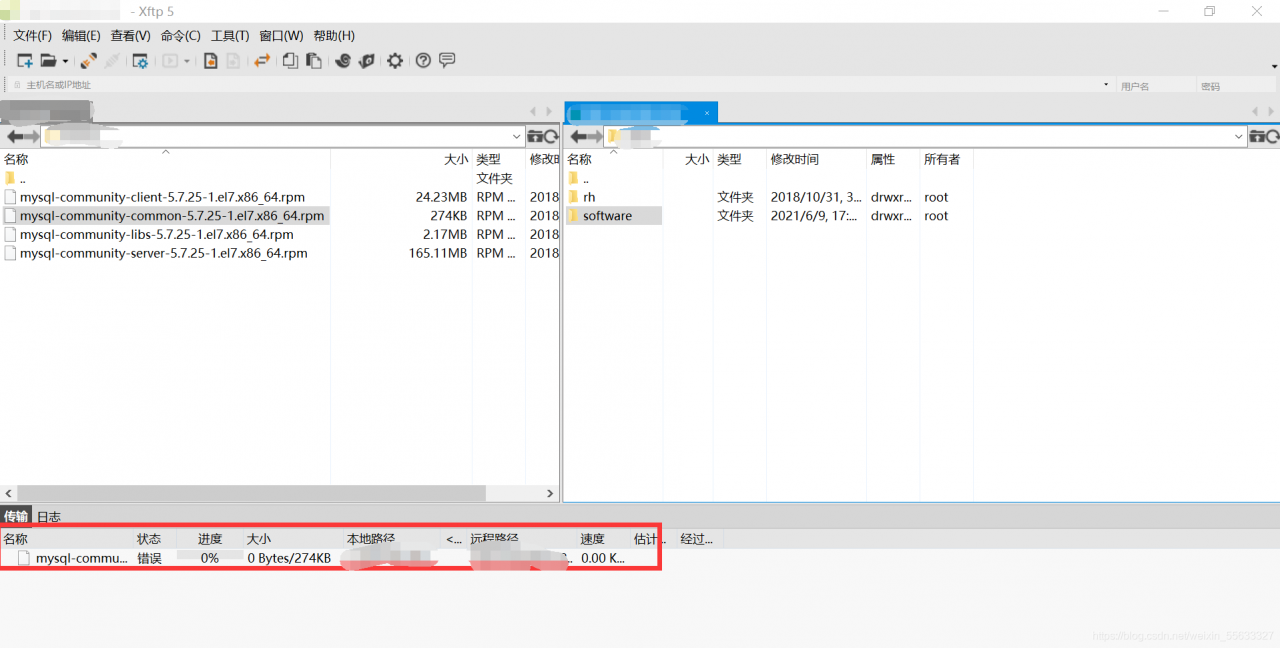
Problem explanation: This is the Linux folder that needs to be uploaded has insufficient permissions, so what should we do?
1. The first method: select the Linux folder to upload, right-click – change permissions – check all; You can upload it again. Here is the software file, as shown in the following figure:
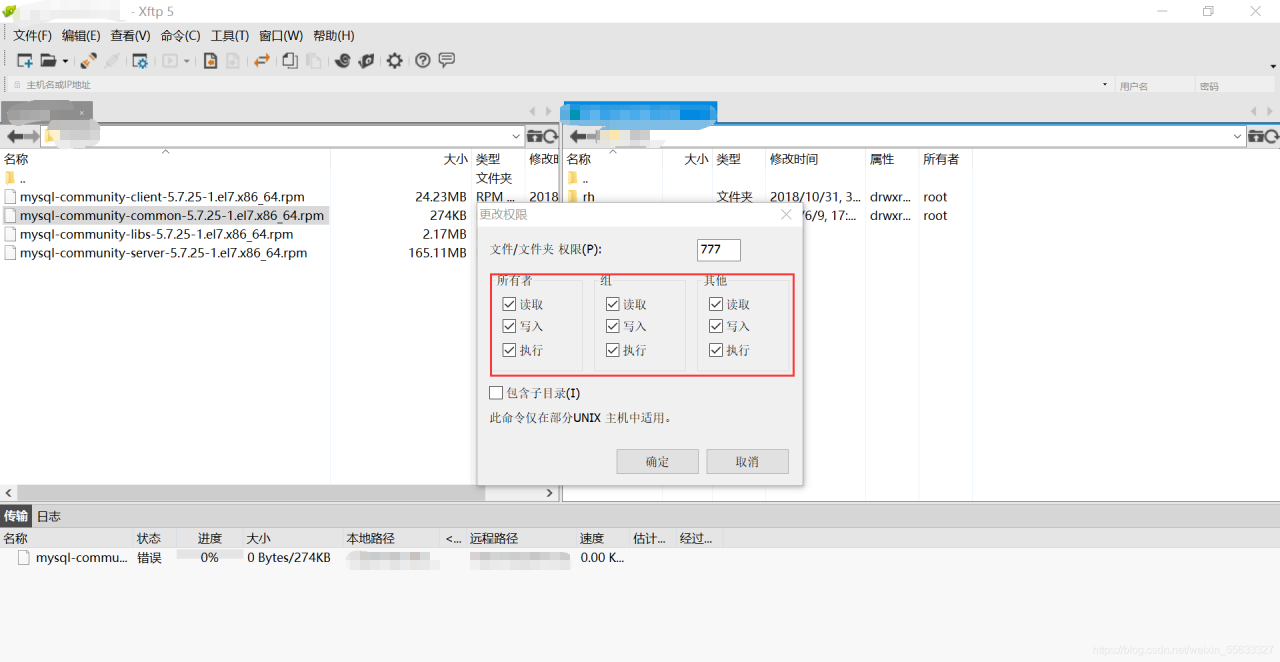
At that time, I couldn’t check this method. The reason I thought of was that I didn’t have permission to change the permission of this folder, so I tried to find a second method on the Internet
The second method: modify the folder permission with command: Chmod 777 software, the folder that software needs to give permission to
![]()