When saving a test file with JMeter, an error occurs: Error loading results file – see file log
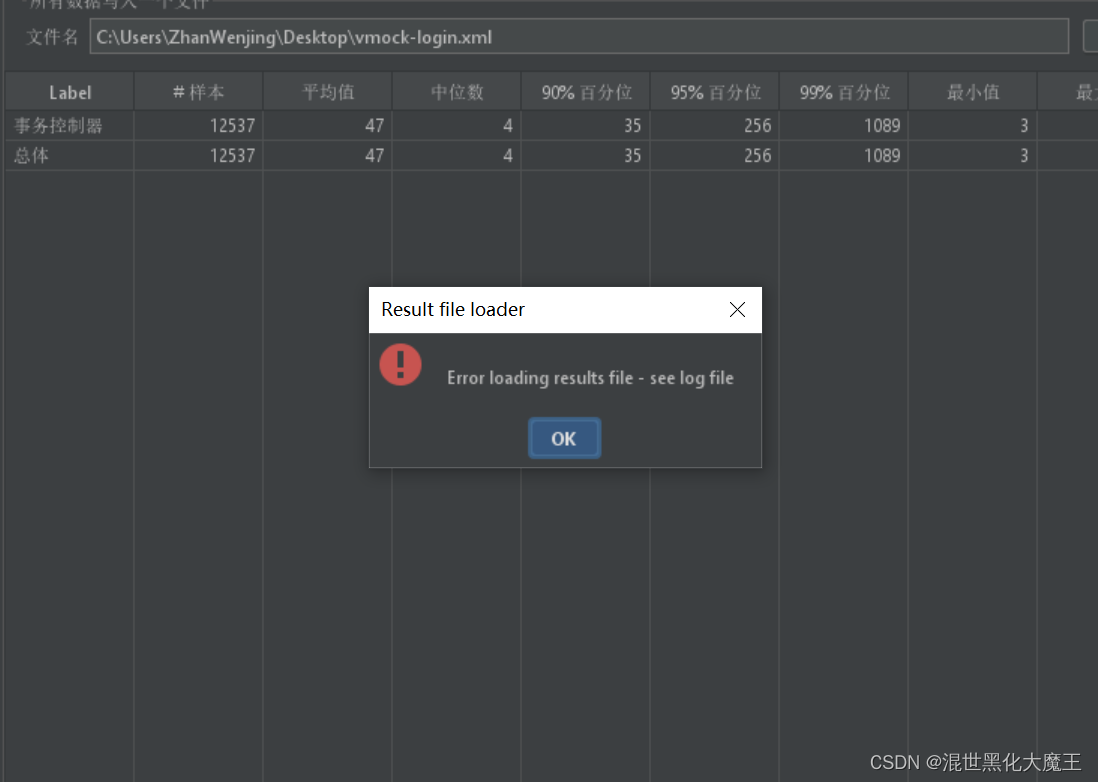
Solution:
Create a new text file anywhere and add:
<?xml version="1.0" encoding="UTF-8"?>
<testResults version="1.2">
</testResults>
After saving the text file, change the suffix of the text file to .jmx and select the .jmx file when saving the test file. Run the script file in JMeter, a pop-up box will appear, select “overwrite existing file”.
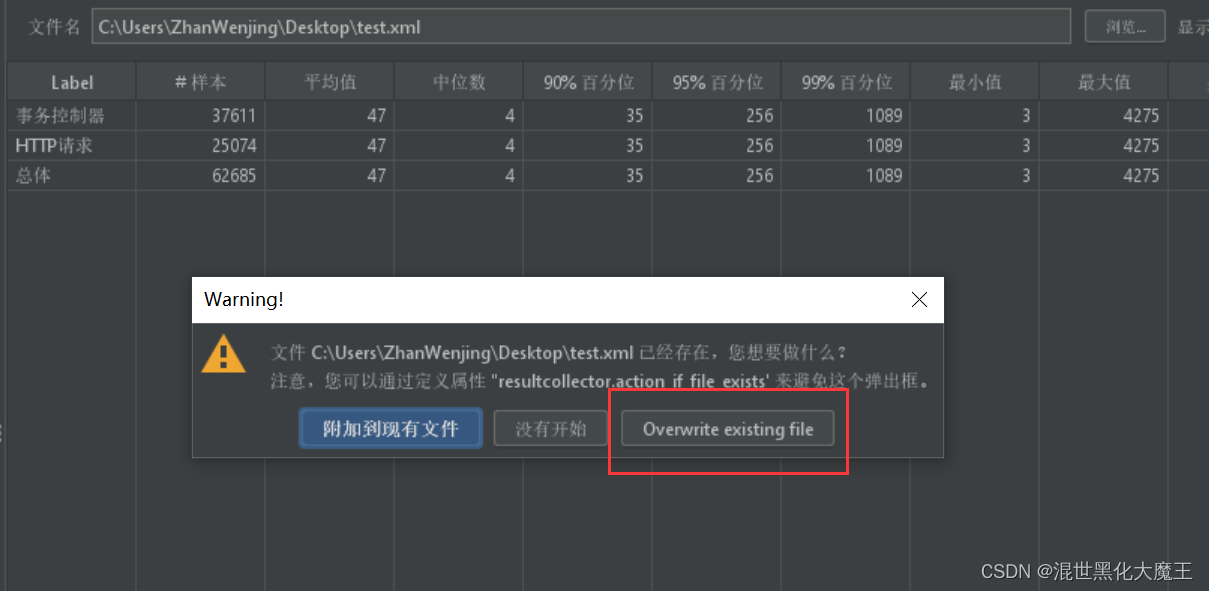
Read More:
- Eclipse startup error: an error has occurred.See the log file E:\workspace\.metadata\.log.
- error while loading shared libraries: libpng16.so.16: cannot open shared object file: No such file
- error while loading shared libraries: libstdc++.so.6: cannot open shared object file: No such file o
- error while loading shared libraries: libncurses.so.5: cannot open shared object file: No such file
- Save file and exit command of vim
- File contains no section headers. File: File: / / etc/ yum.repos .d/
- Error in header file when calling OpenGL to open obj file in vs2013: unable to open include file: “GL / glut. H”: no such file or directories
- Linux edit save file command
- JMeter can’t open and save files [How to Solve]
- Some file crashing failed, see logs for details
- About error statuslogger no log4j2 configuration file found
- Solution of header file StdAfx. H “no such file or directory” in Visual Studio
- ERROR StatusLogger No Log4j 2 configuration file found
- Android Studio Error:Some file crunching failed, see logs for details
- R load(xxx.Rdata) Error bad restore file magic number (file may be corrupted) — no data loaded
- Android Studio Error: Some file crunching failed, see logs for details
- Vue introduction path is correct, but it always reports an error: already included file name‘ ××ב differs from file name ‘ ××ב only in casing.
- Solution to error opening trace file: no such file or directory (2) in Android
- XML file should have root tag (extra content at the end of the document in file error)
- ERROR StatusLogger No log4j2 configuration file found.