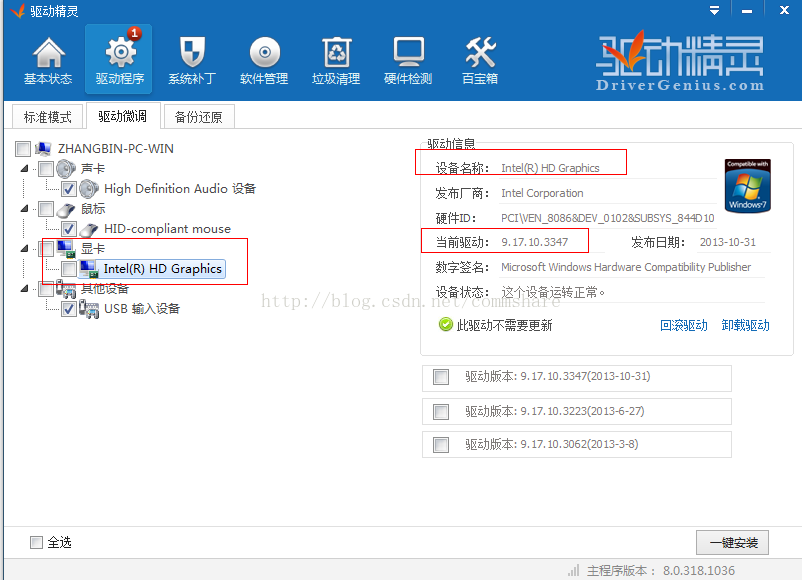XBMC is installed on the office Windows 7 64 computer,
XBMC is incapable of creating a GUI Coinage
Flash back.
This is because there is no graphical display acceleration driver installed:
Refer to http://blog.csdn.net/commshare/article/details/23674581 to start the diagnostic tool:
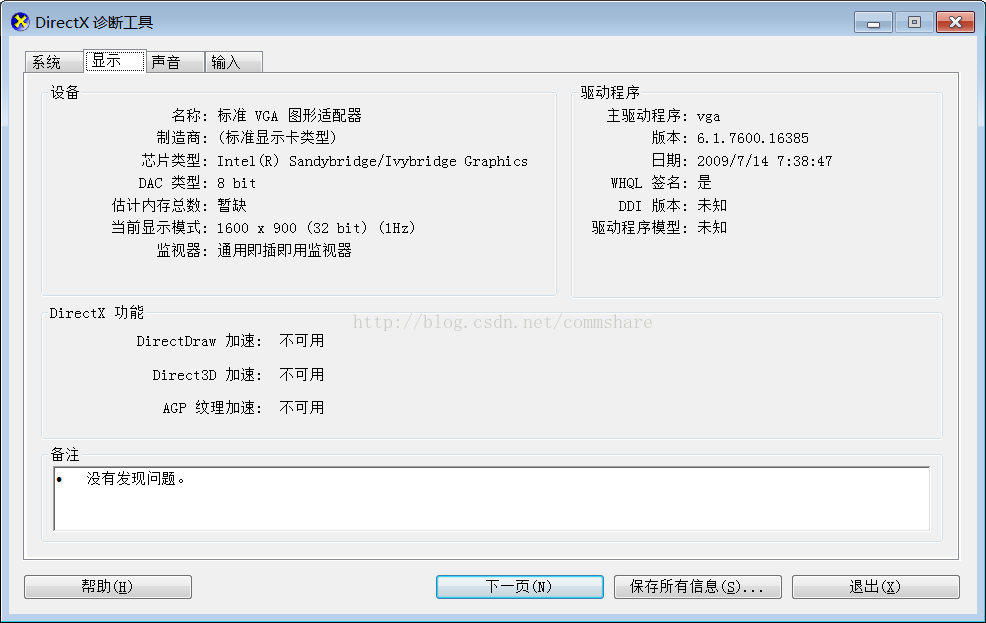
It appears that the asus motherboard’s integrated graphics driver is not installed.
I had been trying to install Intel’s graphics acceleration driver, but it didn’t meet the minimum device requirements.
It seems that this is an integrated graphics card, no driver, nothing special.
After installation, the accelerations are all on:
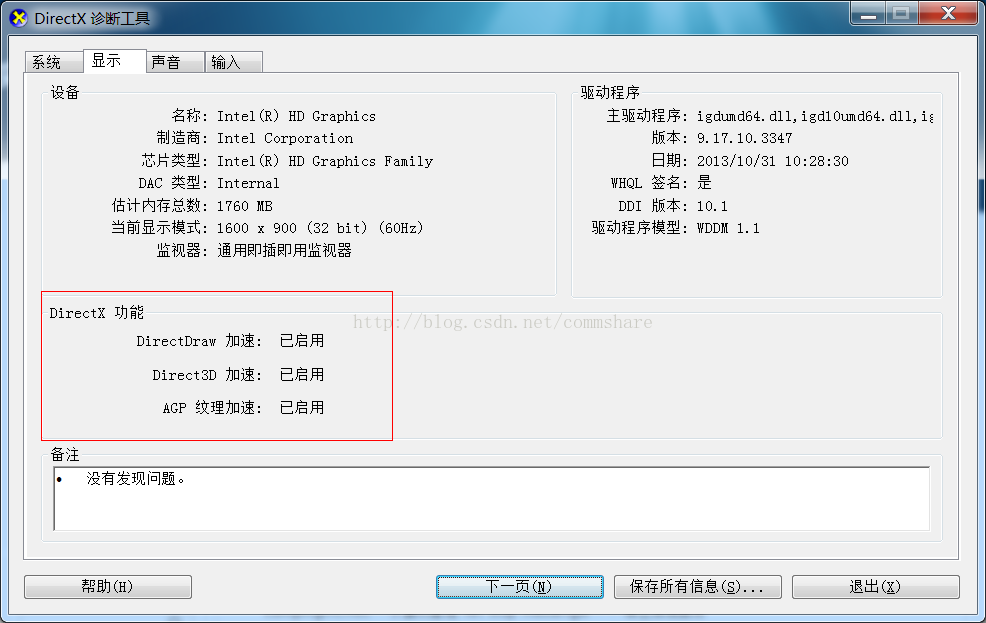
After the restart, everything is OK and the XBMC is ready to enter: