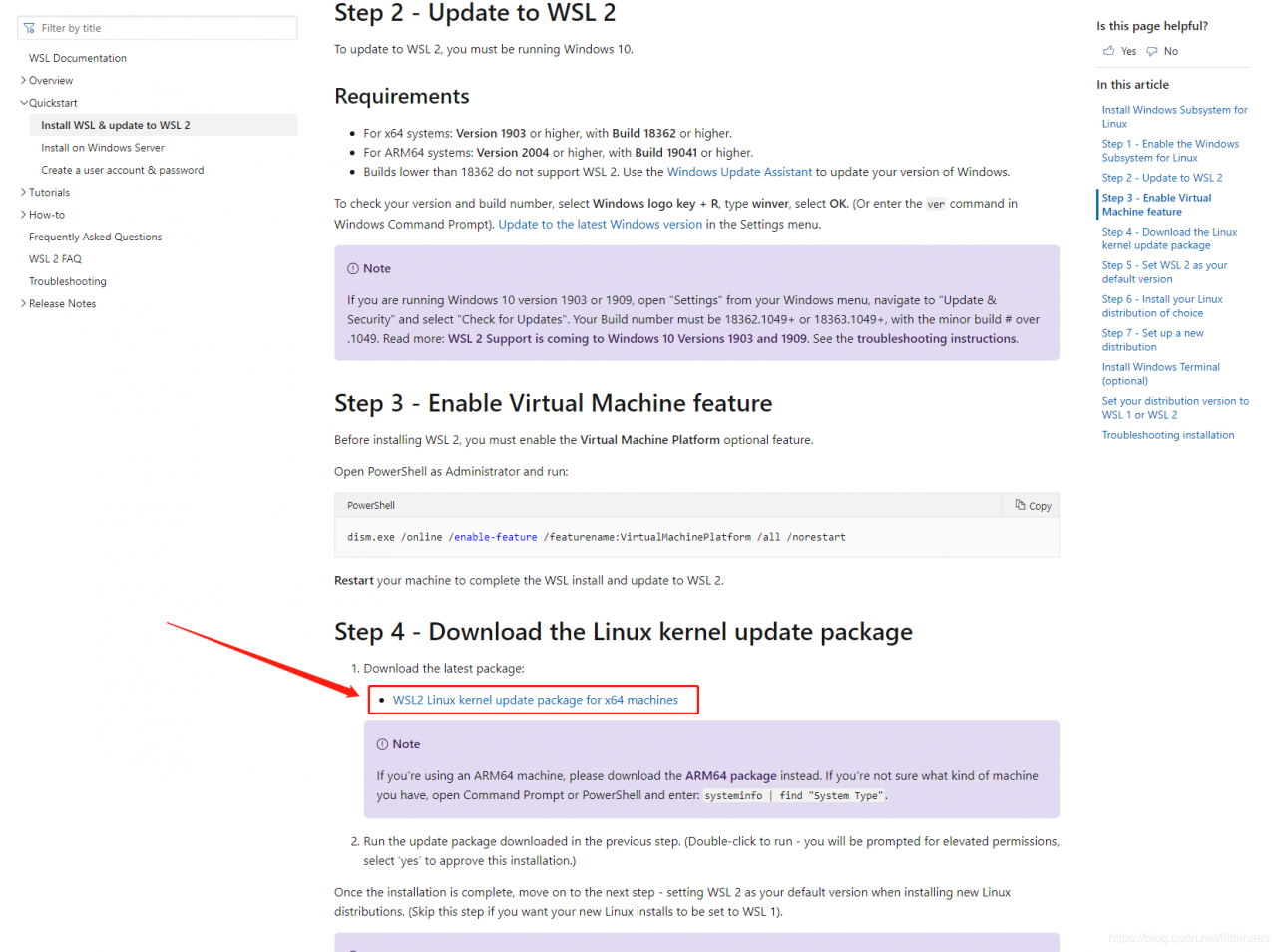welcome to my blog
problem description: open win10 terminal display: WSL 2 needs to update its kernel components;
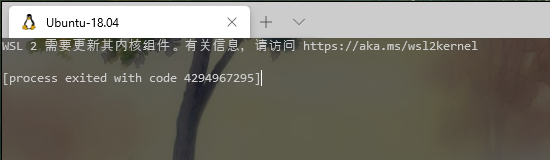
download the upgrade package of WSL2 Linux kernel from Microsoft, download the link, as shown in the figure below, click “this link” to download