Suppose you get this message in the VirtualBox:
Unable to boot – please use a kernel appropriate for your CPU
The following solutions can help you:
1. Restart your computer and enter the BIOS. There are options such as virtualization technology. Let it choose enable
Assuming this doesn’t solve your problem, try another way.
2. Enter the settings of VirtualBox, click system, and select enable PAE/NX, as shown in the figure:
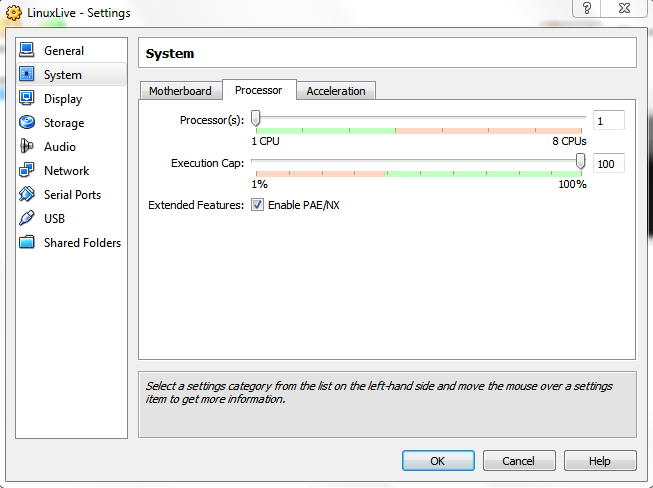
3. This prompt may also be that you are running a 64 bit operating system and the processor is not compatible. Just download 32-bit instead of 64 bit.
Reproduced in: https://www.cnblogs.com/mengfanrong/p/5217029.html
Read More:
- kernel: [ 3166.869181] EDAC MC2: 1 CE memory read error on CPU_SrcID#1_Ha#1_Chan#1_DIMM#0
- Installation and use of XmR stak CPU
- [Solved] VMware Workstation startup error: Unable to open kernel device…
- Python parallel processing makes full use of CPU to realize acceleration
- The solution of default boot device missing or boot failed appears on the blue screen of Lenovo xiaoxinchao 7000
- Solution to display CPU over voltage error when Windows system starts
- java.lang.IllegalStateException: Unable to find a @SpringBootConfiguration, you need to use @Context
- Dell server reported CPU 1 has an internal error (ierr)
- [Solved] Logon failed, use ctrl+c to cancel basic credential prompt. unable to access
- Centos7 solves the problem of unable to use tab to complete automatically
- WSL 2 needs to update its kernel components
- Execution repackage of goal org.springframework.boot:spring-boot-maven-plugin:2.4.0:repackage failed
- Mac boot boot the most detailed explanation, so that the automatic start of the program can not escape
- Spring boot problem 1: error reporting life processing instructions for building a spring boot project
- error 1962:no operating system found.boot sequence will automatically repeat.
- A solution to the kernel error of Jupiter notebook in Anaconda under Windows 10
- Interrupt the kernel in Jupiter does not respond
- spyder an error ocurred while starting the kernel (How to Fix)
- Lenovo-win7 system computer boot prompt error 1962: no operating
- [windows] U disk installed system, unable to format the selected partition [error: 0x8004242d]