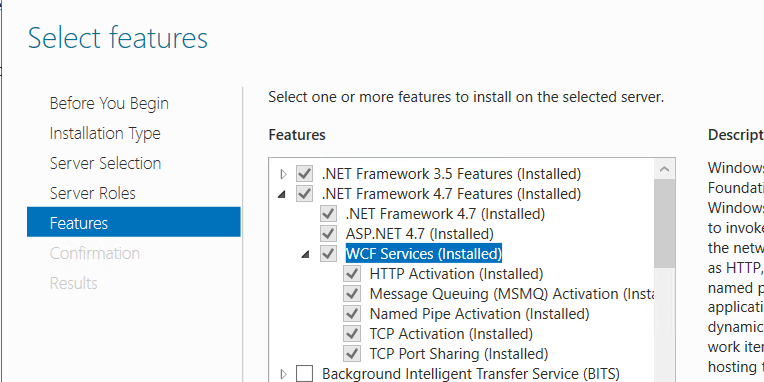The WCF published file is directly moved to another winServer server, sent to the published IIS application path, but open Service. SVC prompt in IE
HTTP Error 404.17 — Not Found, The requested Content to be script and will Not be served by The static file handler
SVC, which is like a script but doesn’t provide a service. The file will not run.
Restart with the following components installed.