VTK installation
in this paper, under the win10 operating system, installed VTK8.1.2.
, Visual Studio2017 Community, this version can be used for free.
2, cmake-3.13.1-win64-x64.msi
2, cmake-3.13.1-win64-x64.msi
2, CMake
3, VTK8.1.2, download vtk-8.1.2.zip, binary file, free to use.
First of all, install VS2017 and CMAKE two software, because the installation of these two software is very simple, this article is skipped, if you have problems can be Baidu or Bing, pay attention to install VS2017 MFC also installed.
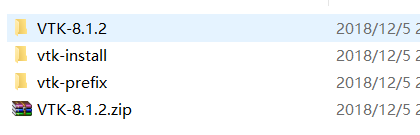 :
:
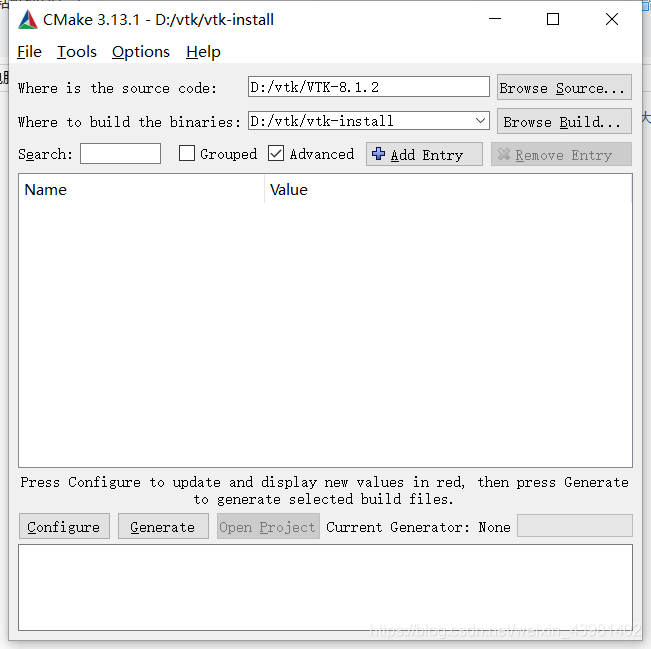 :
:
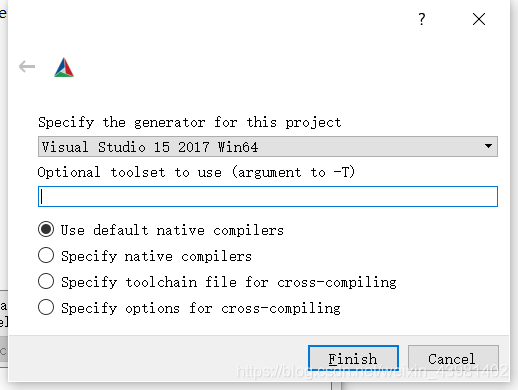 :
:
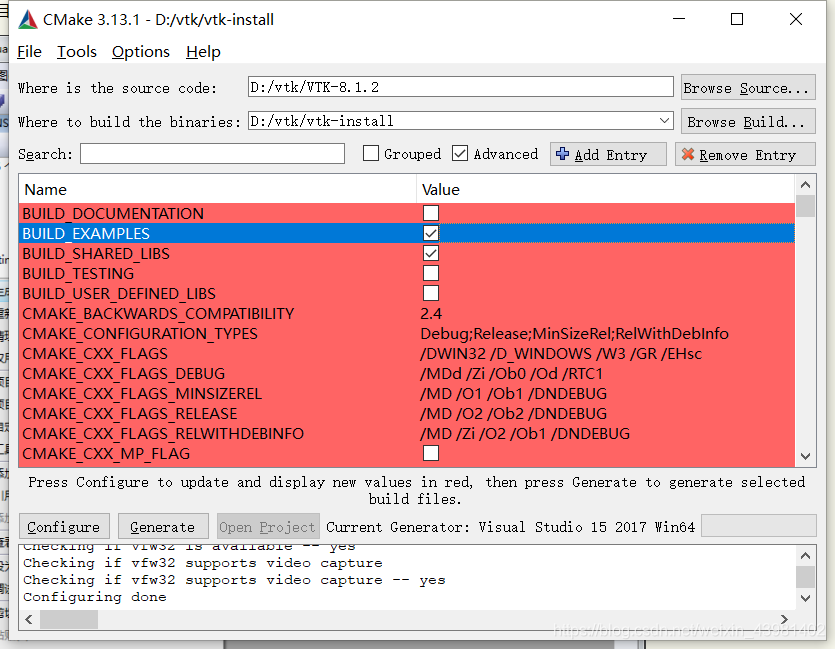 :
:
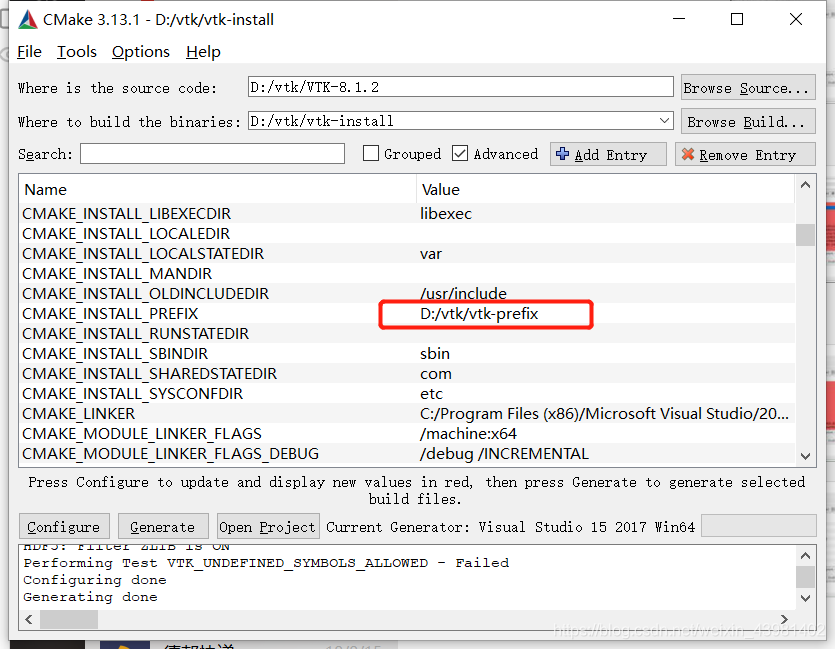 :
:
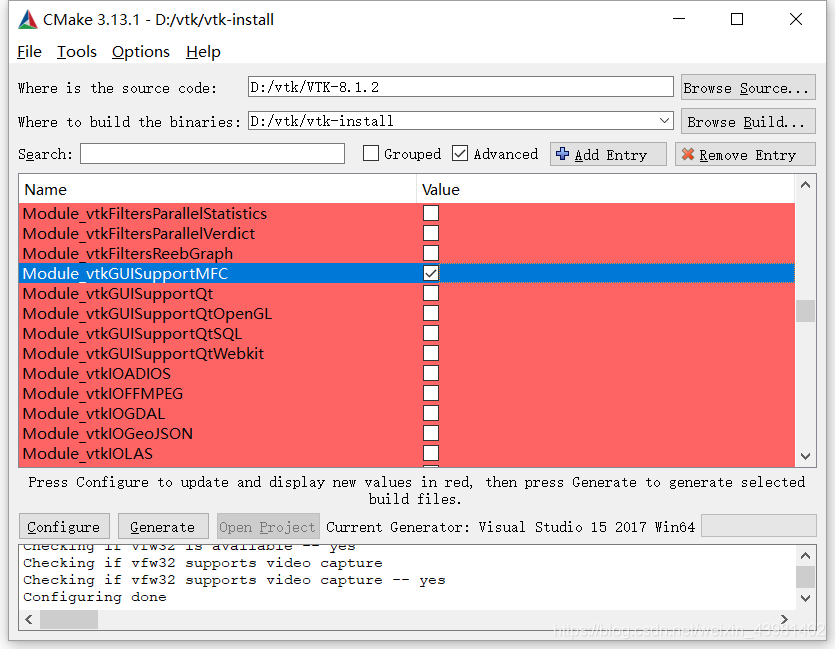 :
:
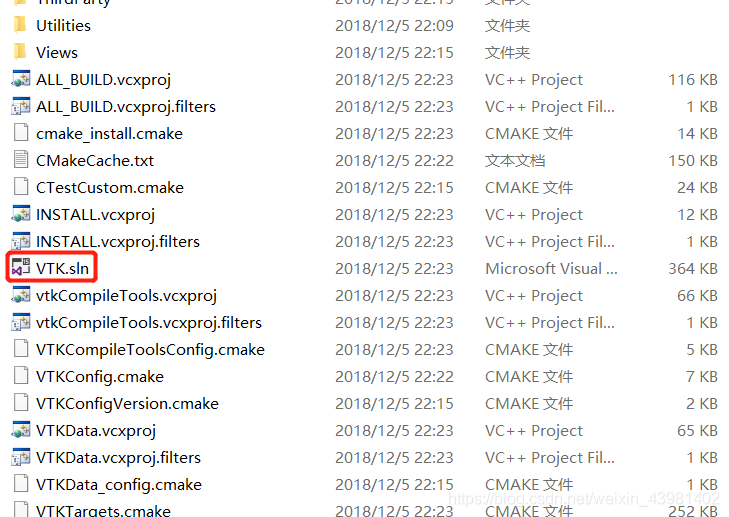 :
:
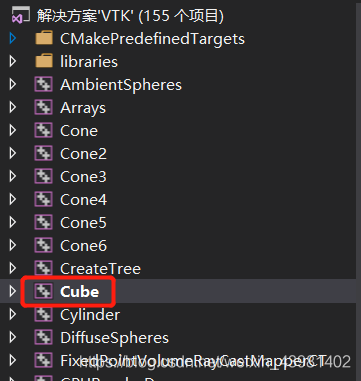 :
:
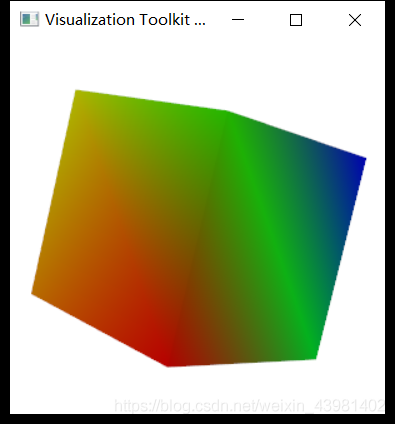 :
:
 :
:
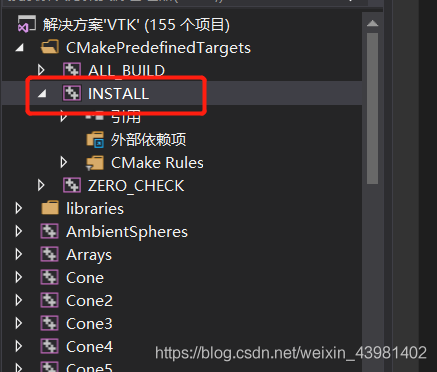 :
:
 :
: