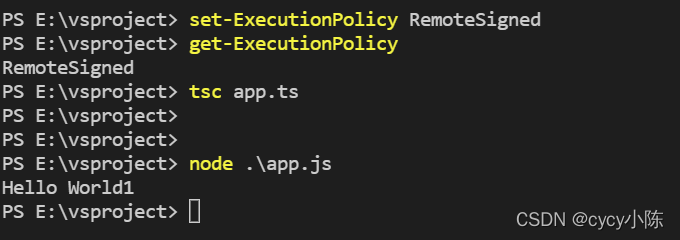1. Problem description
When the vscode terminal executes the TSC instruction to compile the TS document, an error is reported as follows:
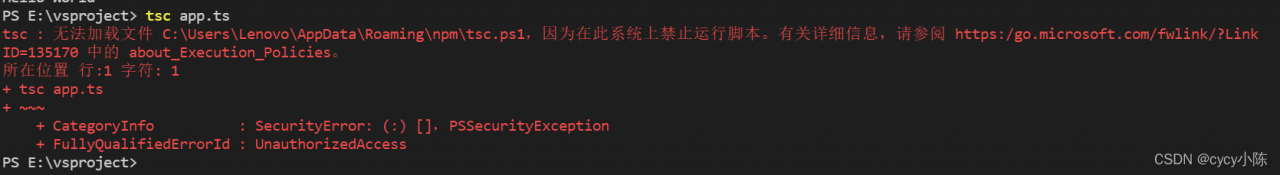
2. Causes of problems
Vscode terminal cannot use command
3. Solutions
1. Right click the vscode icon and select run as administrator;
2. Run code on vscode terminal
get-ExecutionPolicy
Restricted is displayed, indicating that the terminal is prohibited from using the command;
3. Rerun the code
set-ExecutionPolicy RemoteSigned
4. Execute again at this time
get-ExecutionPolicy
If remotesigned is displayed, it means that the terminal command can be used
4. Implementation effect