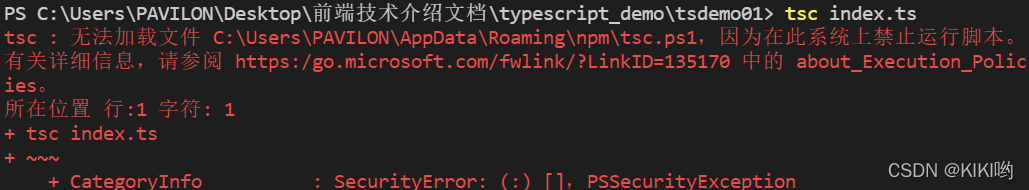
Solution: (test available)
run PowerShell as an administrator and execute the command set-ExecutionPolicy RemoteSigned to change the execution policy of PowerShell to RemoteSigned
1. Win + X: select windows PowerShell to open the shell
2. Run set-ExecutionPolicy RemoteSigned command and enter y
3. Run get-ExecutionPolicy command to see that the execution policy of the script has been changed to RemoteSigned
4. Return to the vscode terminal and enter the command TSC – V to stop reporting errors, TS files can also be compiled