Suppose you have made the following configuration and try
- install remote SSH in the extensions, add the IP address of the server you want to access, and have a config file (as shown in the figure below)
please remember the path of this config file, which is generally “C: \ users \ user”_ Name \. SSH \ config “
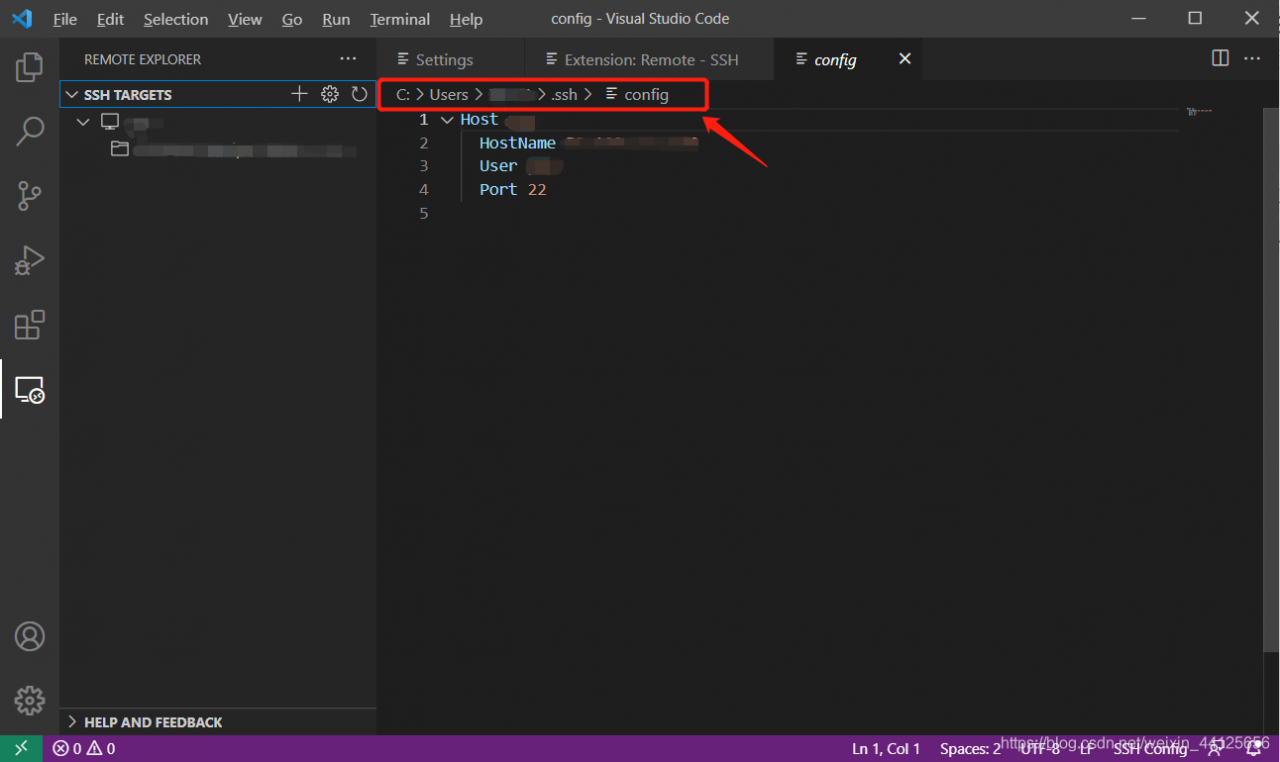 so you start trying to connect to the server. After selecting Linux/windows from the top drop-down menu, you unfortunately fail
so you start trying to connect to the server. After selecting Linux/windows from the top drop-down menu, you unfortunately fail
Error message:
After the popup window of could not establish connection to “XXX” appears, check the error information below. If the error information contains:
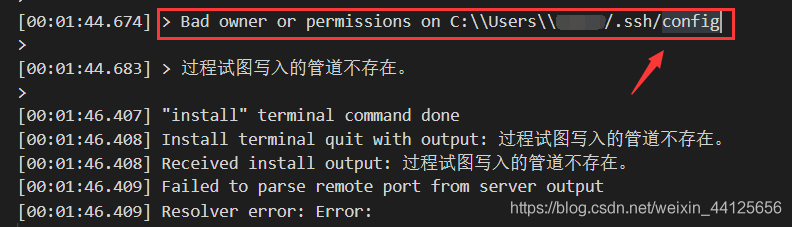
resolvent:
- Open extensions in the left column, find the installed remote SSH, right-click, select “extension settings”
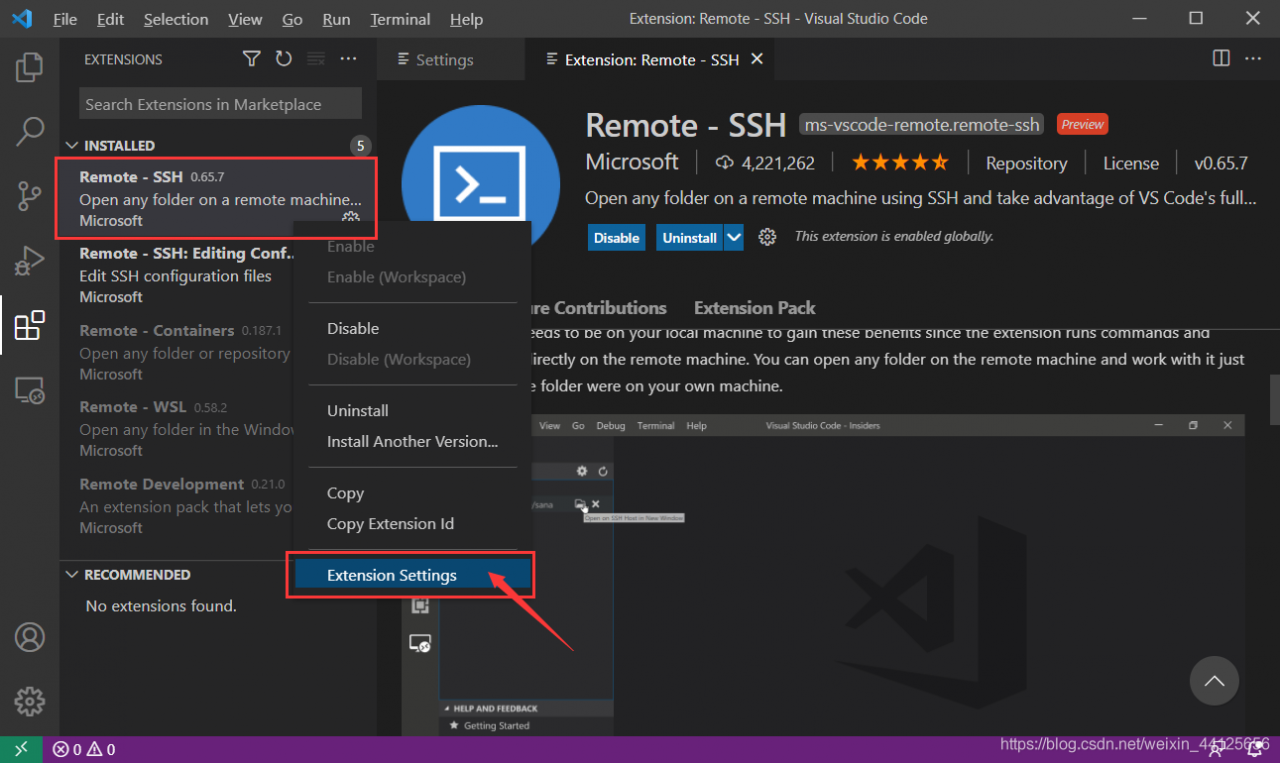 , enter the config file path
, enter the config file path 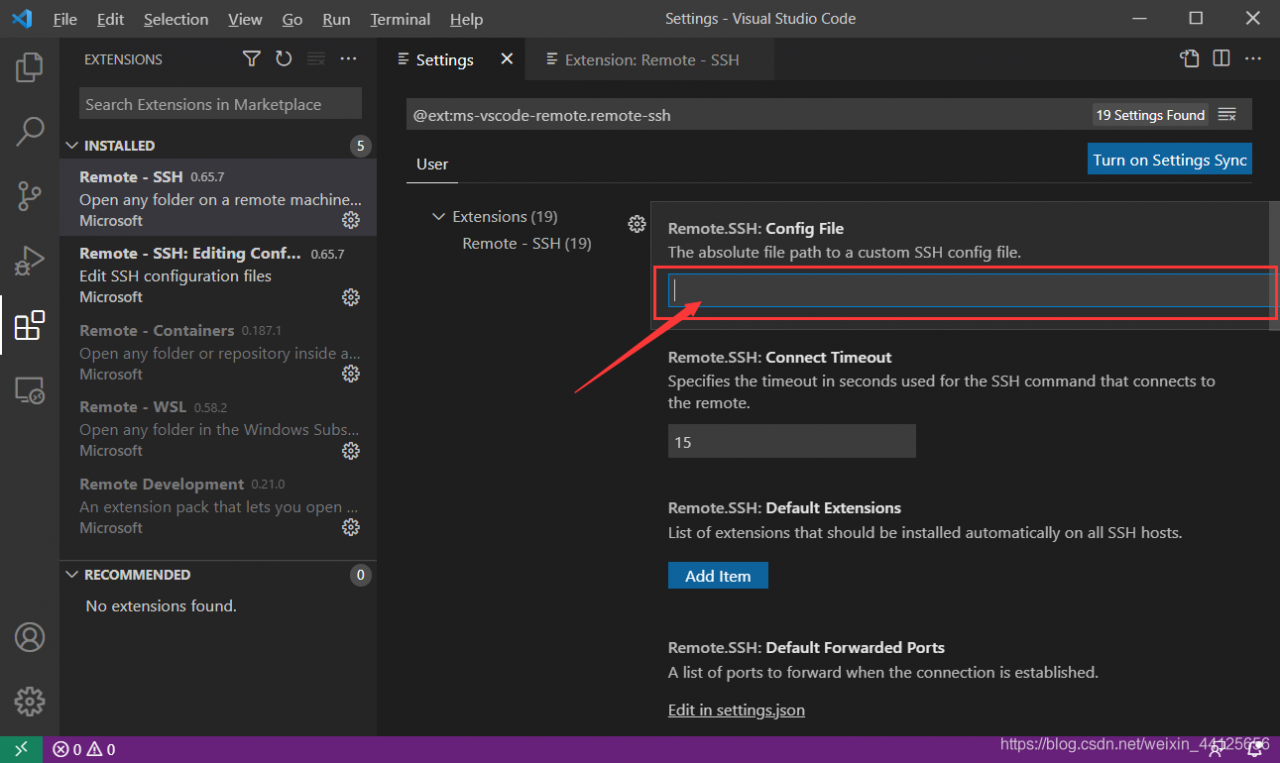 in config file, and try to connect again. It is found that the connection is successful
in config file, and try to connect again. It is found that the connection is successful