This is because VMware Authorization Service in Windows system Service has not started.
press the win+r shortcut key, enter services. MSC , click ok
Service list to find VMware Authorization Service, and double-click

Modify the startup type to be automatic or manual. Click apply
and then click start. Wait for the startup to complete, then click ok to
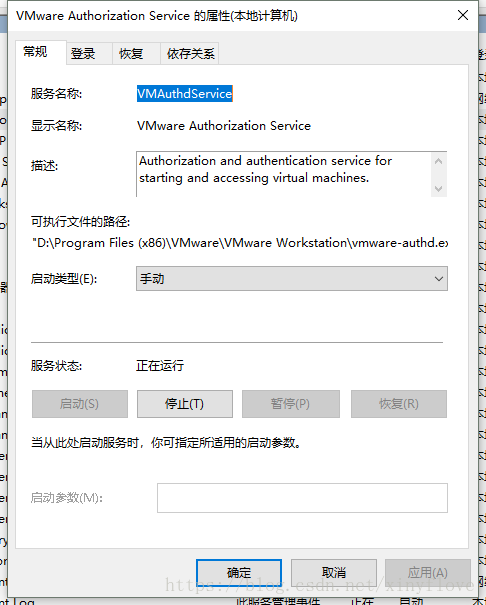
I don’t know if it is because of the system access. I don’t know if it is because of the system access. I’m sorry, we can’t solve this for the moment.
Read More:
- solve!! VMware Workstation failed to start the VMware authorization service
- VMware virtual machine installation of vmware tools, VMware shared folder location
- VMware Workstation failed to recover error: (VMX) exception 0xc0000006 (disk error while paging) has
- [Solved] VMware Workstation startup error: Unable to open kernel device…
- Solution — unable to install vmware tools on windows2012r2 in VMWare
- Solve the problem that the virtual machine can’t be opened? Tips on VMware Workstation cannot connect to the virtual machine
- VMware Workstation unrecoverable error: (vcpu-0) c.382
- Initctl: Job failed to start appears when installing VMware-tools
- How to Fix VMware Taking ownership of this virtual machine failed
- Prompt “The MSI failed” solution when uninstalling VMware
- Solution summary of VMware network card without IP and failure to start network card (continuous update)
- Record of solutions to internal error when VMware starts virtual machine
- VMware Virtualcenter failed firstboot. Failed to generate Virtu when installing vCenter6.7 on Windows Server 2008R2
- VMware uninstall installation problem (The MSI Failed)
- Navicat VMware failed to connect to the database. Possible causes of error 2003
- Forced shutdown of VMware wrokstation error (failed to get exclusive lock on the configuration file —)
- Centos7 executes the command service mysqld start and prompts Failed to start mysqld.service: Unit mysqld.service not loaded
- How to Fix Install VMware Tools Grayed out Issues 2022
- Solution — windows 2012 installation Framework 3.5 in VMWare
- VMware virtual machine prompt: locking file failed, unable to open the disk solution