I. Problem phenomenon
As shown below:
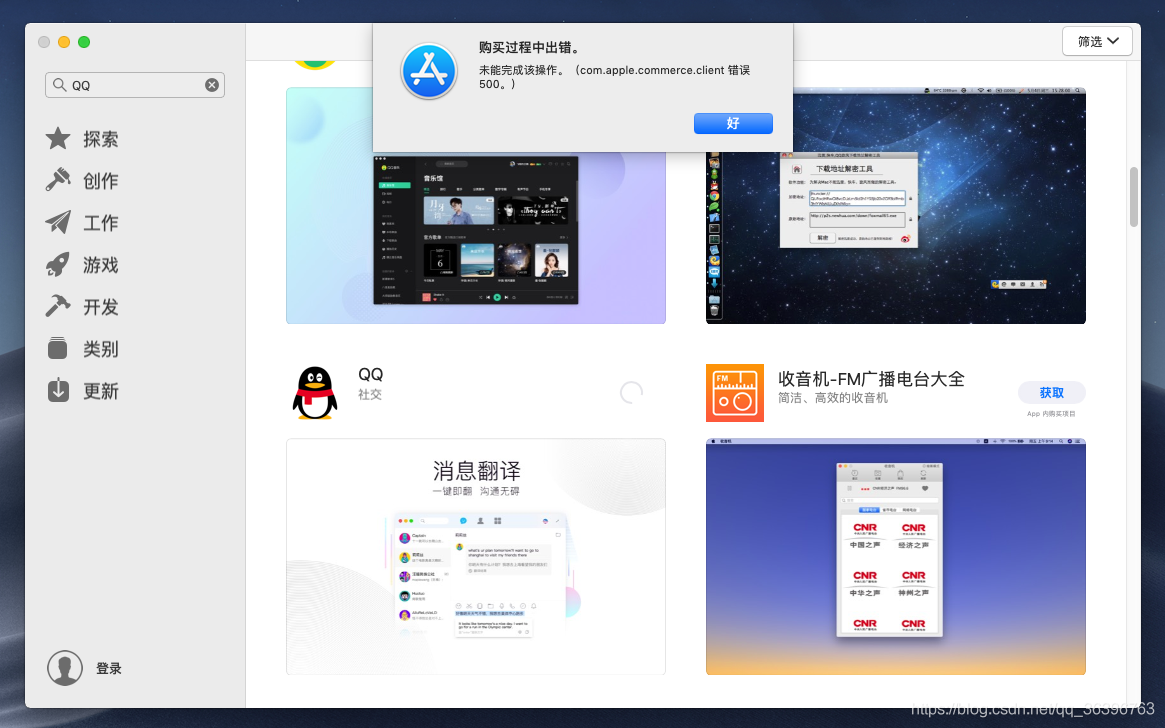
Ii. Solutions
Enter the following instructions in the terminal and restart it after running:
defaults write com.apple.appstore.commerce Storefront -string "$(defaults read com.apple.appstore.commerce Storefront | sed s/,8/,13/)"