The archiving tool on the Mac is unable to unzip the RAR file, so unRAR in the terminal can be used to resolve the problem.
The steps are as follows:
1. Install UNrAR using Homebrew (see Homebrew for installation and use)
The steps are as follows:
1. Install UNrAR using Homebrew (see Homebrew for installation and use)
$ brew install unrar
==> Downloading http://www.rarlab.com/rar/unrarsrc-5.0.12.tar.gz
######################################################################## 100.0%
==> make
2. CD to the RAR file directory, and then enter the following command in the terminal:
$ unrar x Httpclient_jar.rar Results:
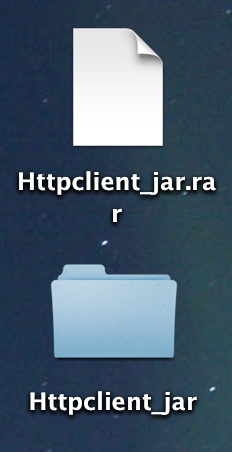
or
$ unrar e Httpclient_jar.rar The results are as follows:

Clearly the former is better.