1.Eclipse installs the M2E-APT tool
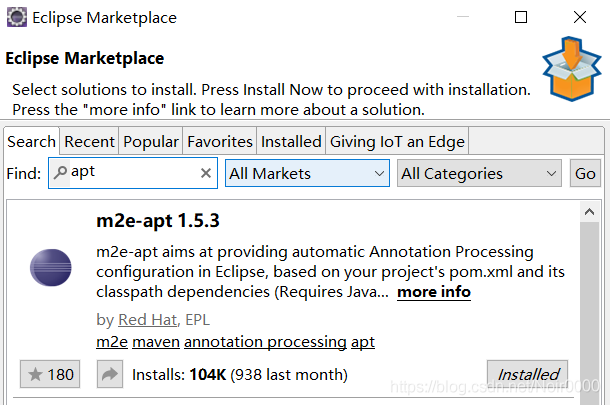
2. Import projects and add dependencies to POM files
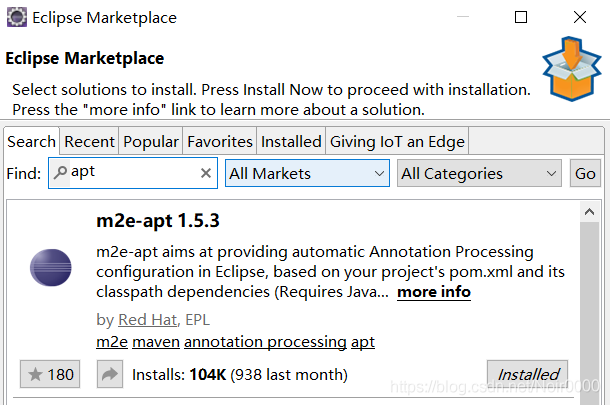
2. Import projects and add dependencies to POM files
<!-- https://mvnrepository.com/artifact/org.openjdk.jmh/jmh-core -->
<dependency>
<groupId>org.openjdk.jmh</groupId>
<artifactId>jmh-core</artifactId>
<version>1.23</version>
</dependency>
<!-- https://mvnrepository.com/artifact/org.openjdk.jmh/jmh-generator-annprocess -->
<dependency>
<groupId>org.openjdk.jmh</groupId>
<artifactId>jmh-generator-annprocess</artifactId>
<version>1.23</version>
<!-- <scope>test</scope> -->
<scope>provided</scope>
</dependency>3. Before execution, the project needs to run MVn-clean-install before running the benchmark test