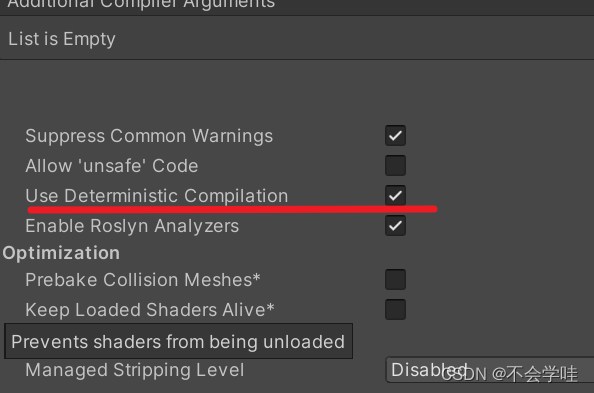[Unity] Deterministic compilation failed. You can disable Deterministic builds in Player Settings Li
Solution:
Edit–>Project Settings–>player–>other setting–>Uncheck “Use Deterministic Compliation”
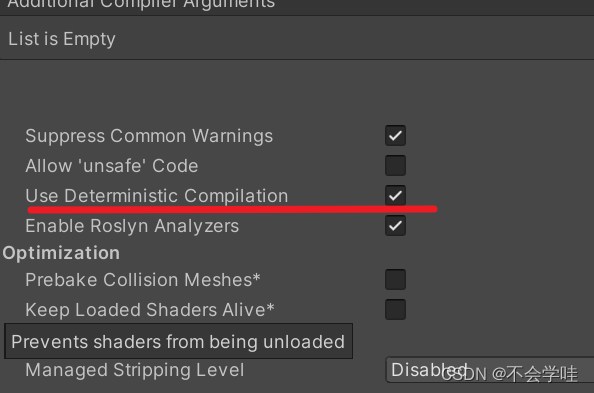
[Unity] Deterministic compilation failed. You can disable Deterministic builds in Player Settings Li
Solution:
Edit–>Project Settings–>player–>other setting–>Uncheck “Use Deterministic Compliation”