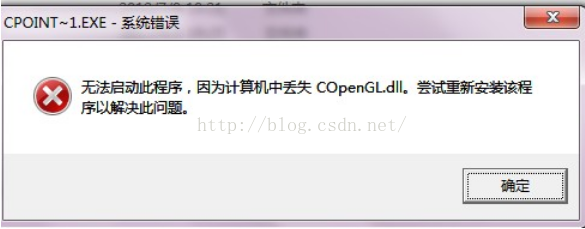
1. Baidu search and download COpenGL. DLL, which generally contains two versions of 32 bit and 64 bit.
2. At first, I added this 32-bit COpenGL. DLL to C:\Windows\System32, but nothing happened. C:\Program Files (x86)\Microsoft Visual Studio 12.0\VC\bin (My VS installation path)
(First blog, more to come
 )
)