The article directories
Download the Glut package, configure the environment, create a project and select File to create a new project, select Glut to fill in the project name and go to the Mingw folder in the root of your Codeblock directory and select Finish and add this header to your main file and it will run
One: Download the GLUT package
Download link
Two: Configure the environment
(1) Copy GLUT. DLL and GLUT 32. DLL from the GLUT package to C:\Windows\SysWOW64;
(2) : Copy Glut. h to MinGW\include\GL in the Codeblocks installation directory, for example: D:\ Codeblocks \MinGW\include\GL;
(3) : Copy Glut.lib, Glut32.lib to \MinGW\lib in the Codeblocks installation directory, for example: D:\CodeBlocks\MinGW\lib;
Three: the establishment of the project
Select File to create a new project, and select Glut
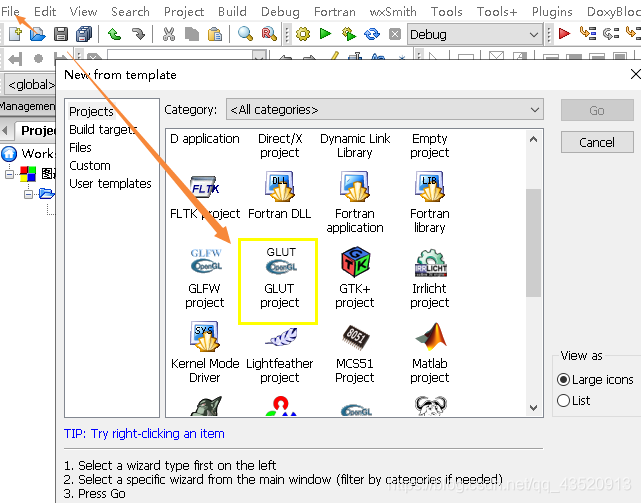
Fill in project name
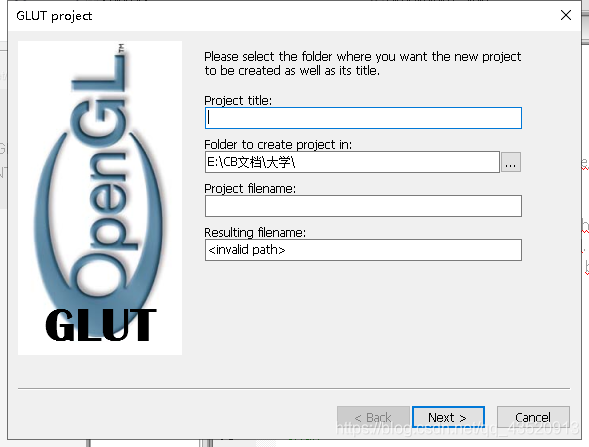
Select the MinGW folder in the root directory where your codeblock resides
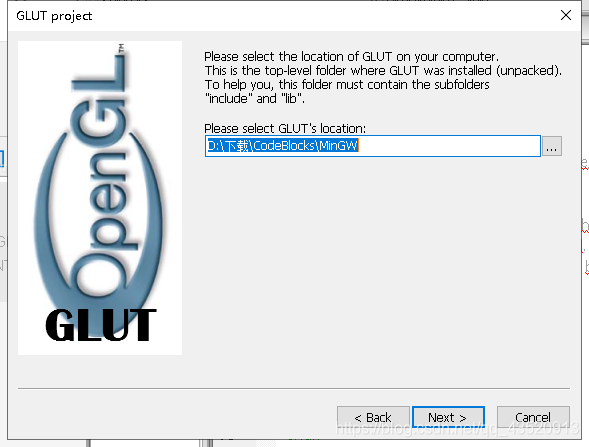
Select finish
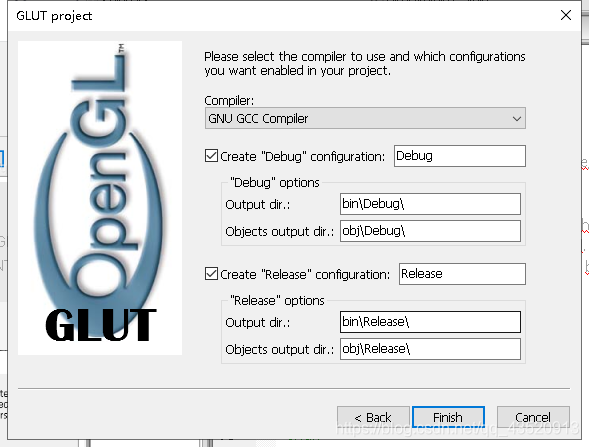
Add this header to the main file and you’ll be ready to run

This represents that the environment is configured
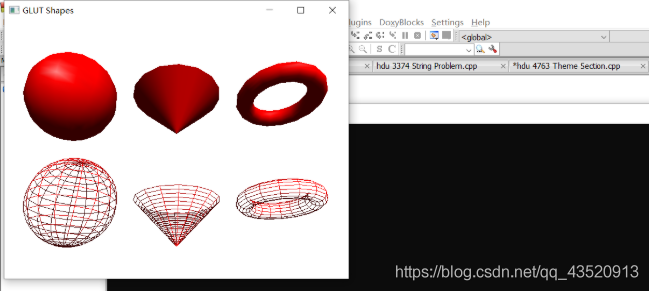
Read More:
- Configuring OpenGL in Code:: blocks
- A series of problems in configuring OpenGL development environment in vs2015
- CodeBlocks configuring OpenGL environment
- Vc2010 configuring OpenGL environment
- Configuring OpenGL development environment in win10 + vs2015 (including the method of installing 32-bit and 64 bit libraries)
- Configuring OpenGL + glew in windows10 + Visual Studio 2017
- Configuring common environment variables in Windows
- Configuring OpenGL environment on Mac OS
- Problems encountered in configuring OpenGL development environment in vs2015
- Configuration of OpenGL development environment under Windows environment, win10 + vs2019 + glfw + glad
- Vs2015 configuring OpenGL development environment: configuration of glfw library and glad Library
- The solution of configuring OpenGL in vs2017
- Configuring OpenGL with win 10 + CodeBlocks
- CodeBlocks configuring OpenGL
- Configuring OpenGL in VS
- Configuring OpenGL in Chinese version of VS2010 and problem solving
- The simplest course of configuring OpenGL in vs2015
- Configuring OpenGL in Visual Studio 2015
- Problems in configuring OpenGL
- Configuring OpenGL in Visual Studio