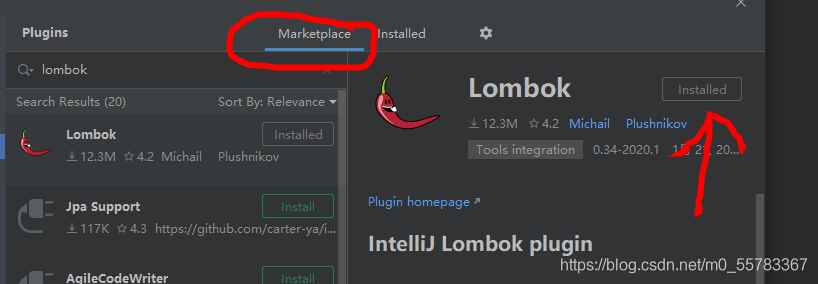Solution:
install Lombok plug-in
file – & gt; setting – & gt; plugins – & gt; (top) marketplace – & gt; search – & gt; Lombok – & gt; click Install
– & gt;
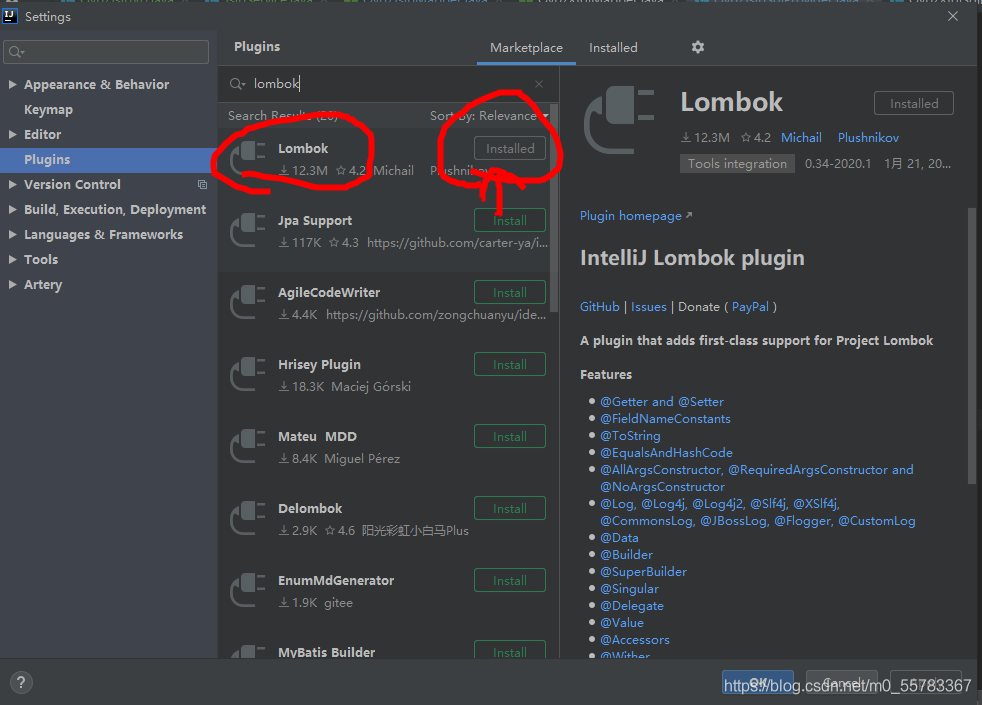
click Apply in idea (the icon indicated by the arrow just downloaded is green) – & gt; restart idea