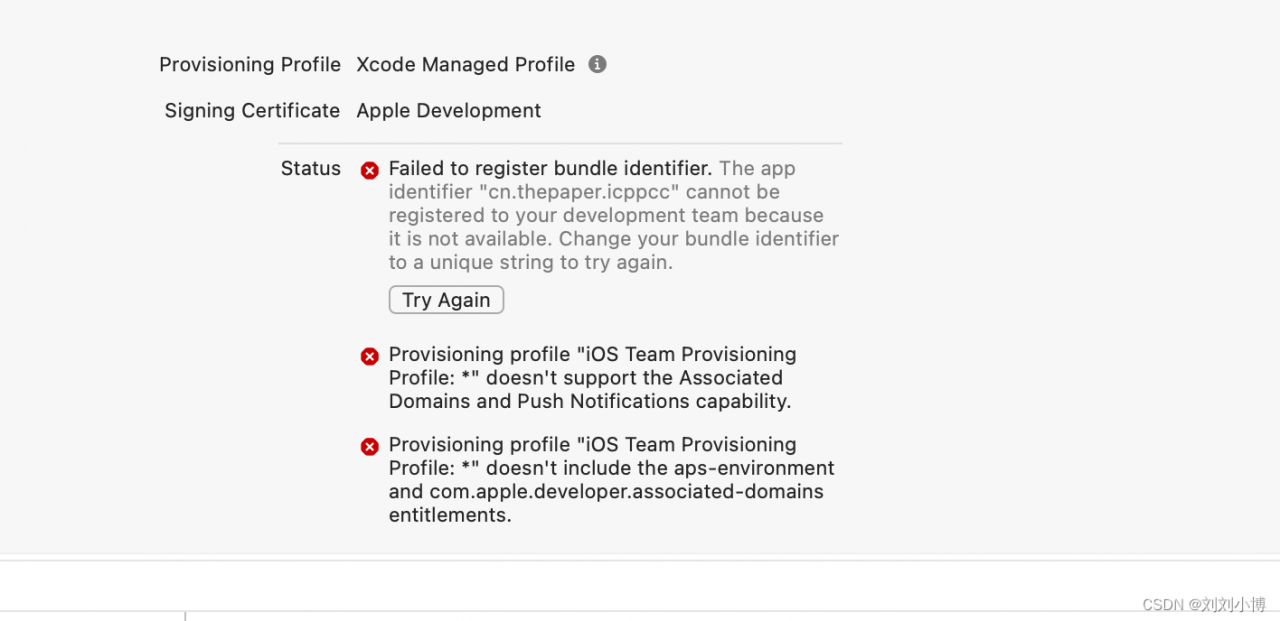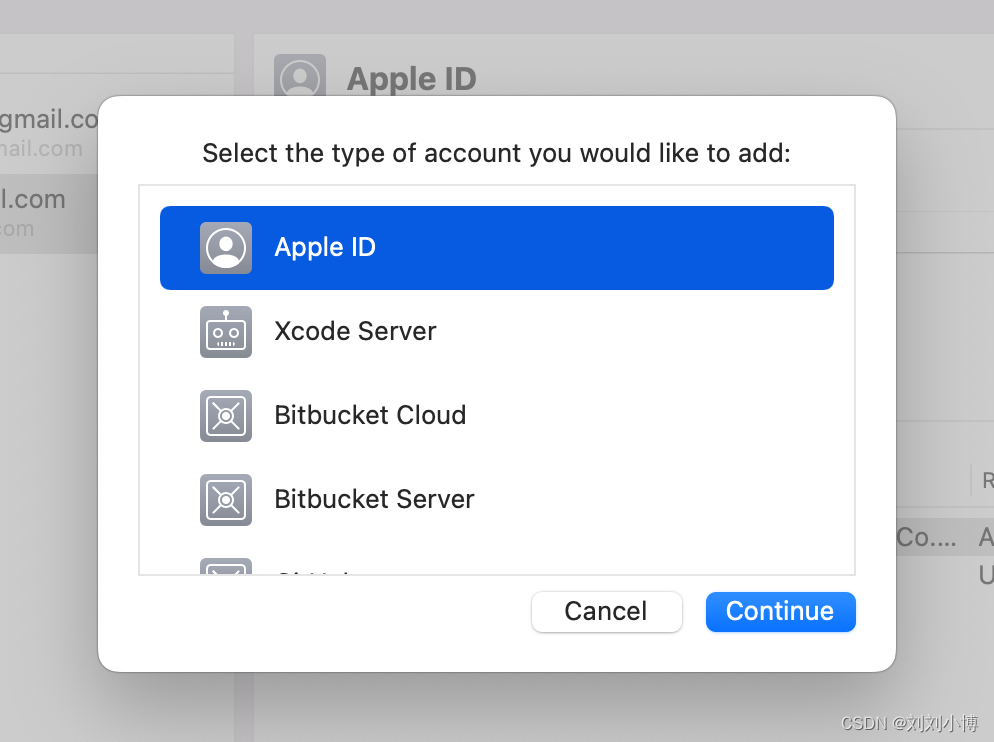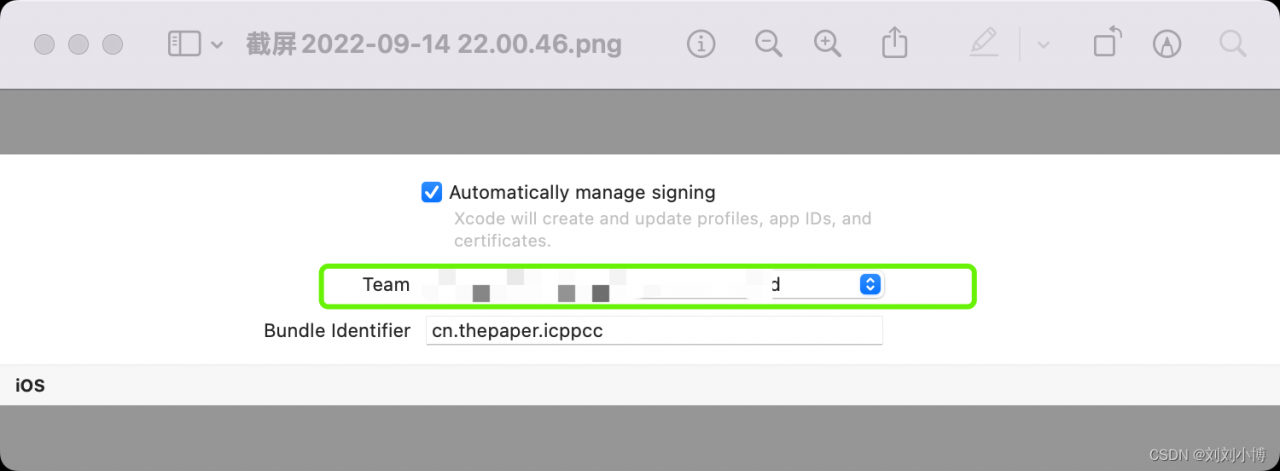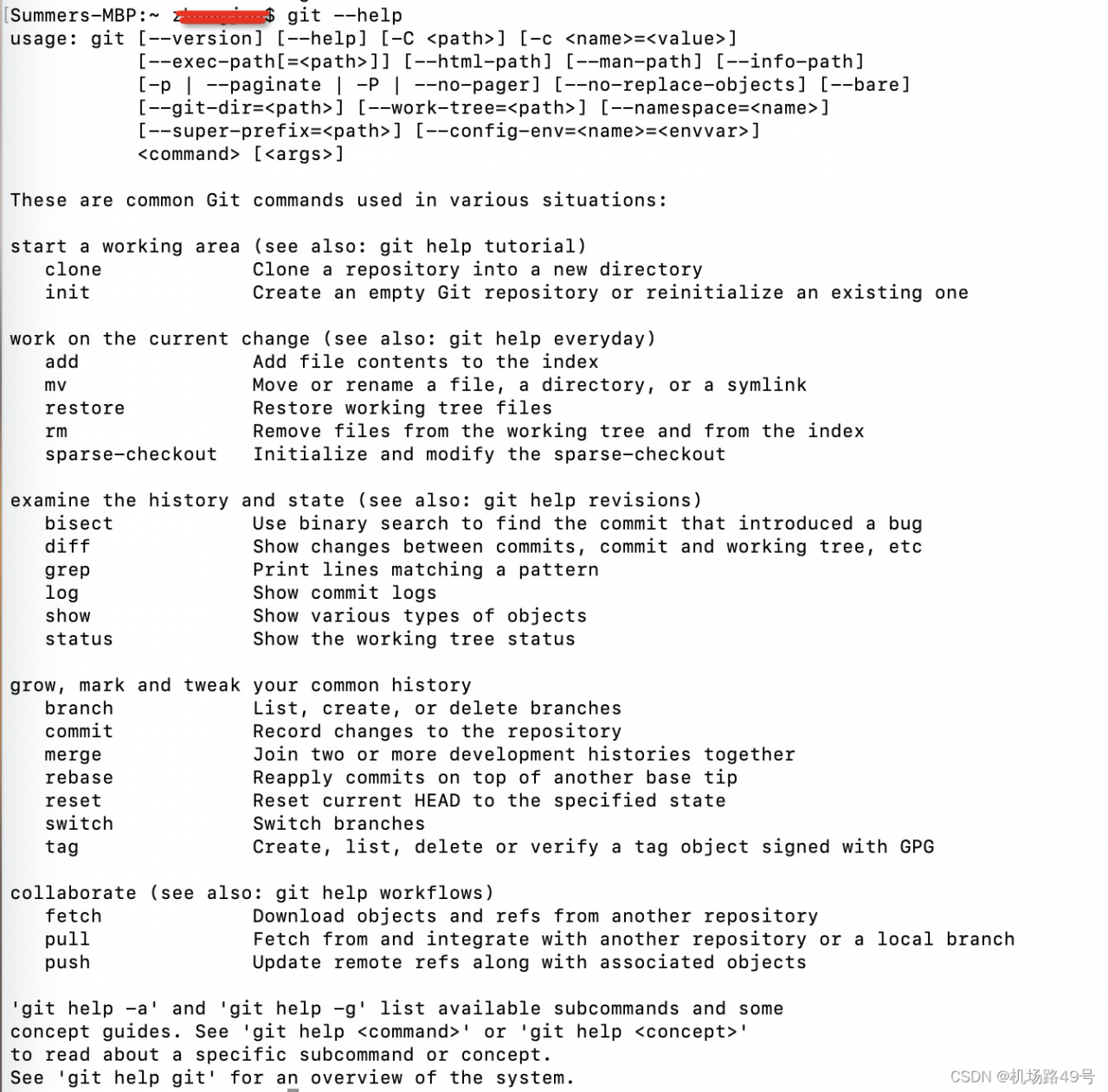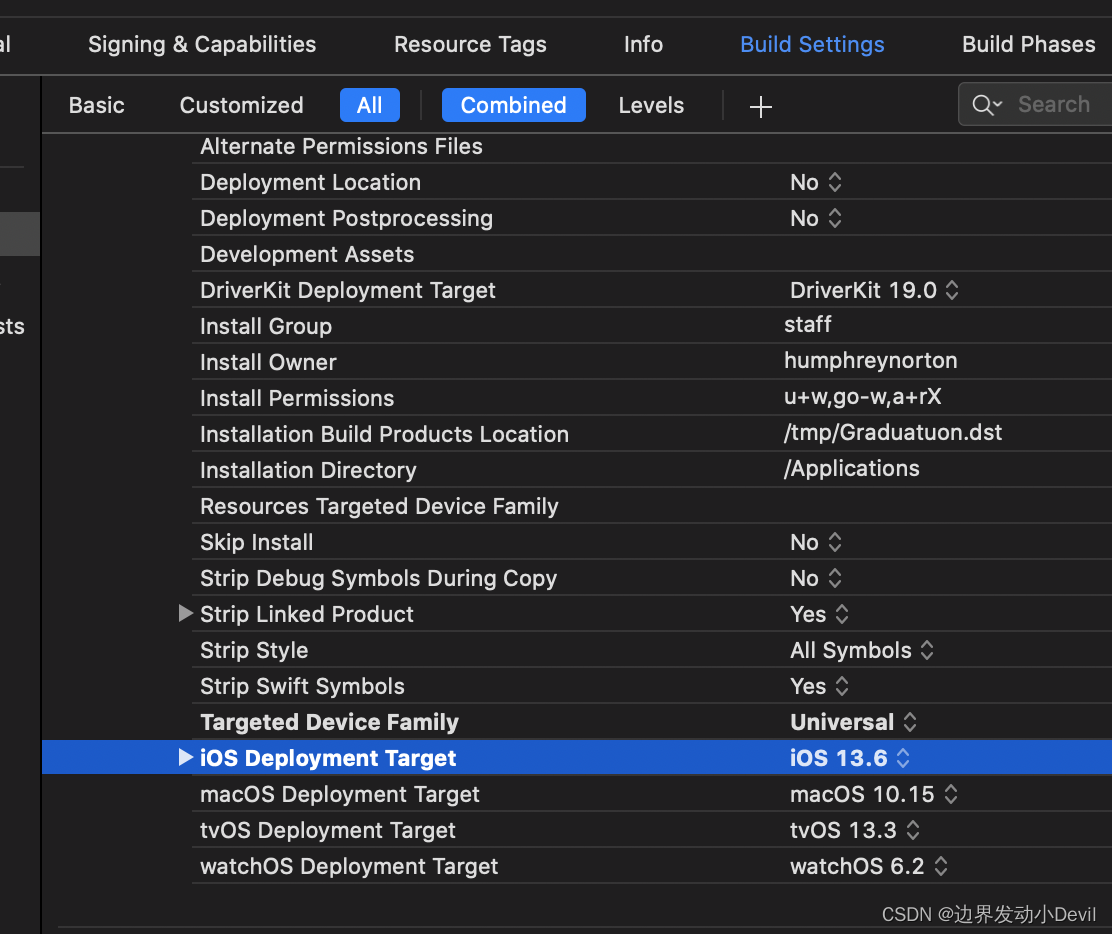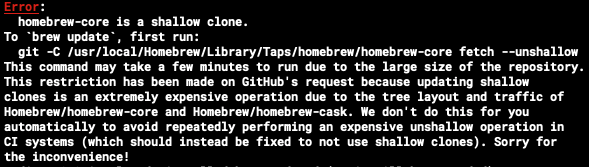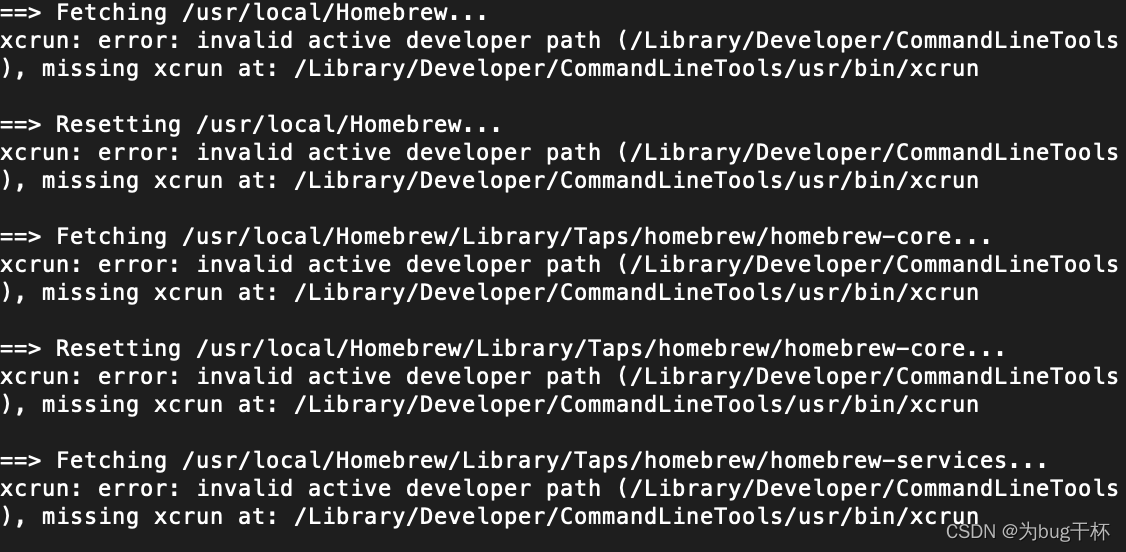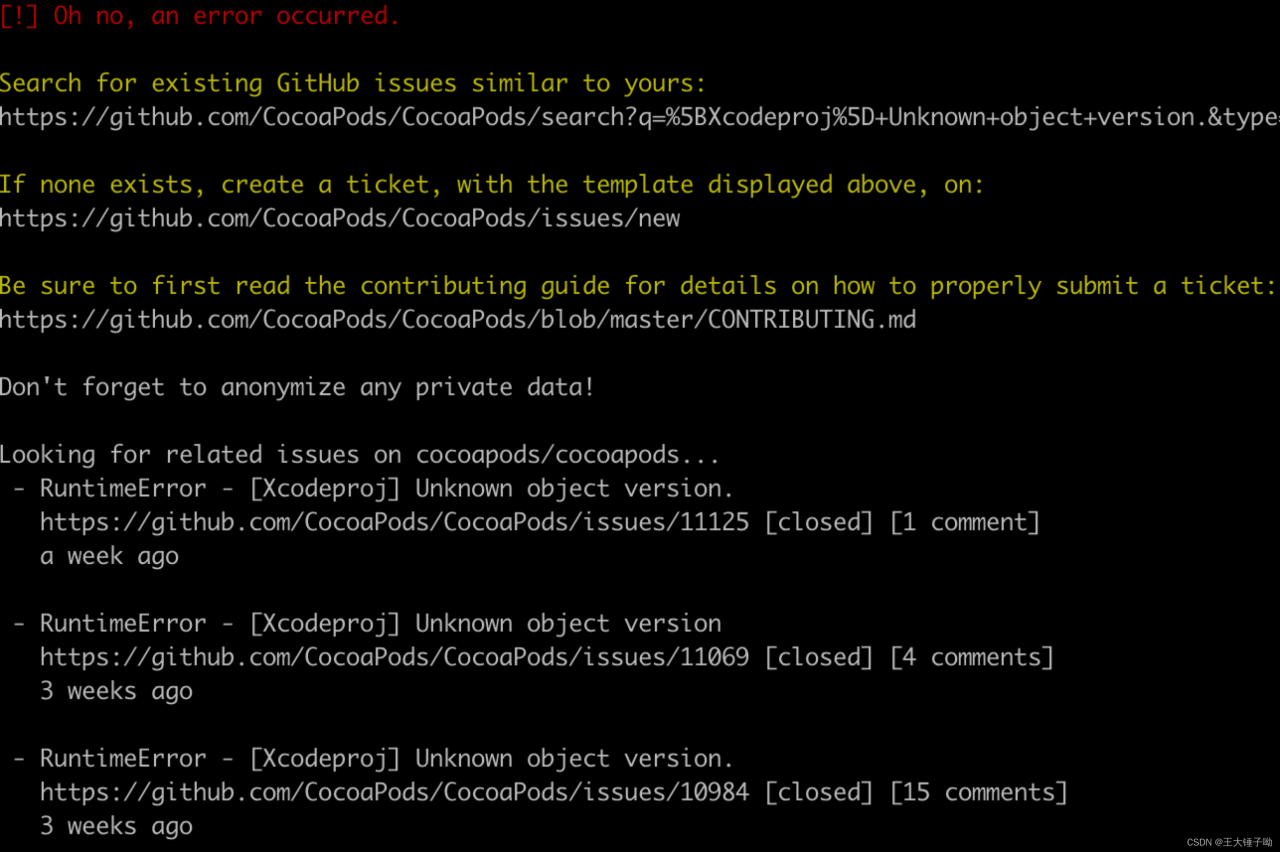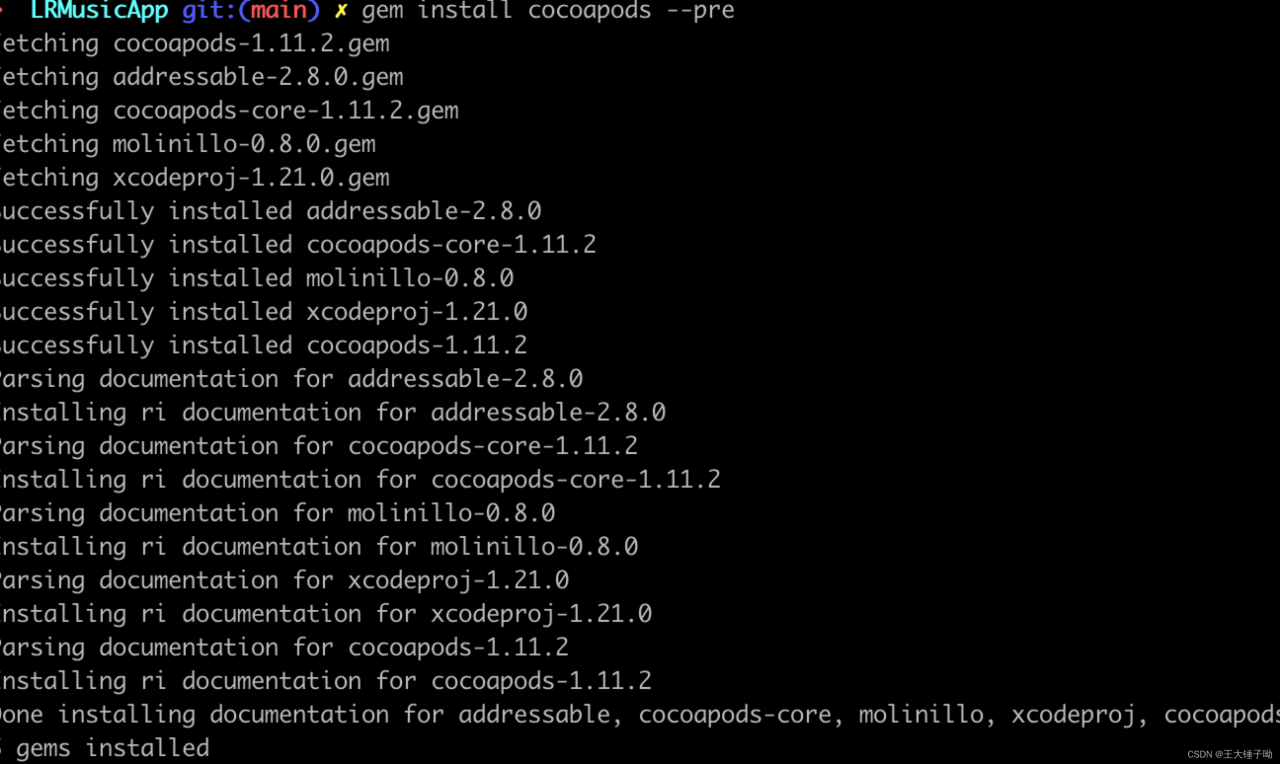After transferring an Xcode project from an Intel Mac to an Apple M1 chip, code compiles successfully on the M1 chip, but displays the following error at runtime:
Message from debugger: debug-server is x86_64 binary running in translation, attached failed.

Solution:
I have checked Xcode’s “Open with Rosettea” option, but it still doesn’t work successfully on the M1 chip. So this program doesn’t work for me. . .

Valid solutions:
Find Edit Scheme -> Run -> Debug excitable, Cancel this option to run successfully.
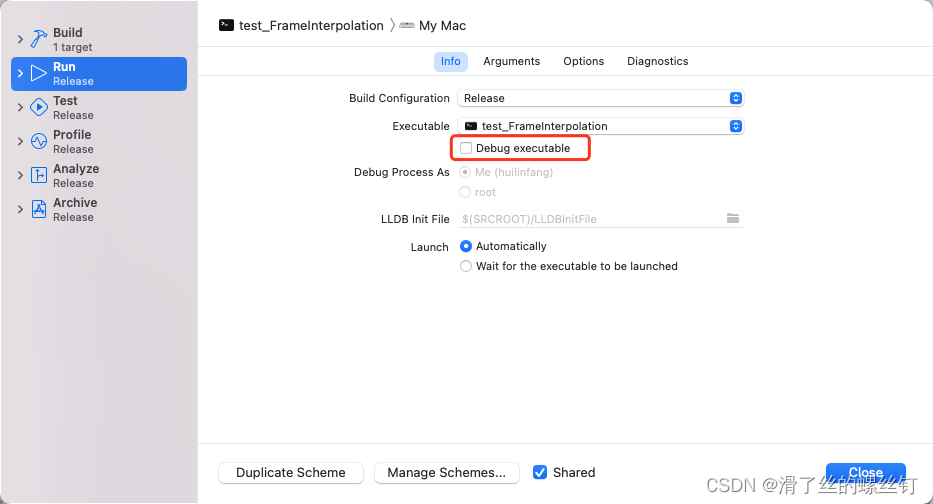
Note: If this method fails to Solve your problem, Please refer to the link below:
debugserver is x86_64 binary running in translation, attached failed. Could not attach to pid