And repeated re operation without results; Clear the cache, re-enter Xcode, open the project and run without results;
Solution: in Xcode, set the version to be consistent with the tested equipment system version in the project settings.
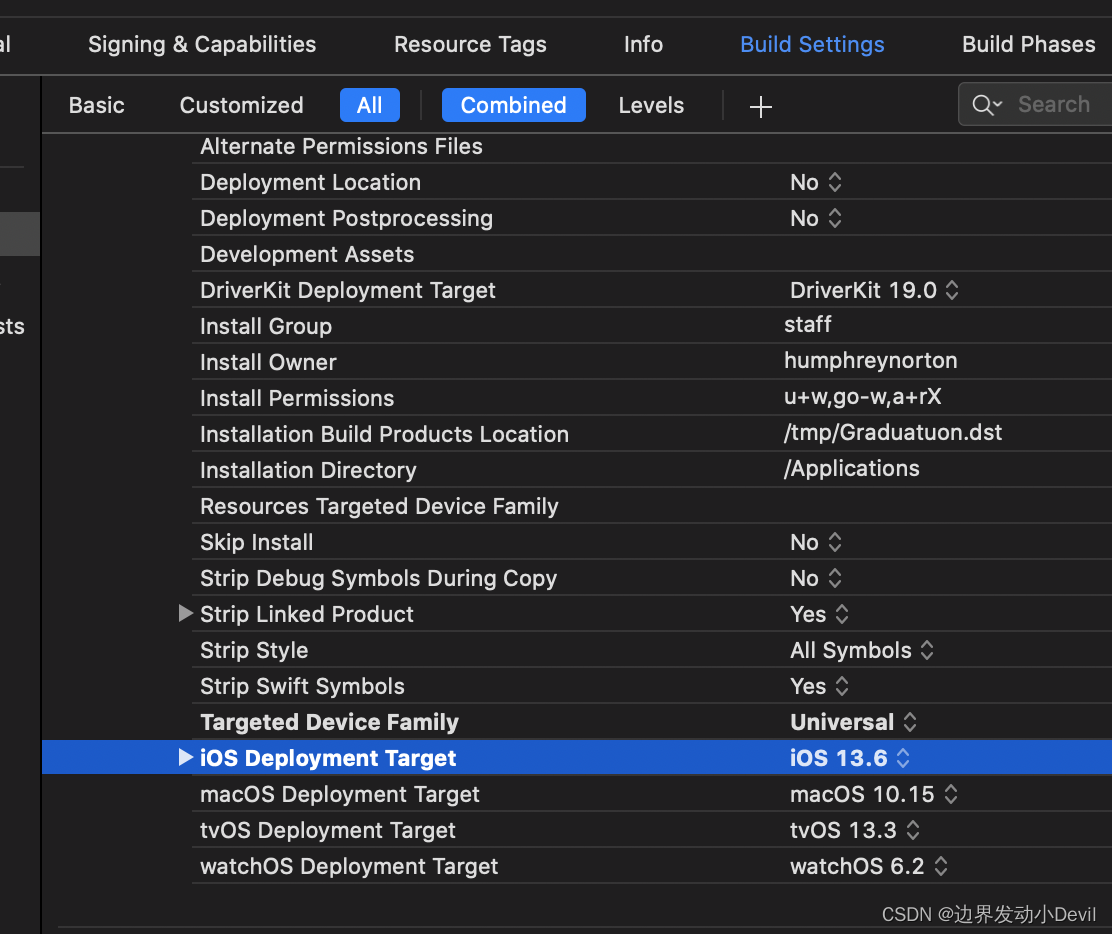
Read More:
- [Solved] IOS Error: Command MergeSwiftModule failed with a nonzero exit code
- [Solved] Latex&VScode Error: I found no bibdata command//command//citation—while reading file*.aux
- After SpringBoot starts, exit the console directly and display Process finished with exit code 1
- Visual Studio Code Error command ‘markdown.extension.onBackspaceKey’ not found
- [Solved] Mac M1 Brew install Error: Command failed with exit 128:git
- [Solved] Pip install icu failed: Command “python setup.py egg_info” failed with error code 1 in
- [Solved] fatal: not in a git directory Error: Command failed with exit 128: git
- Commit failed – exit code 1 received, with output: ‘>running pre-commit hook: npm run precommit (Fixed)
- Android Studio Warning: Process ‘command ‘git‘‘ finished with non-zero exit value 1
- Vs code execute command error [How to Solve]
- There is no error when compiling and packaging the IDEA code, but the code displays an error
- Mac error: SH: Vue cli service: command not found
- Mac Error: sh: vue-cli-service: command not found
- [Solved] Bringing up interface eth0: Error: No suitable device found: no device found for connection ‘System eth0’.
- [Solved] Linux Start jar Error: nohup: failed to run command ‘java‘: No such file or directory
- [Solved] Mybatis Error: Establishing SSL connection without server‘s identity verification is not recommended.
- How to Solve Hexo init error: bash: hexo: command not found
- [Solved] Error getting ssh command ‘exit 0‘ : ssh command error:
- [MAC] How to Solve zsh Error: command not found: umi
- HEXO D Command ERROR Deployer not found: git