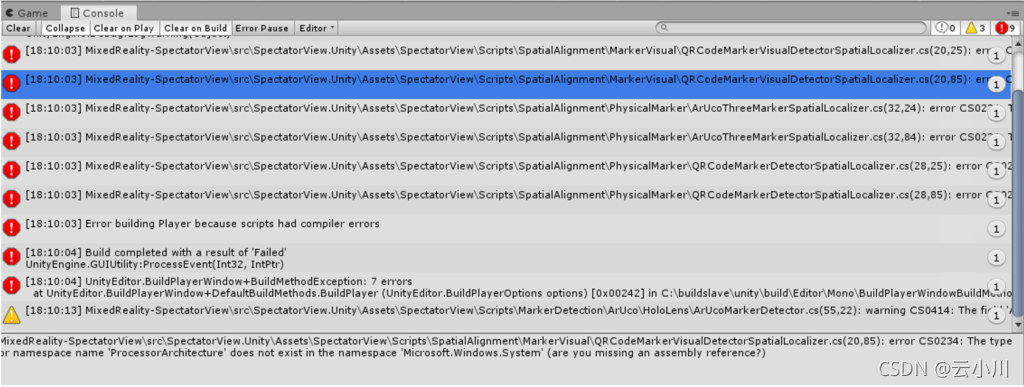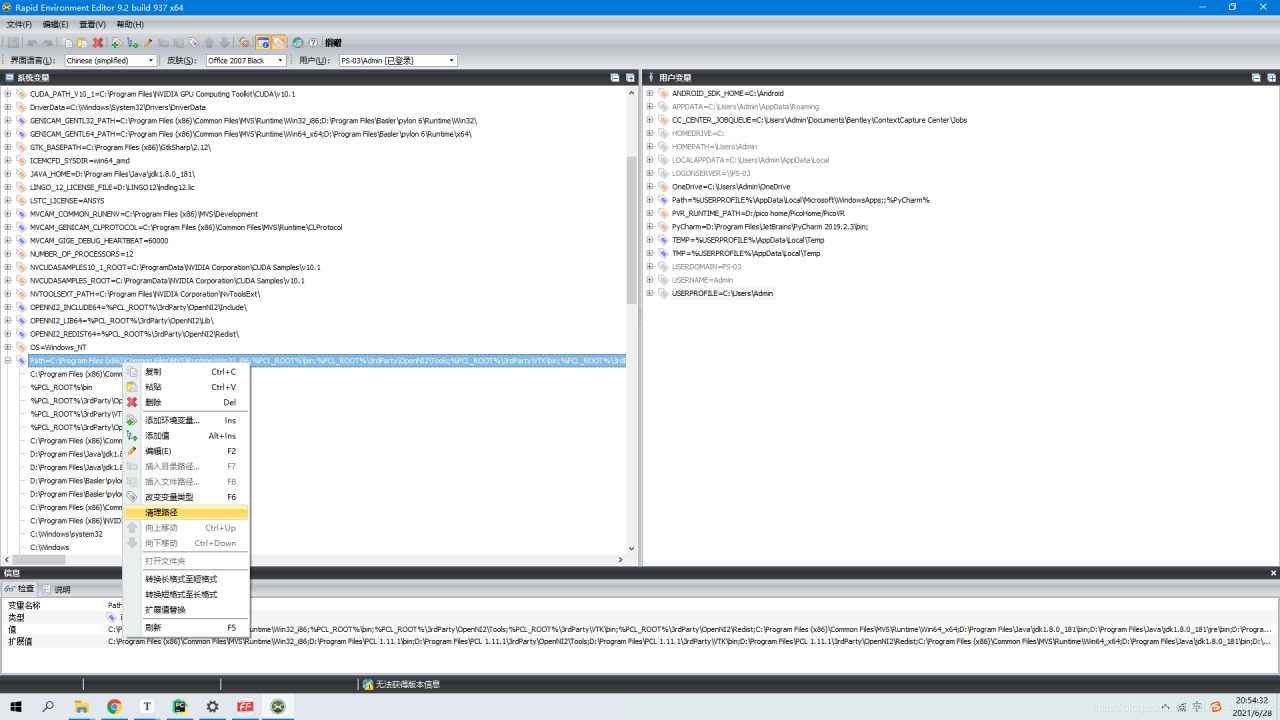It can be installed to other disks
Download Ubuntu installation package
Manually download Windows Subsystem for Linux (WSL) Distros | Microsoft Docs
Change the suffix (zip) and unzip it to another disk.
Open Ubuntu *. Exe and install it
Something went wrong
one
Error 0x800701bc WSL 2 ??????????????????
two
Error 0x80370102
The first problem is that the windows service required by WSL is not enabled
Solution
Start the corresponding service in settings
The following services need to be enabled: 1. Hyper-V 2. Virtual machine platform 3. Windows subsystem for Linux
PS: windows11 setting steps, Application – & gt; Optional function (pull to the bottom) – & gt; More windows services
The second problem is that the required files are not installed when wsl1 is upgraded to wsl2
Solution
Download the installation package and install it.
https://wslstorestorage.blob.core.windows.net/wslblob/wsl_ update_ x64.msi
When installing in other paths, the boot subsystem is the root user. If you don’t want to start WSL, the default is the root user. You can follow the steps below.
1. Add a new user,
sudo add username
2. Grant permission (nothing can be done without permission)
sudo usermod -a -G adm username
sudo usermod -a -G sudo username
3. Default user configuration for Ubuntu
.\ubuntu2004.exe config --default-user username
If the author enters PowerShell under the installation directory, the absolute path can be used for configuration without entering the installation directory.
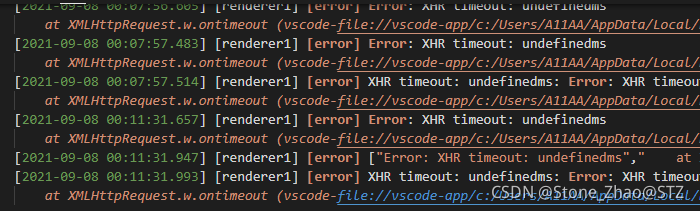 can be updated
can be updated