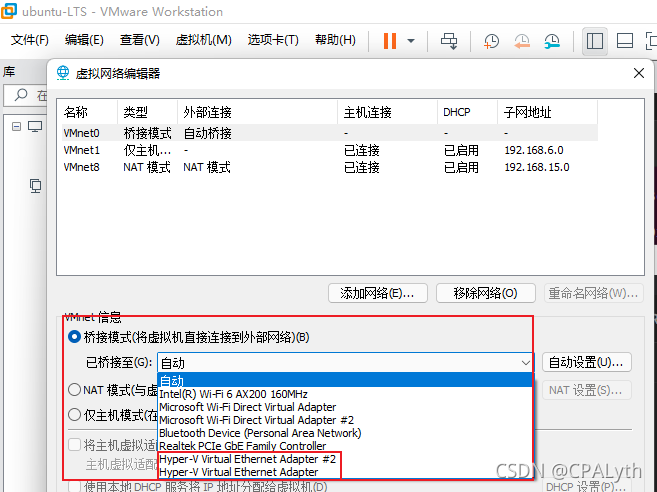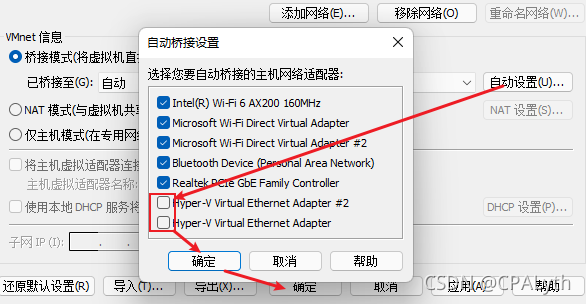Article catalog
Project scenario: Problem Description: Cause Analysis: solution:
Project scenario:
Ubuntu20.04Hadoop3.2.2Hbase2.2.2
Problem Description:
The main errors are as follows: error: org.apache.hadoop.hbase.pleaseholdexception: Master is initializing
After starting the HBase shell, when using create, list and other commands, the following error messages appear:
hbase(main):001:0> list
TABLE
ERROR: org.apache.hadoop.hbase.PleaseHoldException: Master is initializing
at org.apache.hadoop.hbase.master.HMaster.checkInitialized(HMaster.java:2452)
at org.apache.hadoop.hbase.master.MasterRpcServices.getTableNames(MasterRpcServices.java:915)
at org.apache.hadoop.hbase.protobuf.generated.MasterProtos$MasterService$2.callBlockingMethod(MasterProtos.java:58517)
at org.apache.hadoop.hbase.ipc.RpcServer.call(RpcServer.java:2339)
at org.apache.hadoop.hbase.ipc.CallRunner.run(CallRunner.java:123)
at org.apache.hadoop.hbase.ipc.RpcExecutor$Handler.run(RpcExecutor.java:188)
at org.apache.hadoop.hbase.ipc.RpcExecutor$Handler.run(RpcExecutor.java:168)
For usage try 'help "list"'
Took 10.297 seconds
Cause analysis:
Here, my computer is only configured with HBase application for Hadoop pseudo distributed cluster, so I don’t think it’s possible that the time of HBase and zookeeper servers is inconsistent, as others on the Internet say. The main reason should be: the processes of Hadoop and HBase are inconsistent, resulting in the initialization of the master node all the time
Solution:
Format the HBase file system in Hadoop, restart HBase, and resynchronize the two:
Shut down all HBase services first:
cd /usr/local/hbase
bin/stop-hbase.sh
Then close all Hadoop services:
cd /usr/local/hadoop
sbin/stop-all.sh
Enter JPS to ensure that all Hadoop and HBase processes are closed:
zq@fzqs-Laptop:~$ jps
4673 Jps
Then start the Hadoop service:
cd /usr/local/hadoop
sbin/start-all.sh
To view files in HDFS:
bin/hdfs dfs -ls /
The output shall be as follows (including/HBase):
zq@fzqs-Laptop:/usr/local/hadoop$ bin/hdfs dfs -ls /
Found 1 items
drwxr-xr-x - root supergroup 0 2021-10-28 21:49 /hbase
Delete/HBase Directory:
bin/hdfs dfs -rm -r /hbase
Start HBase service:
cd /usr/local/hbase
bin/start-hbase.sh
Then start the shell and you should be able to use it:
bin/hbase shell