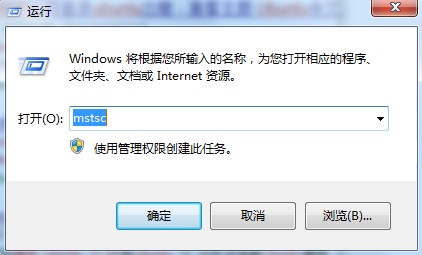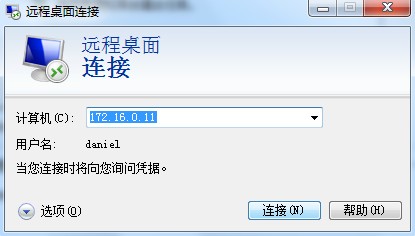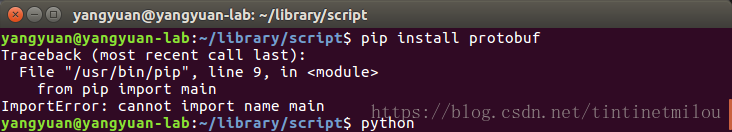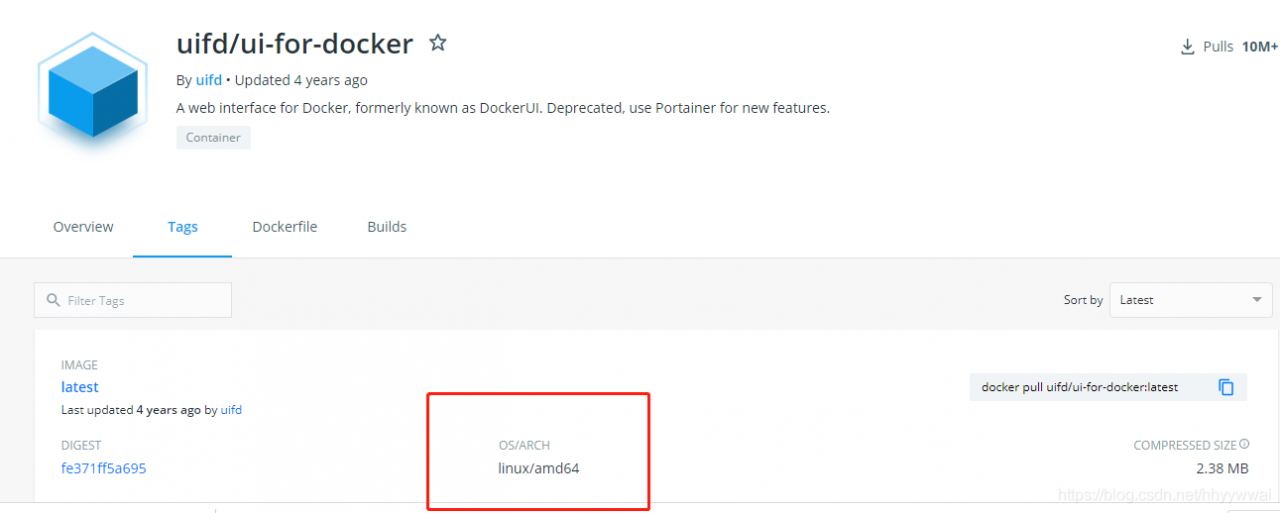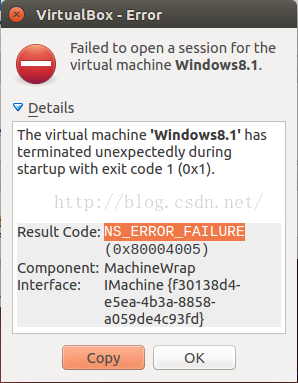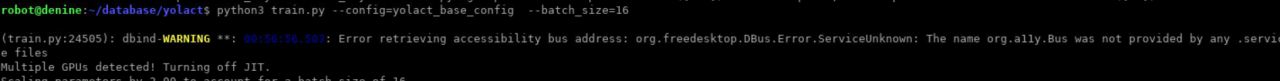In general, we use SSH client to remotely log in Linux system. As for Linux remote login tools under the graphical interface, we usually think of VNC, but its security is not enough.
Here, I introduce the XRDP installation configuration method. We can easily use Windows remote desktop Linux.
XRDP installation configuration method
Open terminal: Install in turn
sudo apt-get install xrdp
sudo apt-get install vnc4server tightvncserver
Set the XRDP
echo “gnome-session –session=gnome-classic” > ~/.xsession
Ubuntu12.04 has unity and gnome multiple desktop managers. You need to specify one when you start up, otherwise
Even if the remote login is successful, it is only background.
XRDP’s configuration documents are in the /etc/xrdp directory of xrdp.ini and Sesman.in, generally selected by default.
Restart XRDP
sudo /etc/init.d/xrdp restart
Run MSTSC for Windows
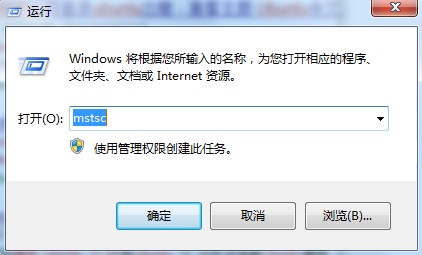
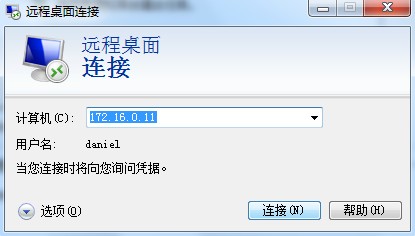
Windows remote desktop, open the input remote Ip, connection, enter the user password can be remote Linux.
Error encountered
1, XRDP access to Ubuntu only see the background, not the menu bar solution
Gnome-panel
sudo apt-get install gnome-panel
2, Failed to load session “gnome”
Try
on the desktop with ubuntu-2d
Type the command: echo “gnome-session — session= Ubuntu-2D “> ~/.xsession, and then restart XRDP.
3. Error:
Possiblitie to sesman IP 127.0.0.1 port 3350
sesman connect ok
sending login info to sesman
login successful for display 14
connecting to 127.0.0.1 5914
error – problem connecting
XRDP – Sesman. log, error:
[INFO ] starting Xvnc session…
[ERROR] X server for display 10 startup timeout[INFO ] starting xrdp-sessvc – xpid=2924 – wmpid=2923
[ERROR] X server for display 10 startup timeout
[ERROR] another Xserver is already active on display 10
[DEBUG] aborting connection…
if your log also has things like Xserver for display 10 startup timeout and another Xserver is already active on display 10
The root cause of the problem is TightvNC. The version in question conflicts with the X font, causing an error in connection to the Xserver.
Solutions:
apt-get purge tightvnc xrdp
apt-get install tightvncserver xrdp
Finally:
Start the XRDP service, sudo /etc/init.d/ XRDP restart, at which point the port is enabled and the aspect is configured by default.
By command: netstat -tnl
Check 3350 3389 5910 these three ports in LISTEN, generally no problem.
The name of the DPkg-L + package that tells you what files the package contains.
4, ubuntu 13.10 and later without background:
Thanks for the Suggestions in the comments:
XRDP does not support 13.10 GNOME. The solution is to install an XFCE interface.
sudo apt-get install xubuntu-desktop
And then:
echo xfce4-session > ~/.xsession
Set up the configuration file again
sudo gedit /etc/xrdp/startwm.sh
Insert
xfce4-session on the front line of./etc/x11/xsession
Restart XRDP
sudo service XRDP