When using pip install scipy, it prompts error: library dfftpack has Fortran sources but no Fortran compiler found The
solution is very simple!
sudo apt-get install gfortran to get it.
If you are prompted with Permission denied
during installation, remember to have sudo before the installation command.
Tag Archives: solution
Hystrix fuse of spring cloud system
Problem phenomenon: continuous clicking causes the fusing of hystrix
The solution on the Internet is to adjust the maxqueuesize property. After the modification, the following error still appears. Why does the maxqueuesize property not work?Later, by checking the official documents, we found that hystrix also has a queuesizerejectionthreshold property, which controls the maximum threshold of the queue. By default, hystrix only has five, Therefore, even if we set the maxqueuesize value to be larger, it will not work. Both properties must be configured at the same time
could not be queued for execution and no fallback availableSolution
hystrix:
threadpool:
default:
coreSize: 200 #Maximum number of threads for concurrent execution, default 10
maxQueueSize: 1000 #Max queue size of BlockingQueue, default -1
queueSizeRejectionThreshold: 800 #Even if maxQueueSize is not reached, the request will be rejected after reaching the value of queueSizeRejectionThreshold:
Aspecj cannot intercept method annotations on an interface
Aspecj cannot intercept method annotations on an interface
Aspecj can’t intercept the method annotation on the interface, it can only act on the method of the implementation class. At this time, it needs to use methodinterceptor to implement.
@Target(ElementType.METHOD)
@Retention(RetentionPolicy.RUNTIME)
@Documented
@Inherited
public @interface AopTest {
}
Interface
public interface TestAOPI {
@AopTest
public String test();
}
Implementation class 1
@Service
public class TestAOPService implements TestAOPI{
@Override
public String test() {
return "service";
}
}
Implementation class 2
@Service
public class TestAOPService2 implements TestAOPI{
@AopTest
@Override
public String test() {
return "service";
}
}
Aspecj (partially valid)
If and only if the @ aoptest annotation is added to the method of the implementation class, it will take effect (implementation class 2), but implementation class 1 will not
@Aspect
@Configuration
public class AopTestAspect {
/**
* Identifies the method annotated with OperationLog
*/
@Pointcut("@annotation(com.example.demo1.config.AopTest)")
public void methodHasAopTestAnnotation() {
}
@Around("methodHasAopTestAnnotation()")
public Object doAround(ProceedingJoinPoint joinPoint) throws Throwable {
System.out.println("aop!!!");
return joinPoint.proceed();
}
}
Solution
It needs to be changed to the following way by manual
@Configuration
public class AopTestConfiguration {
@Bean
public Advisor methodPointcutAdvisor() {
AopTestMethodPointcutAdvisor advisor = new AopTestMethodPointcutAdvisor();
advisor.setAdvice(new AopTestInterceptor());
return advisor;
}
class AopTestInterceptor implements MethodInterceptor {
@Override
public Object invoke(MethodInvocation invocation) throws Throwable {
String name = invocation.getMethod().getName();
System.out.println("==============" + name + " before ================");
Object result = invocation.proceed();
System.out.println("==============" + name + " after ================");
return result;
}
}
public class AopTestMethodPointcutAdvisor extends StaticMethodMatcherPointcutAdvisor {
@Override
public boolean matches(Method method, Class<?> targetClass) {
// Implementing a class method with a target annotation on it
if(method.isAnnotationPresent(AopTest.class)){
return true;
}
// The method has a corresponding interface method and the interface method is annotated
Class<?>[] interfaces = method.getDeclaringClass().getInterfaces();
for (int i = 0; i < interfaces.length; i++) {
Method[] methods = interfaces[i].getMethods();
for (int j = 0; j < methods.length; j++) {
if(methods[j].getName().equals(method.getName())){
return methods[j].isAnnotationPresent(AopTest.class);
}
}
}
return false;
}
}
}
After Nacos started, the client worker log was printed all the time
After Nacos started, the client worker log was printed all the time
Phenomenon
Print the clientworker log all the time
2020-08-24 00:57:30.977 INFO [12932] --- [.cn_8848-public] c.a.n.client.config.impl.ClientWorker : [fixed-nacos.itlym.cn_8848-public] [data-received] dataId=common.yml, group=DEFAULT_GROUP, tenant=public, md5=8c191cace81179b01fb745b5d027c1c8, content=xxx
2020-08-24 00:57:30.989 INFO [12932] --- [.cn_8848-public] c.a.n.client.config.impl.ClientWorker : [fixed-nacos.itlym.cn_8848-public] [data-received] dataId=sms-center.yml, group=DEFAULT_GROUP, tenant=public, md5=f12bc945ba0c1d39f3dea2e0977db712, content=xxx
...
Cause analysis
Root cause
Having seen the source code of Nacos before, Nacos will check whether the configuration items are consistent with the server configuration items every 10ms. If not, it will pull the latest configuration from the server therefore, if the MD5 algorithms of Nacos client and Nacos server are different, it will lead to misjudgment, thus constantly refreshing and printing the client worker logs.
Direct cause
My Nacos server is 1.3, and the client uses spring cloud Alibaba. Version . Click to find that the Nacos client version is 1.2
<dependency>
<groupId>com.alibaba.cloud</groupId>
<artifactId>spring-cloud-alibaba-dependencies</artifactId>
<version>2.2.1.RELEASE</version>
<type>pom</type>
<scope>import</scope>
</dependency>
Here, the
spring-cloud-alibaba-dependencies‘s official website and warehouse have not been updated for a long time, which is easy to make complaints about users and waste a lot of investigation time.
Other possible reasons
The public is set in the namespace. See the Nacos GitHub
At this time, the best way to solve this problem is not to set the namespace. Otherwise, when Nacos releases a new version, it may be 1.4
Solution
Method 1:
Change the version of client and Nacos server to the same, as follows
client:
<dependency>
<groupId>com.alibaba.cloud</groupId>
<artifactId>spring-cloud-alibaba-dependencies</artifactId>
<version>${spring-cloud-alibaba.version}</version>
<type>pom</type>
<scope>import</scope>
<exclusions>
<exclusion>
<artifactId>com.alibaba.nacos</artifactId>
<groupId>nacos-client</groupId>
</exclusion>
</exclusions>
</dependency>
<dependency>
<groupId>com.alibaba.nacos</groupId>
<artifactId>nacos-client</artifactId>
<version>1.3.2</version>
</dependency>
Method 2:
Because spring cloud Alibaba dependencies leaves the gap of properties specified version (default < nacos.client.version> 1.2.1)
so you only need to add
<properties>
<nacos.client.version>1.2.1</nacos.client.version>
</properties>
Note: if spring cloud starter Nacos config is introduced, it can’t be avoided by this scheme, because ‘spring cloud Alibaba dependencies’ has hard coding problems. When importing, you should actively specify the version.
<dependency>
<groupId>com.alibaba.cloud</groupId>
<artifactId>spring-cloud-starter-alibaba-nacos-config</artifactId>
<version>1.3.0</version>
</dependency>
Method 3 (middleware upgrade scheme suitable for existing system):
Download the Nacos client Version 1.2.1 code, modify its md5util package path to a new one, and then re publish it to the local or private warehouse.
How to Solve Spring Cloud Error context has been closed already
Context has been closed already solution
Error code
With such a piece of code, the context has been closed already error may occur during running, and once it occurs, it will make an error every time it runs in the future.
@Component
public class SpringContextUtil implements ApplicationContextAware {
private static ApplicationContext context = null;
@Override
public void setApplicationContext(ApplicationContext applicationContext) throws BeansException {
ApplicationContextExt.context = applicationContext;
}
/**
* This static method allows you to retrieve the desired bean from the Spring context.
*/
public static <T> T getBean(Class<T> cls) {
if (context == null)
throw new IllegalStateException("no application context aviliable.");
try {
return (T) context.getBean(cls); // Wrong!
} catch (BeansException e) {
throw new RuntimeException(e);
}
return (T) null;
}
}
Cause analysis
However, when spring cloud context. Jar is included in the classpath, because the contextrefresher class will close the old context when the context is refreshed, so that the context in the static class has been closed, so this error will occur.
Trigger exploration
Find out the direct reason. Find out that a jar that you depend on listens to a notification from MQ. When you hear the message to be refreshed, you will refresh the context, which leads to this phenomenon.
The drone settings page is not trusted
The drone settings page is not trusted
In the tutorial of building the drone cicd system, check trusted in the main part of settings. The normal page is like this
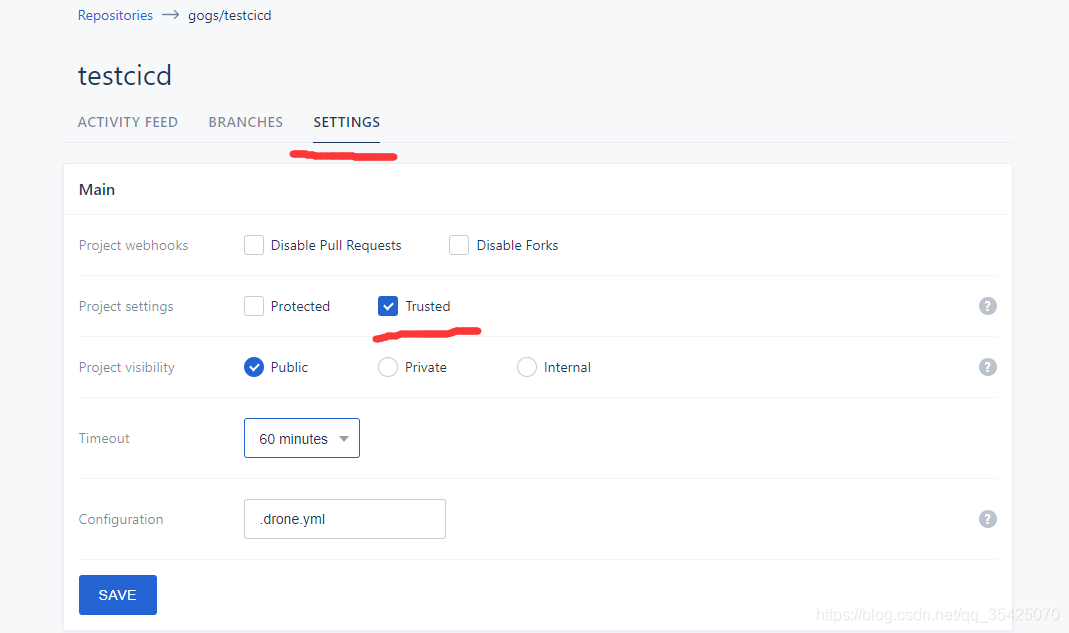
If you don’t have a trusted page, like this
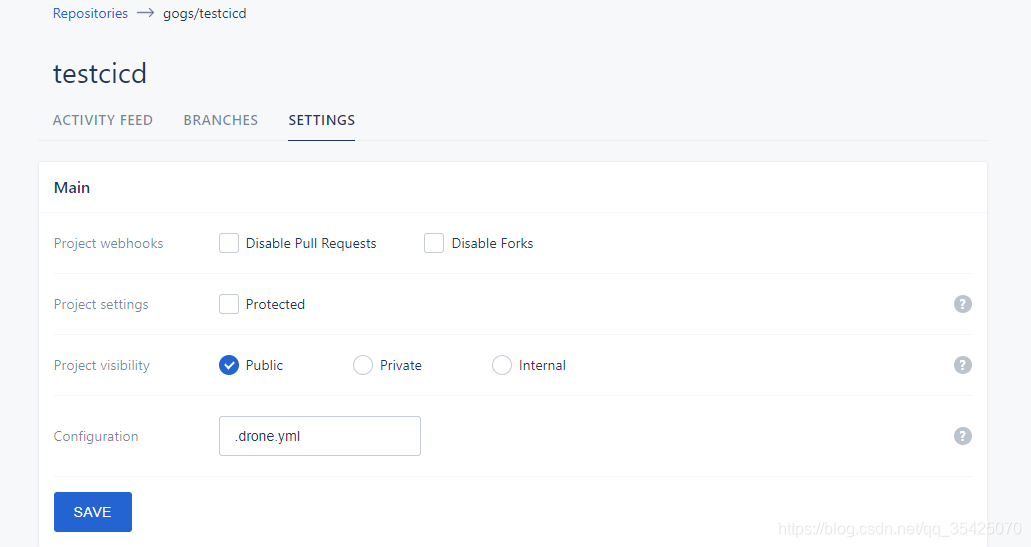
It means that the user who logs in to drone is not an administrator, so you can’t see the option of trusted.
Solution
Check if there is drone in the docker running parameter of drone_ USER_ Create , as shown in the figure below
docker run \
--volume=/opt/bin/drone/data:/data \
--env=DRONE_GIT_ALWAYS_AUTH=true \
--env=DRONE_GIT_USERNAME=xxx \
--env=DRONE_GIT_PASSWORD=xxx \
--env=DRONE_GOGS=true \
--env=DRONE_GOGS_SKIP_VERIFY=false \
--env=DRONE_GOGS_SERVER=http://xxx \
--env=DRONE_PROVIDER=gogs \
--env=DRONE_RPC_SECRET=xxx \
--env=DRONE_USER_CREATE=username:yourUsername,admin:true \
--env=DRONE_SERVER_PROTO=http \
--publish=xxx:80 \
--publish=xxx:443 \
--restart=always \
--detach=true \
--name=drone \
-h drone \
drone/drone:1
--env=DRONE_ USER_ CREATE= username:yourUsername , admin:true this line is very important. After that, you can log in to drone with your user name and become an administrator. If you don’t add it, you won’t see the trusted button.
At that time, the
-- envin my line was written as- envwhich resulted in that the parameters in this line did not take effect and that I did not run drone as an administrator, so I could not see the option of trusted.
Others: how to restart drone after it has been run?
docker rm -f drone # Delete the original image
# Run the above docker run to build a new image and run it
[Solved] fatal: could not read Username for
Total: could not read username for ‘http:// solution
After deploying the clone (cicd software), when the commit is triggered, the problem occurs when the clone runner executes the pull warehouse code (on his deployed gogs)
Initialized empty Git repository in /drone/src/.git/
+ git fetch origin +refs/heads/master:
fatal: could not read Username for 'http://ip:port': terminal prompts disabled
The reason is that you need to enter the user name and password, but because this is cicd software, there is no time to enter the password, so there are two solutions:
Using SSH, you can produce git public key on the server where drone is located and upload it to code hosting (I use the gogs built by myself here, but there will also be GitHub, gitea, gitee, gitlab, etc.), so that you don’t need to download and upload the user name and password, and use the memory password mechanism of GIT to save the user name and password
Enter the server where the drone is located, log in with the drone process user, enter the home directory ( Cd ~ ) and execute git clone [your git code path] , and find that you need to enter a password, Ctrl + C interrupt execution touch. Git credentials create. Git credentials file execute vim. Git credentials edit the file, press I key to enter edit mode, enter: HTTP (s):// {your user name}: {your password} @ your git server address [Note: select HTTPS/HTTP, Remove curly brackets] press ESC Enter : WQ save and exit to execute git config -- global credential.helper store cat ~ /. Gitconfig found one more item:
[credential]
helper = store
Explain that it has been configured. Try again git clone [your git code path] no need to enter a password
Fatal: could not read username for ‘http://…’: terminal prompts disabled problem solving~
Maven plugin development report error- plugin:3.2 :descriptor fai
Maven plugin error execution default descriptor of goal org. Apache. Maven plugins:maven-plugin-plugin :3.2:descriptor failed
The above error occurred when writing Maven plug-in.
Solution
Display the version number of the specified Maven plugin plugin in POM. XML
<build>
<plugins>
<plugin>
<groupId>org.apache.maven.plugins</groupId>
<artifactId>maven-plugin-plugin</artifactId>
<version>3.5.2</version>
</plugin>
</plugins>
</build>
other error
[ERROR] Failed to execute goal org.apache.maven.plugins:maven-plugin-plugin:3.2:descriptor (default-descriptor) on project maven-project: Error extracting plugin descriptor: ‘No mojo definitions were found for plugin
How to Solve
Show the version number of the specified maven-plugin-plugin in pom.xml
<build>
<plugins>
<plugin>
<groupId>org.apache.maven.plugins</groupId>
<artifactId>maven-plugin-plugin</artifactId>
<version>3.5.2</version>
<configuration>
<!-- Or add a descriptor to the mojo class comment -->
<skipErrorNoDescriptorsFound>true</skipErrorNoDescriptorsFound>
</configuration>
</plugin>
</plugins>
</build>
[ERROR] Failed to execute goal org.apache.maven.plugins:maven-compiler-plugin:3.8.1:testCompile (default-testCompile) on project xxx: Fatal error compiling: basedir D:\xxx\target\generated-test-sources\test-annotations does not exist -> [Help 1]
Solution
Skip the test during installation
mvn install -DskipTests=true
Docker mysql8 modify password
Docker mysql8 modify password
Set skip password login
docker exec -it mysql /bin/sh
# Note: The configuration file for editing is docker.cnf
vi /etc/mysql/conf.d/docker.cnf
exit
Restart MySQL container
docker restart mysql
Restart MySQL container
The old version of the command is invalid:
update user set password = password (‘a123456 ‘), where user =’root'</ s>
correct:
UPDATE mysql.user SET authentication_string='' WHERE user='root' and host='localhost';
-- Change the password for use without expiration
ALTER USER 'root'@'%' IDENTIFIED BY 'password' PASSWORD EXPIRE NEVER;
flush privileges;
Error handling
ERROR 2059 (HY000): Authentication plugin ‘caching_ sha2_ password’ cannot be loaded: /usr/lib64/mysql/plugin/caching_ sha2_ password.so: cannot open shared object file: No such file or directory
Maybe the password is not set and will never expire. Maybe the database client version under Linux is too low. I tried to connect to mysql8 of docker in server B on server a, but the connection was successful by using DataGrid in windows.
Creating users and authorizations
create user 'nacos'@'%' identified by '123';
grant all on mid_nacos.* to 'nacos'@'localhost' ;
flush privileges;
Here, all the permissions of the table are granted, and all the items that can be authorized are explained and referenced https://www.cnblogs.com/yinzhengjie/p/10263692.html
Solve the error of operation create user failed for ‘user’ @ ‘%
It may be that the user already exists, you can delete and recreate it to
check whether the user exists: select user from user
delete: drop user 'user' @ '%
Solving com.mysql.cj.exceptions.unabletoconnectexception: public key retrieval is not allowed
Add & amp; after the connection information; allowPublicKeyRetrieval=true
Jmeter Error java.net.BindException: Address already in use: connect
resolvent:
1. Open the registry: Ctrl + R, enter regedit
2, enter – Computer \ HKEY_ LOCAL_ 3. Create a new DWORD value, name:TcpTimedWaitDelay , value:30 (decimal) set to 30 seconds
4. Create a new DWORD value, name:MaxUserPort , value:65534 (decimal) maximum number of connections 65534
If there is still a problem after modification, restart the machine and the problem disappears.
Notes for migrating Oracle jdk8 to openjdk11
Java 8 upgrade Java 11
Because orcle stopped the free follow-up security update of jdk8, the decision to upgrade JDK to 11 was adopted after the decision.
Specific version:
current version
java -version
java version "1.8.0_201"
Java(TM) SE Runtime Environment (build 1.8.0_201-b09)
Java HotSpot(TM) 64-Bit Server VM (build 25.201-b09, mixed mode)
Target version
java -version
openjdk version "11.0.2" 2019-01-15
OpenJDK Runtime Environment AdoptOpenJDK (build 11.0.2+9)
OpenJDK 64-Bit Server VM AdoptOpenJDK (build 11.0.2+9, mixed mode)
Upgrade process:
Download and install jdk11
JDK download
the selection of jdk11 version is: adptopen JDK 11.0.2 + 9
1 https://github.com/AdoptOpenJDK/openjdk11-binaries/releases/tag/jdk-11.0.2+9
Download
https://github.com/AdoptOpenJDK/openjdk11-binaries/releases/download/jdk-11.0.2%2B9/OpenJDK11U-jdk_ x64_ windows_ hotspot_ 11.0.2_ 9. Zip
latest or more versions: GitHub view all the released versions of open JDK (change the environment variable to jdk11, if you don’t start a java program such as Tomcat on the command line, you can skip this step, generally you don’t need to use ide on Windows)
Add jdk11: Ctrl Shift Alt + s — & gt; SDKs –> + Select JDK — & gt; Make sure that the compiler of the specified project in the directory is jdk11: Ctrl Shift Alt + S – & gt; Project ——> The project SDK and project SDK level are changed to the newly added 11, and the rest remain unchanged (the project is controlled by Maven’s pom.xml)
update the project compiler to jdk11pom.xml. See the following for the detailed process
Pom.xml transformation
<plugin>
<groupId>org.apache.maven.plugins</groupId>
<artifactId>maven-compiler-plugin</artifactId>
<version>3.8.0</version>
<configuration>
<release>11</release>
</configuration>
</plugin>
This plug-in is used to compile the source code; The configuration in it represents the use of 11 to compile
<plugin>
<groupId>org.apache.maven.plugins</groupId>
<artifactId>maven-failsafe-plugin</artifactId>
<version>2.22.0</version>
<configuration>
<argLine>
--illegal-access=permit
</argLine>
</configuration>
</plugin>
Surefire plug-in is used to execute unit test of an application in the test phase of Maven build life cycle. It will produce two different forms of test results
<dependency>
<groupId>org.javassist</groupId>
<artifactId>javassist</artifactId>
<version>3.23.1-GA</version>
</dependency>
The questions are listed as follows:
if the method provided in this paper can not be solved, you can try the following </ H6>
-
- clean the whole project/project and recompile it with Java 11
-
- in idea:
-
- build — build artifacts — all — clean
-
- build — build artifacts — all — build delete the corresponding components under Tomcat/webapps (clear the cache) </ OL>
Question 1
Symptom
resource cannot be resolved to a type
javax. Annotation. Resource
cause
resource class cannot be found; Java 11 has been removed as an alternative solution
Solutions
Add in pom.xml:
<dependency>
<groupId>javax.annotation</groupId>
<artifactId>javax.annotation-api</artifactId>
<version>1.3.1</version>
</dependency>
Reference from stack overflow
Question 2
E rror:java : symbol not found
symbol: class resource
location: package javax.annotation
Solution:
<dependency>
<groupId>javax.annotation</groupId>
<artifactId>javax.annotation-api</artifactId>
<version>1.3.1</version>
</dependency>
Question 3
JAXB (Java. XML. Bind) problems are as follows:
Error:(10, 33) java: Package javax.xml.bind.annotation does not exist
Error:(24, 2) java: Symbol not found
Symbol: Class XmlRootElement
Error:(28, 6) java: Symbol not found
Symbol: Class XmlElement
Location: Class com.xxx.xxx.xxxx.xxx.entity.xxx
.....
Reasons
openjdk11 has deleted some packages. The following is an announcement:
Removal Of Java EE Modules
There used to be a lot of code in Java SE that was actually related to Java EE. It ended up in six modules that were deprecated for removal in Java 9 and removed from Java 11. Here are the removed technologies and packages:)
the JavaBeans Activation Framework (JAF) in javax.activation
CORBA in the packages javax.activity, javax.rmi, javax.rmi.CORBA, and org.omg.*
the Java Transaction API (JTA) in the package javax.transaction
JAXB in the packages javax.xml.bind.* ############ This package is the cause of the problem
JAX-WS in the packages javax.jws, javax.jws.soap, javax.xml.soap, and javax.xml.ws.*
Commons Annotation in the package javax.annotation
The corresponding version is as follows:
<!-- Java 6 = JAXB version 2.0 -->
<!-- Java 7 = JAXB version 2.2.3 -->
<!-- Java 8 = JAXB version 2.2.8 -->
<!-- Java 9 = JAXB version 2.3.0 -->
Note: before the project is which version of JDK to introduce which version, for example, I was java8, so I want to introduce the JAXB version of 2.2.8
<dependency>
<groupId>javax.xml.bind</groupId>
<artifactId>jaxb-api</artifactId>
<version>2.2.8</version>
</dependency>
<dependency>
<groupId>com.sun.xml.bind</groupId>
<artifactId>jaxb-core</artifactId>
<version>2.2.8</version>
</dependency>
<dependency>
<groupId>com.sun.xml.bind</groupId>
<artifactId>jaxb-impl</artifactId>
<version>2.2.8</version>
</dependency>
Reference from stack overflow
Question 4
Warning: (54,44) newinstance() in Java: Java. Lang. class is obsolete
Solution:
Check the source code of newinstance() in open JDK 11 Java. Lang. class. Some comments are as follows
/* can be replaced by
*
* <pre>{@code
* clazz.getDeclaredConstructor().newInstance()
*}</pre>
*/
It can be replaced by the above method
clazz.newInstance();
replace with
clazz.getDeclaredConstructor().newInstance();
Question 5
After starting Tomcat
Artifact upm-web:war: Error during artifact deployment. See server log for details.
View the logs as follows.
19-Mar-2019 09:50:31.061 [RMI TCP Connection(3)-127.0.0.1] org.apache.catalina.core.StandardContext.listenerStart Error configuring application listener of class [com.xxx.xxx.xxx.WebContextLoaderListener]
java.lang.UnsupportedClassVersionError: com/xxx/xxx/xxx/WebContextLoaderListener has been compiled by a more recent version of the Java Runtime (class file version 55.0), this version of the Java Runtime only recognizes class file versions up to 52.0 (unable to load class [com.xxx.xxx.xxx.WebContextLoaderListener])
at org.apache.catalina.loader.WebappClassLoaderBase.findClassInternal(WebappClassLoaderBase.java:2377)
at org.apache.catalina.loader.WebappClassLoaderBase.findClass(WebappClassLoaderBase.java:846)
...
19-Mar-2019 09:50:31.061 [RMI TCP Connection(3)-127.0.0.1] org.apache.catalina.core.StandardContext.listenerStart Skipped installing application listeners due to previous error(s)
Reason
according to the description of exception information (unsupported version of XXX. Class), it means that the current class version to be loaded is 55 (Java 11), which cannot be loaded. The current Java runtime supports 52 (Java 8) versions of. Class files at most
where the java version corresponds to the class version as follows:
J2SE 11 = 55 (0x33 hex),
J2SE 10 = 54 (0x33 hex),
J2SE 9 = 53 (0x33 hex),
J2SE 8 = 52 (0x33 hex),
J2SE 7 = 51 (0x33 hex),
J2SE 6.0 = 50 (0x32 hex),
J2SE 5.0 = 49 (0x31 hex),
JDK 1.4 = 48 (0x30 hex),
JDK 1.3 = 47 (0x2F hex),
JDK 1.2 = 46 (0x2E hex),
JDK 1.1 = 45 (0x2D hex).
It can be seen that the actual cause of the problem is that the program compiled by java8 (Tomcat) calls the program compiled by java11.
Solution:
Using higher version Tomcat 9
Detailed process:
Go to Tomcat official website to download tomcat9, unzip the downloaded zip (modify the Tomcat environment variable and do not use it in the command line, which can be skipped). Modify the Tomcat set in IDE to the newly installed tomcat9. Take idea as an example:
Run edit configurations on the top right — configure on the right side of application server… Click on the top left + add the file location of newly installed tomcat9, OK, confirm to save the modification below, change JRE to newly added JDK 11, save the settings (note whether there are errors in the prompt area below) and run to check whether the configuration is correct
The above is my JDK version upgrade problems. Welcome to add!
There is more than one Web fragment with the same name: “spring_web”.
There is more than one web fragment with the same name: “spring”_ Web “. Error
software used: idea
Error location:
According to the error prompt, say there are duplicate modules, that is, find the duplicate module and delete it.
Solution:
In the upper right running setting of idea, open edit configuration – select your Tomcat server on the left – Deployment – select your component – Pencil Icon on the right – arts to see if there is any extra XXX explored (XXX is the project name)