An error occurs when creating a virtual environment:
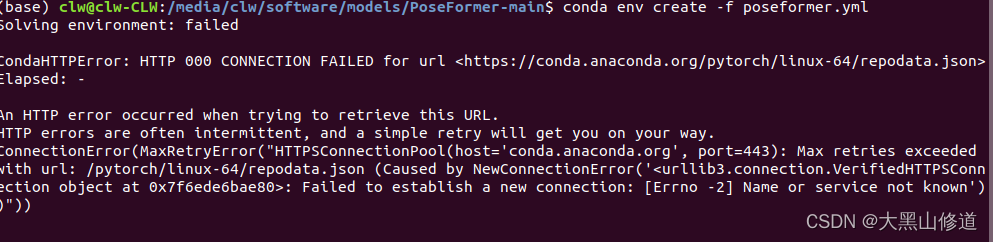
Solution:
modify the source path settings
vim ~/.condarc
Modify https to http
An error occurs when creating a virtual environment:
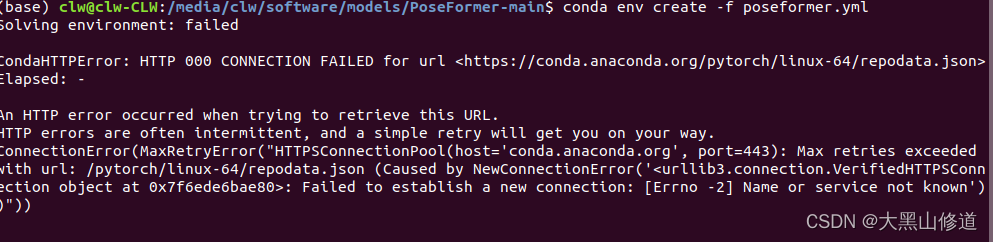
Solution:
modify the source path settings
vim ~/.condarc
Modify https to http
Java 8 upgrade Java 11
Because orcle stopped the free follow-up security update of jdk8, the decision to upgrade JDK to 11 was adopted after the decision.
Specific version:
current version
java -version
java version "1.8.0_201"
Java(TM) SE Runtime Environment (build 1.8.0_201-b09)
Java HotSpot(TM) 64-Bit Server VM (build 25.201-b09, mixed mode)
Target version
java -version
openjdk version "11.0.2" 2019-01-15
OpenJDK Runtime Environment AdoptOpenJDK (build 11.0.2+9)
OpenJDK 64-Bit Server VM AdoptOpenJDK (build 11.0.2+9, mixed mode)
Upgrade process:
Download and install jdk11
JDK download
the selection of jdk11 version is: adptopen JDK 11.0.2 + 9
1 https://github.com/AdoptOpenJDK/openjdk11-binaries/releases/tag/jdk-11.0.2+9
Download
https://github.com/AdoptOpenJDK/openjdk11-binaries/releases/download/jdk-11.0.2%2B9/OpenJDK11U-jdk_ x64_ windows_ hotspot_ 11.0.2_ 9. Zip
latest or more versions: GitHub view all the released versions of open JDK (change the environment variable to jdk11, if you don’t start a java program such as Tomcat on the command line, you can skip this step, generally you don’t need to use ide on Windows)
Add jdk11: Ctrl Shift Alt + s — & gt; SDKs –> + Select JDK — & gt; Make sure that the compiler of the specified project in the directory is jdk11: Ctrl Shift Alt + S – & gt; Project ——> The project SDK and project SDK level are changed to the newly added 11, and the rest remain unchanged (the project is controlled by Maven’s pom.xml)
update the project compiler to jdk11pom.xml. See the following for the detailed process
Pom.xml transformation
<plugin>
<groupId>org.apache.maven.plugins</groupId>
<artifactId>maven-compiler-plugin</artifactId>
<version>3.8.0</version>
<configuration>
<release>11</release>
</configuration>
</plugin>
This plug-in is used to compile the source code; The configuration in it represents the use of 11 to compile
<plugin>
<groupId>org.apache.maven.plugins</groupId>
<artifactId>maven-failsafe-plugin</artifactId>
<version>2.22.0</version>
<configuration>
<argLine>
--illegal-access=permit
</argLine>
</configuration>
</plugin>
Surefire plug-in is used to execute unit test of an application in the test phase of Maven build life cycle. It will produce two different forms of test results
<dependency>
<groupId>org.javassist</groupId>
<artifactId>javassist</artifactId>
<version>3.23.1-GA</version>
</dependency>
The questions are listed as follows:
Question 1
Symptom
resource cannot be resolved to a type
javax. Annotation. Resource
cause
resource class cannot be found; Java 11 has been removed as an alternative solution
Solutions
Add in pom.xml:
<dependency>
<groupId>javax.annotation</groupId>
<artifactId>javax.annotation-api</artifactId>
<version>1.3.1</version>
</dependency>
Reference from stack overflow
Question 2
E rror:java : symbol not found
symbol: class resource
location: package javax.annotation
Solution:
<dependency>
<groupId>javax.annotation</groupId>
<artifactId>javax.annotation-api</artifactId>
<version>1.3.1</version>
</dependency>
Question 3
JAXB (Java. XML. Bind) problems are as follows:
Error:(10, 33) java: Package javax.xml.bind.annotation does not exist
Error:(24, 2) java: Symbol not found
Symbol: Class XmlRootElement
Error:(28, 6) java: Symbol not found
Symbol: Class XmlElement
Location: Class com.xxx.xxx.xxxx.xxx.entity.xxx
.....
Reasons
openjdk11 has deleted some packages. The following is an announcement:
Removal Of Java EE Modules
There used to be a lot of code in Java SE that was actually related to Java EE. It ended up in six modules that were deprecated for removal in Java 9 and removed from Java 11. Here are the removed technologies and packages:)
the JavaBeans Activation Framework (JAF) in javax.activation
CORBA in the packages javax.activity, javax.rmi, javax.rmi.CORBA, and org.omg.*
the Java Transaction API (JTA) in the package javax.transaction
JAXB in the packages javax.xml.bind.* ############ This package is the cause of the problem
JAX-WS in the packages javax.jws, javax.jws.soap, javax.xml.soap, and javax.xml.ws.*
Commons Annotation in the package javax.annotation
The corresponding version is as follows:
<!-- Java 6 = JAXB version 2.0 -->
<!-- Java 7 = JAXB version 2.2.3 -->
<!-- Java 8 = JAXB version 2.2.8 -->
<!-- Java 9 = JAXB version 2.3.0 -->
Note: before the project is which version of JDK to introduce which version, for example, I was java8, so I want to introduce the JAXB version of 2.2.8
<dependency>
<groupId>javax.xml.bind</groupId>
<artifactId>jaxb-api</artifactId>
<version>2.2.8</version>
</dependency>
<dependency>
<groupId>com.sun.xml.bind</groupId>
<artifactId>jaxb-core</artifactId>
<version>2.2.8</version>
</dependency>
<dependency>
<groupId>com.sun.xml.bind</groupId>
<artifactId>jaxb-impl</artifactId>
<version>2.2.8</version>
</dependency>
Reference from stack overflow
Question 4
Warning: (54,44) newinstance() in Java: Java. Lang. class is obsolete
Solution:
Check the source code of newinstance() in open JDK 11 Java. Lang. class. Some comments are as follows
/* can be replaced by
*
* <pre>{@code
* clazz.getDeclaredConstructor().newInstance()
*}</pre>
*/
It can be replaced by the above method
clazz.newInstance();
replace with
clazz.getDeclaredConstructor().newInstance();
Question 5
After starting Tomcat
Artifact upm-web:war: Error during artifact deployment. See server log for details.
View the logs as follows.
19-Mar-2019 09:50:31.061 [RMI TCP Connection(3)-127.0.0.1] org.apache.catalina.core.StandardContext.listenerStart Error configuring application listener of class [com.xxx.xxx.xxx.WebContextLoaderListener]
java.lang.UnsupportedClassVersionError: com/xxx/xxx/xxx/WebContextLoaderListener has been compiled by a more recent version of the Java Runtime (class file version 55.0), this version of the Java Runtime only recognizes class file versions up to 52.0 (unable to load class [com.xxx.xxx.xxx.WebContextLoaderListener])
at org.apache.catalina.loader.WebappClassLoaderBase.findClassInternal(WebappClassLoaderBase.java:2377)
at org.apache.catalina.loader.WebappClassLoaderBase.findClass(WebappClassLoaderBase.java:846)
...
19-Mar-2019 09:50:31.061 [RMI TCP Connection(3)-127.0.0.1] org.apache.catalina.core.StandardContext.listenerStart Skipped installing application listeners due to previous error(s)
Reason
according to the description of exception information (unsupported version of XXX. Class), it means that the current class version to be loaded is 55 (Java 11), which cannot be loaded. The current Java runtime supports 52 (Java 8) versions of. Class files at most
where the java version corresponds to the class version as follows:
J2SE 11 = 55 (0x33 hex),
J2SE 10 = 54 (0x33 hex),
J2SE 9 = 53 (0x33 hex),
J2SE 8 = 52 (0x33 hex),
J2SE 7 = 51 (0x33 hex),
J2SE 6.0 = 50 (0x32 hex),
J2SE 5.0 = 49 (0x31 hex),
JDK 1.4 = 48 (0x30 hex),
JDK 1.3 = 47 (0x2F hex),
JDK 1.2 = 46 (0x2E hex),
JDK 1.1 = 45 (0x2D hex).
It can be seen that the actual cause of the problem is that the program compiled by java8 (Tomcat) calls the program compiled by java11.
Solution:
Using higher version Tomcat 9
Detailed process:
Go to Tomcat official website to download tomcat9, unzip the downloaded zip (modify the Tomcat environment variable and do not use it in the command line, which can be skipped). Modify the Tomcat set in IDE to the newly installed tomcat9. Take idea as an example:
Run edit configurations on the top right — configure on the right side of application server… Click on the top left + add the file location of newly installed tomcat9, OK, confirm to save the modification below, change JRE to newly added JDK 11, save the settings (note whether there are errors in the prompt area below) and run to check whether the configuration is correct
The above is my JDK version upgrade problems. Welcome to add!
eclipse 中 “Remote System Explorer Operation” The solution to the lag is as follows.
Eclipse -> Preferences -> General -> Startup and Shutdown.Uncheck RSE UI.
Eclipse -> Preferences -> Remote Systems. Uncheck Re-open Remote Systems view to previous state.
Browsers (web pages) are forbidden to copy, which are usually set in JS or CSS style.
So you can do the following: disable JS cancel user select style
Enter setting , check disable JavaScript (disable JS)
Press F12, search for user select and delete this style
When editing long code in eclipse, eclipse often gets stuck for a long time when using Ctrl.
the guess is that you can click and jump to the variable definition after holding down Ctrl in eclipse, so when you press Ctrl, eclipse will generate this mapping. When the file is large, this behavior will take a lot of time. You can set shortcut keys by the following methods.
Eclipse — Windows-> Preferences-> General-> Editors-> Text Editors-> Hyperlinking:
Remove this option: enable on demand hyperlinks style navigation
Most of the source network, I summarize, mainly in the interview garbage collection related to high frequency questions and answers
Common garbage collection algorithms
Mark clear algorithm
mark clear algorithm scans from the root set (GC roots) to mark the surviving objects. After marking, it scans the unmarked objects in the whole space for recycling, as shown in the figure below. Mark and clear algorithm does not need to move objects, but only needs to deal with the non surviving objects. It is very efficient when there are many surviving objects. However, because mark and clear algorithm directly recycles the non surviving objects, it will cause memory fragmentation.
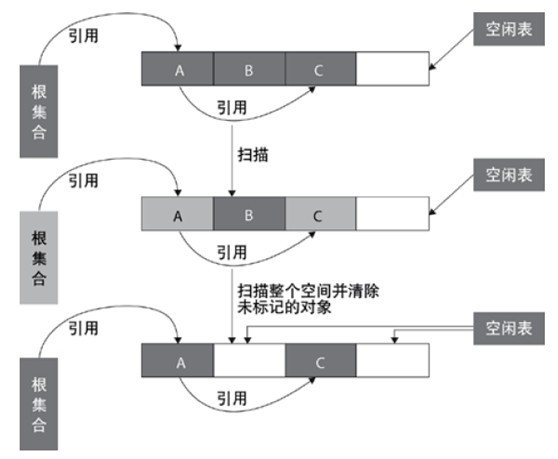
Replication algorithm
replication algorithm is proposed to overcome the overhead of handle and solve the problem of memory fragmentation. At the beginning, the heap is divided into one object surface and several free surfaces. The program allocates space for the object from the object surface. When the object is full, the garbage collection based on copying algorithm scans the active objects from the GC roots and copies each active object to the free surface (so that there is no free hole between the memory occupied by the active objects), so that the free surface becomes the object surface, The original object face becomes a free face, and the program allocates memory in the new object face.
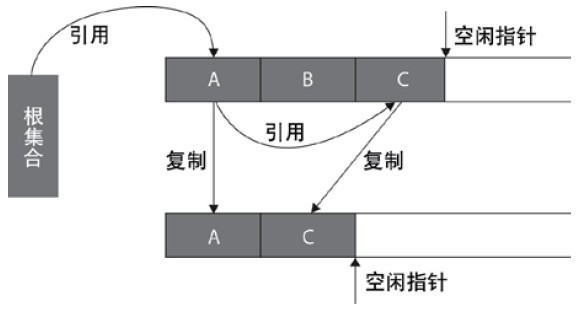
Mark tidy algorithm
mark clean algorithm uses the same way as mark clean algorithm to mark objects, but it is different in cleaning. After reclaiming the space occupied by the non surviving objects, it will move all the surviving objects to the left free space, and update the corresponding pointer. Mark and clean algorithm is based on mark and clean algorithm, and moves objects, so the cost is higher, but it solves the problem of memory fragmentation. The specific process is shown in the figure below:
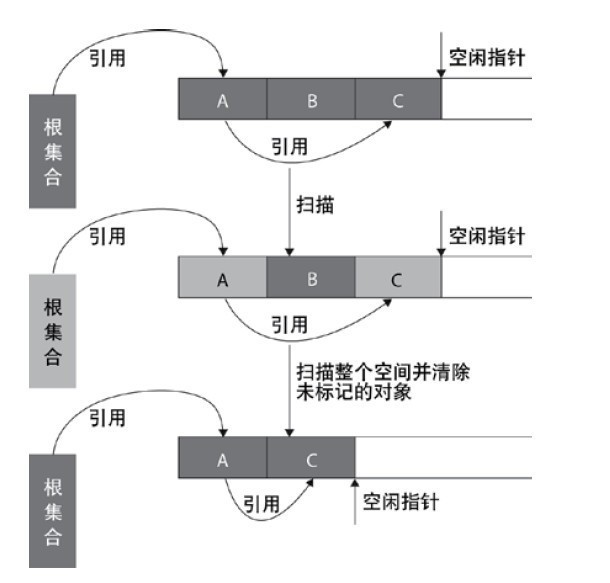
Generational collection algorithm
generational collection algorithm is currently used by most JVM garbage collectors. Its core idea is to divide the memory into several different regions according to the life cycle of the object. In general, the reactor area is divided into the aged generation and the young generation, and there is another generation outside the reactor area that is the permanent generation. The characteristics of the old era is that only a small number of objects need to be recycled in each garbage collection, while the characteristics of the new generation is that a large number of objects need to be recycled in each garbage collection, so the most suitable collection algorithm can be adopted according to the characteristics of different generations.
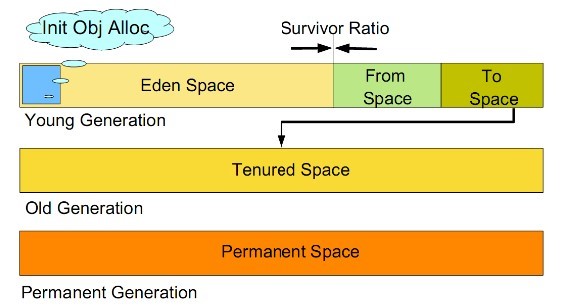
Recycling algorithm of young generation
a) All newly generated objects are first placed in the younger generation. The goal of the young generation is to collect the objects with short life cycle as quickly as possible.
b) The Cenozoic memory is divided into one Eden area and two survivor (survivor0, survivor1) areas according to the ratio of 8:1:1. One Eden area and two survivor areas (generally speaking). Most of the objects are generated in the Eden area. When recycling, first copy the surviving objects in the Eden area to a survivor0 area, and then empty the Eden area. When the survivor0 area is also full, copy the surviving objects in the Eden area and survivor0 area to another survivor1 area, and then empty the Eden area and the survivor0 area. At this time, the survivor0 area is empty, and then exchange the survivor0 area with survivor1 area, that is, keep the survivor1 area empty, So back and forth.
c) When survivor1 is not enough to store the surviving objects of Eden and survivor0, the surviving objects are directly stored in the old age. If the old age is full, a full GC will be triggered, that is, the new generation and the old generation will recycle.
d) Cenozoic GC is also called minor GC. Minor GC occurs more frequently (not necessarily when Eden area is full).
Recycling algorithm of old generation
a) Objects that survive n garbage collections in the younger generation will be put into the older generation. Therefore, it can be considered that the objects stored in the old generation are all objects with long life cycle.
b) The memory is also much larger than that of the Cenozoic generation (the ratio is about 1:2). When the memory of the old generation is full, the major GC, or full GC, is triggered. The frequency of full GC is relatively low, and the survival time of objects in the old generation is relatively long, and the survival rate is high.
Recycling algorithm of permanent generation
used to store static files, such as Java classes, methods, etc. Persistent generations have no significant impact on garbage collection, but some applications may dynamically generate or call some classes, such as hibernate. In this case, a large persistent generation space needs to be set to store these new classes.
Garbage collector
1、 Seven kinds of garbage collectors
(1) Serial (serial GC) – XX: + useserialgc
(Replication Algorithm)
the new generation of single threaded collector, marking and cleaning are single threaded, and its advantage is simple and efficient. It is the default GC mode of client level, which can be specified by - XX: + useserialgc .
(2) Parnew (parallel GC) – XX: + useparnewgc
(stop copy algorithm)
the new generation collector can be considered as the multithreaded version of serial collector, which has better performance than serial in multi-core CPU environment.
(3) Parallel scavenge (GC)
(stop copy algorithm)
parallel collector pursues high throughput and efficient utilization of CPU. Throughput is generally 99%, throughput = user thread time/(user thread time + GC thread time). It is suitable for background applications and other scenes with low interaction requirements. It is the default GC mode of server level, which can be specified by - XX: + useparallelgc , and the number of threads can be specified by - XX: parallelgcthreads = 4 .
(4) Serial old (MSc) (serial GC) – XX: + useserialgc
(tag collation algorithm)
the older generation of single threaded collector, the older version of serial collector.
(5) CMS (concurrent GC) – XX: + useconcmarksweepgc
(Mark clean algorithm)
high concurrency, low pause, pursuit of the shortest GC recovery pause time, high CPU occupation, fast response time, short pause time, multi-core CPU pursuit of high response time.
(6) Parallel old (parallel GC) – XX: + useparallelold GC
(stop copy algorithm)
The old version of collector, parallel collector, throughput first.
(7) G1 (jdk1.7update14 can be used for commercial use)
2、 1 ~ 3 is used for garbage collection of young generation: garbage collection of young generation is called minor GC
3、 4 ~ 6 is used for the garbage collection of the old generation (of course, it can also be used for the garbage collection of the method area): the garbage collection of the old generation is called full GC
G1 independently completes “generation by generation garbage collection”
Note: parallelism and concurrency
Parallel: multiple garbage collection threads operate simultaneously
Concurrency: the garbage collection thread operates with the user thread
4、 Five common combinations
Serial/Serial Old
Parnew/serial old: compared with the above, it’s just more multithreaded garbage collection than the younger generation
Parnew/CMS: a more efficient combination at present
Parallel scavenge/parallel old: a combination of automatic management
G1: the most advanced collector, but need jdk1.7update14 or above
5、 Serial/serial old
The young generation serial collector uses a single GC thread to implement the “copy” algorithm (including scan and copy)
The old generation of serial old collector uses a single GC thread to implement the “mark and tidy” algorithm
Both serial and serial old suspend all user threads (STW)
explain:
STW (stop the world): when compiling code, inject safepoint into each method (the point at which the loop ends and the method execution ends). When pausing the application, you need to wait for all user threads to enter safepoint, then pause all threads, and then garbage collection.
Applicable occasions:
CPU cores & lt; 2, physical memory & lt; 2G machine (in short, single CPU, the new generation of small space and STW time requirements are not high)
-20: Useserialgc: forces the use of this GC combination
-20: Printgcapplicationsstoppedtime: View STW time
6、 Parnew/serial old:
Parnew is the same as serial except that it uses multiple GC threads to implement the replication algorithm. However, the serial old in this combination is a single GC thread, so it is an awkward combination. It is not as fast as serial/serial old in the case of single CPU (because parnew needs to switch multiple threads), In the case of multi CPU, it is not as fast as the following three combinations (because serial old is a single GC thread), so it is not used much.
-20: Parallelgcthreads: Specifies the number of parallelgcthreads. By default, it is the same as the number of CPU cores. This parameter may also be used in CMS GC combination
7、 Parallel scavenge/parallel old:
characteristic:
The younger generation parallel sweep collector uses multiple GC threads to implement the “copy” algorithm (including scanning and copying). The older generation Parallel old collector uses multiple GC threads to implement the “mark collate” algorithm. Both parallel sweep and parallel old suspend all user threads (STW)
explain:
Throughput: CPU running code time/(CPU running code time + GC time) CMS mainly focuses on the reduction of STW (the shorter the time, the better the user experience, so it is mainly used to handle a lot of interactive tasks). Parallel scavenge/parallel old mainly focuses on throughput (the larger the throughput, the higher the CPU utilization, So it is mainly used to deal with a lot of CPU computing tasks and less user interaction tasks.)
Parameter setting:
-20: + useparalleloldgc: use this GC combination
-20: Gctimeratio: set the throughput directly. Suppose it is set to 19, then the maximum GC time allowed accounts for 1/(1 + 19) of the total time. The default value is 99, that is, 1/(1 + 99)
-20: Maxgcpause millis: maximum GC pause time. The smaller the parameter, the better
-20: + useadaptive sizepolicy: turn on this parameter, – XMN/- XX: survivorratio/- XX: preemptsizethhreshold these parameters will not work. The virtual opportunity will automatically collect monitoring information and dynamically adjust these parameters to provide the most appropriate pause time or maximum throughput (GC adaptive adjustment strategy). What we need to set is – Xmx, -20: + useparalleloldgc or – XX: gctimeratio (of course, – XMS is also specified to be the same as – Xmx)
be careful:
-20: Gctimeratio and – XX: maxgcpausemillis just set one
If – XX: + useadaptive sizepolicy, – XMN/- XX: survivorratio/- XX: preteuresizethreshold is not enabled, these parameters can still be configured. Take the rest server as an example
-Xms2048m -Xmx2048m -Xmn512m -Xss1m -XX:PermSize=256M -XX:MaxPermSize=256M -XX:SurvivorRatio=8 -XX:MaxTenuringThreshold=15 -XX:+UseParallelOldGC -XX:GCTimeRatio=19 -XX:+PrintGCDetails -XX:+PrintGCTimeStamps View Code
Applicable occasions:
In the case of many CPU computing tasks and few user interaction tasks, I don’t want to pay more attention to GC parameters, and I want to let the virtual machine do its own tuning work
When did GC trigger (one of the most common interview questions)
because the objects are processed by generations, the garbage collection area and time are also different. There are two types of GC: scavenge GC and full GC.
Scavenge GC
in general, when a new object is generated and Eden fails to apply for space (if it is larger than the maximum space, start the guarantee mechanism. You can learn about the guarantee mechanism), scavenge GC will be triggered to GC the Eden area, clear the non living objects, and move the surviving objects to the survivor area. And then sort out the two areas of survivor. This way GC is for the younger generation
Recommend two apps, termux and better terminal, and search directly in the app store.
The purpose of using this app is to let beginners experience learning Linux system, or let you have a portable server, intranet penetration and so on.
Below is how to turn on SSH
———————
With termux, you can easily convert your mobile phone into Linux to practice or learn
If you feel inconvenient, you can use Google input method or hacker input method
Feel not used to external keyboard, OTG adapter can be used, about five dollars look, very convenient, you can also read and write U disk
If you think the screen is small, you can use SSH to connect your mobile phone. You can use any SSH tool on your computer to connect your mobile phone
Common shortcut keys for mobile phone to operate termux——————–
The Ctrl key is a key commonly used by end users – but most touch keyboards don’t have it. To do this, termux uses the volume down button to simulate the Ctrl key.
for example, on the touch keyboard, press to decrease the volume button+ L sends the same input as pressing Ctrl + L on the hardware keyboard.
Ctrl+A -& gt; Move the cursor to the beginning of the line Ctrl + C -& gt; Abort the current process Ctrl + d -& gt; Log off terminal session Ctrl + e -& gt; Move the cursor to the end of the line Ctrl + k -& gt; Delete from cursor to end of line Ctrl + L -& gt; Clear terminal Ctrl + Z -& gt; Suspend (send sigtstp to) the current process
The volume up key can also be used as a special key to generate a specific input
volume + e -& gt; ESC key volume + T -& gt; Tab volume + 1 -& gt; F1 (and volume increase + 2 → F2, etc.) volume increase + 0 -& gt; F10 volume + B -& gt; Alt + B, use readLine to return a word volume plus + F -& gt; Alt + F, forward a word when using readLine volume + x -& gt; Alt + x volume + W -& gt; Up arrow key volume + a -& gt; Left arrow key volume + s -& gt; Down arrow key volume + d -& gt; Right arrow key volume + L -& gt; | ( Pipe character) volume plus + H -& gt; 〜( Wave character) volume plus + U -& gt; _ ( Underline character) volume plus + P -& gt; Previous volume plus + n -& gt; Next page volume up +. -& gt; CTRL + \ \ (sigquit) volume + V -& gt; Display volume control volume plus + Q -& gt; Show additional key view
Suggestions———————————————————————–
It is recommended that beginners do not always run as root. If you want to use root, you can
suAfter the command is switched to root
exitReturn to the original identity
Openssh needs to be installed in termux. As we all know, Linux has two major distributions.
General Command
uname -aYou can view the kernel information of this machine. For more details, execute the following command
cat /proc/version For the convenience of operation, I use SSH to connect my Android phone,
Open SSH: I’m afraid this is the most detailed one for termux to open SSH
https://blog.csdn.net/qq_ 35425070/article/details/84789078