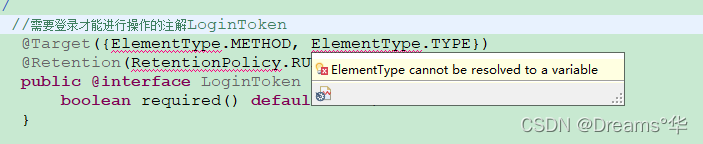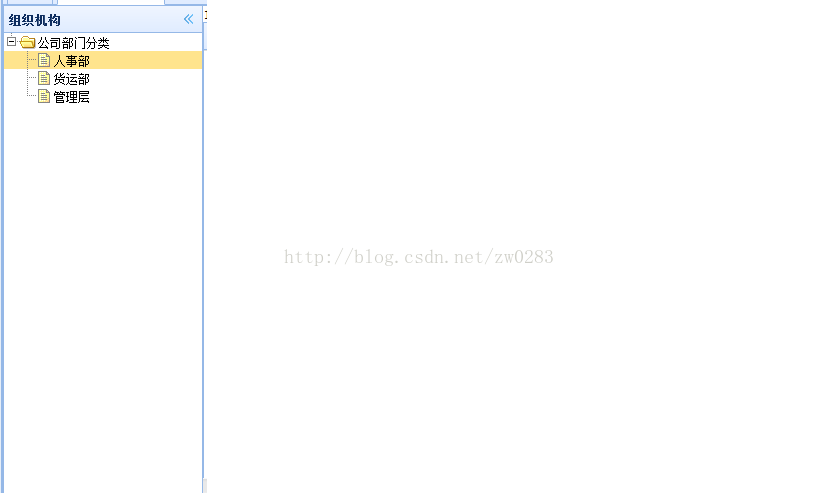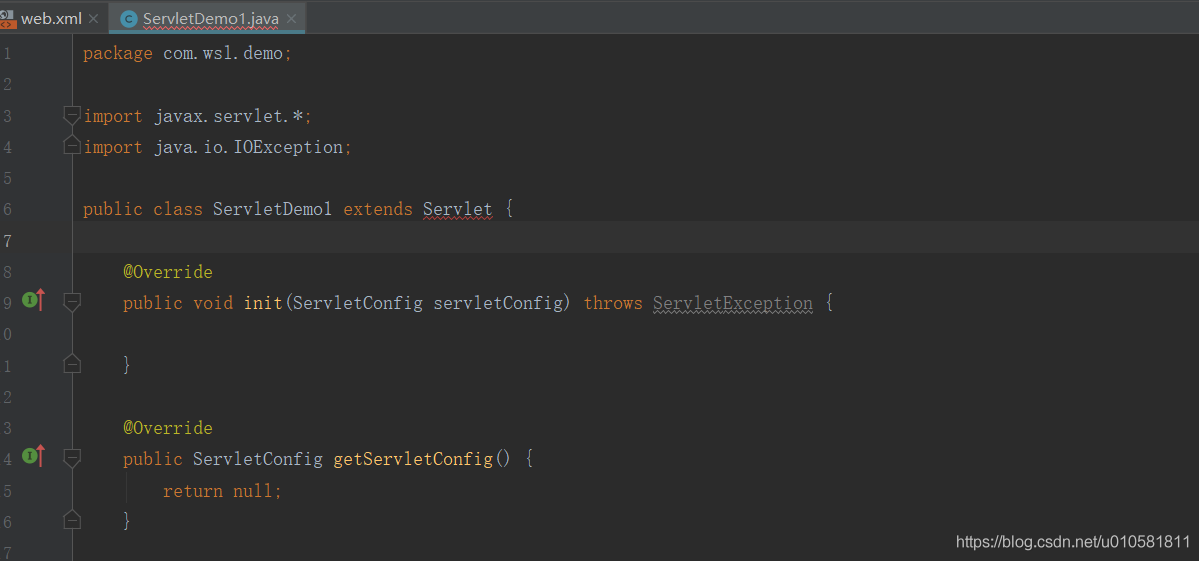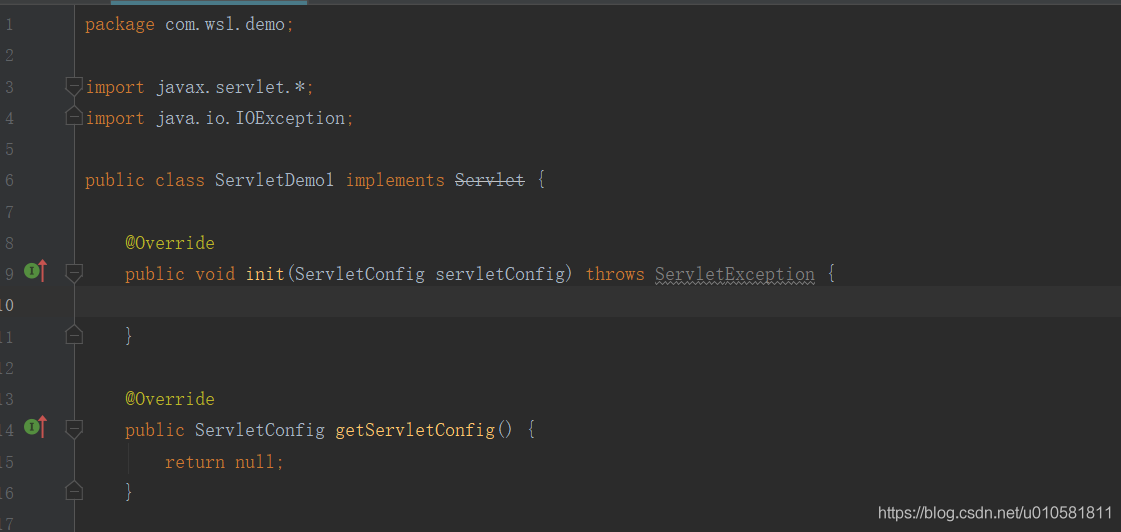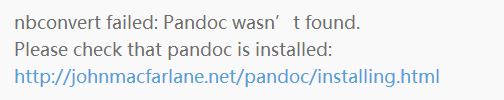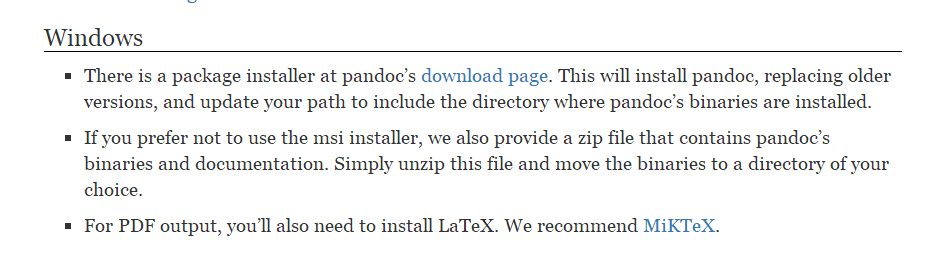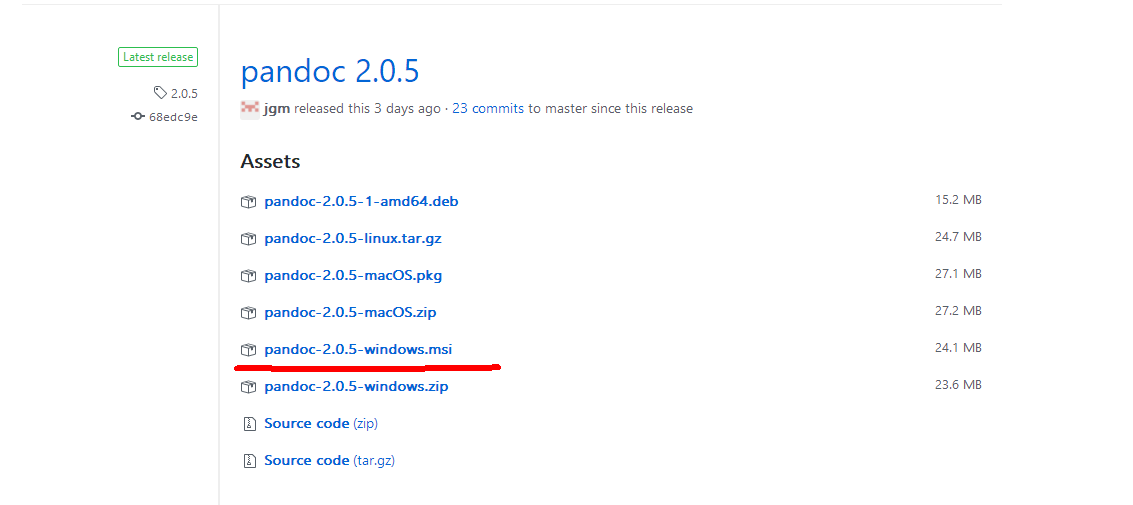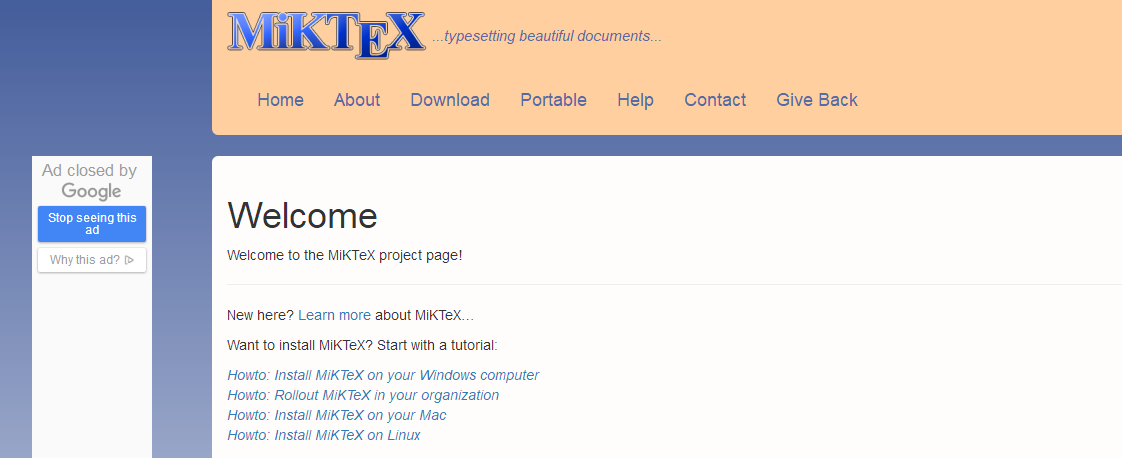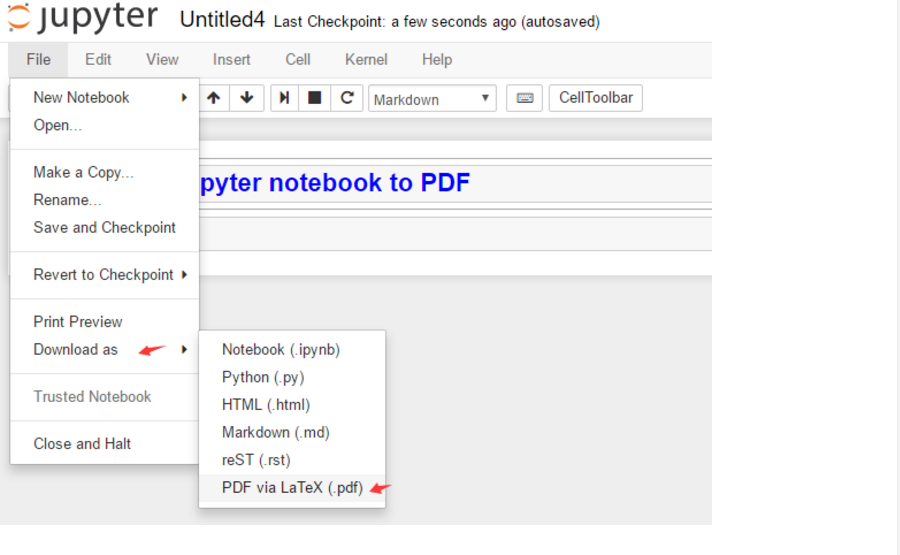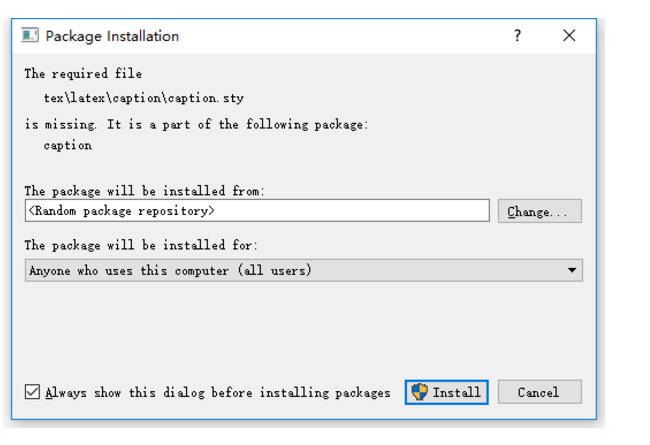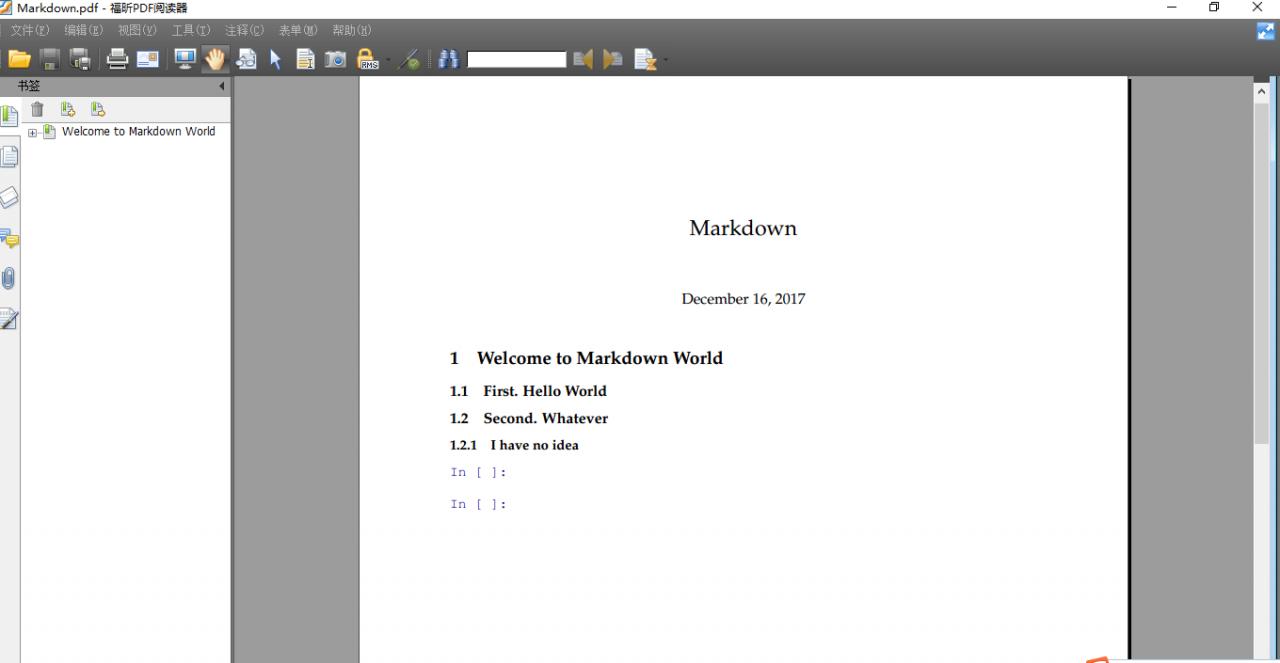Pre:
Today I close the Firewall and java program failed to start error:
Error:Abnormal build process termination: “C:\Program Files\Java\jdk1.8.0_152\bin\java.exe” -Xmx700m -Djava.awt.headless=true -Djava.endorsed.dirs=“” -Djdt.compiler.useSingleThread=true -Dpreload.project.path=D:/tangyuzhongshowtime/springboot-mybatis-token-freemarker -Dpreload.config.path=C:/Users/Administrator/AppData/Roaming/JetBrains/IntelliJIdea2020.1/options -Dcompile.parallel=false -Drebuild.on.dependency.change=true -Dio.netty.initialSeedUniquifier=1508232679689852792 -Dfile.encoding=GBK -Duser.language=zh -Duser.country=CN -Didea.paths.selector=IntelliJIdea2020.1 “-Didea.home.path=D:\Idea\IntelliJ IDEA 2020.1.2” -Didea.config.path=C:\Users\Administrator\AppData\Roaming\JetBrains\IntelliJIdea2020.1 -Didea.plugins.path=C:\Users\Administrator\AppData\Roaming\JetBrains\IntelliJIdea2020.1\plugins -Djps.log.dir=C:/Users/Administrator/AppData/Local/JetBrains/IntelliJIdea2020.1/log/build-log “-Djps.fallback.jdk.home=D:/Idea/IntelliJ IDEA 2020.1.2/jbr” -Djps.fallback.jdk.version=11.0.7 -Dio.netty.noUnsafe=true -Djava.io.tmpdir=C:/Users/Administrator/AppData/Local/JetBrains/IntelliJIdea2020.1/compile-server/springboot-mybatis-token-freemarker_830f3c4b/temp -Djps.backward.ref.index.builder=true -Dkotlin.incremental.compilation=true -Dkotlin.incremental.compilation.js=true -Dkotlin.daemon.enabled -Dkotlin.daemon.client.alive.path=“C:\Users\ADMINI~1\AppData\Local\Temp\kotlin-idea-1545321366046478132-is-running” -classpath “D:/Idea/IntelliJ IDEA 2020.1.2/plugins/java/lib/jps-launcher.jar;C:/Program Files/Java/jdk1.8.0_152/lib/tools.jar” org.jetbrains.jps.cmdline.Launcher “D:/Idea/IntelliJ IDEA 2020.1.2/lib/commons-lang3-3.9.jar;D:/Idea/IntelliJ IDEA 2020.1.2/lib/maven-resolver-impl-1.3.3.jar;D:/Idea/IntelliJ IDEA 2020.1.2/lib/gson-2.8.6.jar;D:/Idea/IntelliJ IDEA 2020.1.2/lib/trove4j.jar;D:/Idea/IntelliJ IDEA 2020.1.2/lib/commons-logging-1.2.jar;D:/Idea/IntelliJ IDEA 2020.1.2/plugins/java/lib/maven-resolver-connector-basic-1.3.3.jar;D:/Idea/IntelliJ IDEA 2020.1.2/lib/asm-all-7.0.1.jar;D:/Idea/IntelliJ IDEA 2020.1.2/lib/netty-transport-4.1.47.Final.jar;D:/Idea/IntelliJ IDEA 2020.1.2/lib/maven-resolver-api-1.3.3.jar;D:/Idea/IntelliJ IDEA 2020.1.2/lib/plexus-interpolation-1.25.jar;D:/Idea/IntelliJ IDEA 2020.1.2/lib/maven-repository-metadata-3.6.1.jar;D:/Idea/IntelliJ IDEA 2020.1.2/lib/slf4j-api-1.7.25.jar;D:/Idea/IntelliJ IDEA 2020.1.2/lib/nanoxml-2.2.3.jar;D:/Idea/IntelliJ IDEA 2020.1.2/lib/maven-resolver-provider-3.6.1.jar;D:/Idea/IntelliJ IDEA 2020.1.2/lib/maven-model-builder-3.6.1.jar;D:/Idea/IntelliJ IDEA 2020.1.2/lib/platform-api.jar;D:/Idea/IntelliJ IDEA 2020.1.2/lib/forms-1.1-preview.jar;D:/Idea/IntelliJ IDEA 2020.1.2/lib/netty-buffer-4.1.47.Final.jar;D:/Idea/IntelliJ IDEA 2020.1.2/lib/oro-2.0.8.jar;D:/Idea/IntelliJ IDEA 2020.1.2/lib/resources_en.jar;D:/Idea/IntelliJ IDEA 2020.1.2/lib/plexus-utils-3.2.0.jar;D:/Idea/IntelliJ IDEA 2020.1.2/plugins/java/lib/maven-resolver-transport-file-1.3.3.jar;D:/Idea/IntelliJ IDEA 2020.1.2/lib/util.jar;D:/Idea/IntelliJ IDEA 2020.1.2/lib/qdox-2.0-M10.jar;D:/Idea/IntelliJ IDEA 2020.1.2/lib/lz4-java-1.7.1.jar;D:/Idea/IntelliJ IDEA 2020.1.2/lib/plexus-component-annotations-1.7.1.jar;D:/Idea/IntelliJ IDEA 2020.1.2/lib/maven-builder-support-3.6.1.jar;D:/Idea/IntelliJ IDEA 2020.1.2/plugins/java/lib/javac2.jar;D:/Idea/IntelliJ IDEA 2020.1.2/lib/log4j.jar;D:/Idea/IntelliJ IDEA 2020.1.2/lib/maven-model-3.6.1.jar;D:/Idea/IntelliJ IDEA 2020.1.2/lib/jna-platform.jar;D:/Idea/IntelliJ IDEA 2020.1.2/plugins/java/lib/jps-builders.jar;D:/Idea/IntelliJ IDEA 2020.1.2/lib/netty-common-4.1.47.Final.jar;D:/Idea/IntelliJ IDEA 2020.1.2/lib/guava-28.2-jre.jar;D:/Idea/IntelliJ IDEA 2020.1.2/lib/netty-codec-4.1.47.Final.jar;D:/Idea/IntelliJ IDEA 2020.1.2/plugins/java/lib/aether-dependency-resolver.jar;D:/Idea/IntelliJ IDEA 2020.1.2/lib/idea_rt.jar;D:/Idea/IntelliJ IDEA 2020.1.2/lib/maven-artifact-3.6.1.jar;D:/Idea/IntelliJ IDEA 2020.1.2/lib/maven-resolver-util-1.3.3.jar;D:/Idea/IntelliJ IDEA 2020.1.2/lib/maven-resolver-spi-1.3.3.jar;D:/Idea/IntelliJ IDEA 2020.1.2/plugins/java/lib/jps-builders-6.jar;D:/Idea/IntelliJ IDEA 2020.1.2/lib/netty-resolver-4.1.47.Final.jar;D:/Idea/IntelliJ IDEA 2020.1.2/lib/jdom.jar;D:/Idea/IntelliJ IDEA 2020.1.2/lib/httpcore-4.4.13.jar;D:/Idea/IntelliJ IDEA 2020.1.2/lib/annotations.jar;D:/Idea/IntelliJ IDEA 2020.1.2/lib/protobuf-java-3.5.1.jar;D:/Idea/IntelliJ IDEA 2020.1.2/plugins/java/lib/maven-resolver-transport-http-1.3.3.jar;D:/Idea/IntelliJ IDEA 2020.1.2/lib/jna.jar;D:/Idea/IntelliJ IDEA 2020.1.2/lib/jps-model.jar;D:/Idea/IntelliJ IDEA 2020.1.2/lib/httpclient-4.5.12.jar;D:/Idea/IntelliJ IDEA 2020.1.2/plugins/JavaEE/lib/jasper-v2-rt.jar;D:/Idea/IntelliJ IDEA 2020.1.2/lib/gson-2.8.6.jar;D:/Idea/IntelliJ IDEA 2020.1.2/plugins/android/lib/jarutils.jar;D:/Idea/IntelliJ IDEA 2020.1.2/lib/guava-28.2-jre.jar;D:/Idea/IntelliJ IDEA 2020.1.2/plugins/android/lib/common-26.6.0.2.jar;D:/Idea/IntelliJ IDEA 2020.1.2/plugins/gradle/lib/gradle-api-6.1.1.jar;D:/Idea/IntelliJ IDEA 2020.1.2/lib/gson-2.8.6.jar;D:/Idea/IntelliJ IDEA 2020.1.2/plugins/android/lib/jarutils.jar;D:/Idea/IntelliJ IDEA 2020.1.2/lib/guava-28.2-jre.jar;D:/Idea/IntelliJ IDEA 2020.1.2/plugins/android/lib/common-26.6.0.2.jar;D:/Idea/IntelliJ IDEA 2020.1.2/plugins/gradle/lib/gradle-api-6.1.1.jar;D:/Idea/IntelliJ IDEA 2020.1.2/plugins/IntelliLang/lib/intellilang-jps-plugin.jar;D:/Idea/IntelliJ IDEA 2020.1.2/plugins/eclipse/lib/eclipse-jps-plugin.jar;D:/Idea/IntelliJ IDEA 2020.1.2/plugins/eclipse/lib/common-eclipse-util.jar;D:/Idea/IntelliJ IDEA 2020.1.2/plugins/ant/lib/ant-jps-plugin.jar;D:/Idea/IntelliJ IDEA 2020.1.2/plugins/Groovy/lib/groovy-jps-plugin.jar;D:/Idea/IntelliJ IDEA 2020.1.2/plugins/Groovy/lib/groovy-rt-constants.jar;D:/Idea/IntelliJ IDEA 2020.1.2/plugins/maven/lib/maven-jps-plugin.jar;D:/Idea/IntelliJ IDEA 2020.1.2/plugins/osmorc/lib/osmorc-jps-plugin.jar;D:/Idea/IntelliJ IDEA 2020.1.2/plugins/osmorc/lib/biz.aQute.bndlib-5.0.0.jar;D:/Idea/IntelliJ IDEA 2020.1.2/plugins/osmorc/lib/biz.aQute.repository-5.0.0.jar;D:/Idea/IntelliJ IDEA 2020.1.2/plugins/osmorc/lib/biz.aQute.resolve-5.0.0.jar;D:/Idea/IntelliJ IDEA 2020.1.2/plugins/osmorc/lib/bundlor-all.jar;D:/Idea/IntelliJ IDEA 2020.1.2/plugins/aspectj/lib/aspectj-jps-plugin.jar;D:/Idea/IntelliJ IDEA 2020.1.2/plugins/gradle-java/lib/gradle-jps-plugin.jar;D:/Idea/IntelliJ IDEA 2020.1.2/plugins/javaFX/lib/javaFX-jps-plugin.jar;D:/Idea/IntelliJ IDEA 2020.1.2/plugins/javaFX/lib/common-javaFX-plugin.jar;D:/Idea/IntelliJ IDEA 2020.1.2/plugins/uiDesigner/lib/jps/ui-designer-jps-plugin.jar;D:/Idea/IntelliJ IDEA 2020.1.2/plugins/devkit/lib/devkit-jps-plugin.jar;D:/Idea/IntelliJ IDEA 2020.1.2/plugins/flex/lib/flex-jps-plugin.jar;D:/Idea/IntelliJ IDEA 2020.1.2/plugins/flex/lib/flex-shared.jar;D:/Idea/IntelliJ IDEA 2020.1.2/plugins/JavaEE/lib/javaee-jps-plugin.jar;D:/Idea/IntelliJ IDEA 2020.1.2/plugins/JavaEE/lib/jps/jpa-jps-plugin.jar;D:/Idea/IntelliJ IDEA 2020.1.2/plugins/Kotlin/lib/jps/kotlin-jps-plugin.jar;D:/Idea/IntelliJ IDEA 2020.1.2/plugins/Kotlin/lib/kotlin-stdlib.jar;D:/Idea/IntelliJ IDEA 2020.1.2/plugins/Kotlin/lib/kotlin-reflect.jar;D:/Idea/IntelliJ IDEA 2020.1.2/plugins/Kotlin/lib/kotlin-plugin.jar;D:/Idea/IntelliJ IDEA 2020.1.2/plugins/android/lib/jps/android-jps-plugin.jar;D:/Idea/IntelliJ IDEA 2020.1.2/plugins/android/lib/android-common.jar;D:/Idea/IntelliJ IDEA 2020.1.2/plugins/android/lib/build-common.jar;D:/Idea/IntelliJ IDEA 2020.1.2/plugins/android/lib/android-rt.jar;D:/Idea/IntelliJ IDEA 2020.1.2/plugins/android/lib/android-extensions-ide.jar;D:/Idea/IntelliJ IDEA 2020.1.2/plugins/android/lib/sdk-common-26.6.0.2.jar;D:/Idea/IntelliJ IDEA 2020.1.2/plugins/android/lib/common-26.6.0.2.jar;D:/Idea/IntelliJ IDEA 2020.1.2/plugins/android/lib/repository-26.6.0.2.jar;D:/Idea/IntelliJ IDEA 2020.1.2/plugins/android/lib/sdklib-26.6.0.2.jar;D:/Idea/IntelliJ IDEA 2020.1.2/plugins/android/lib/jarutils.jar;D:/Idea/IntelliJ IDEA 2020.1.2/plugins/android/lib/layoutlib-api-26.6.0.2.jar;D:/Idea/IntelliJ IDEA 2020.1.2/plugins/android/lib/manifest-merger-26.6.0.2.jar;D:/Idea/IntelliJ IDEA 2020.1.2/plugins/webSphereIntegration/lib/jps/webSphere-jps-plugin.jar;D:/Idea/IntelliJ IDEA 2020.1.2/plugins/weblogicIntegration/lib/jps/weblogic-jps-plugin.jar;D:/Idea/IntelliJ IDEA 2020.1.2/plugins/dmServer/lib/dmServer-jps-plugin.jar;D:/Idea/IntelliJ IDEA 2020.1.2/plugins/GwtStudio/lib/gwt-jps-plugin.jar;D:/Idea/IntelliJ IDEA 2020.1.2/plugins/Grails/lib/grails-jps-plugin.jar;D:/Idea/IntelliJ IDEA 2020.1.2/plugins/Grails/lib/grails-compiler-patch.jar” org.jetbrains.jps.cmdline.BuildMain 127.0.0.1 49464 1fa79df5-132b-4c83-a797-a493feea0e28 C:/Users/Administrator/AppData/Local/JetBrains/IntelliJIdea2020.1/compile-server Build process started. Classpath: D:/Idea/IntelliJ IDEA 2020.1.2/plugins/java/lib/jps-launcher.jar;C:/Program Files/Java/jdk1.8.0_152/lib/tools.jarSLF4J: Failed to load class “org.slf4j.impl.StaticLoggerBinder”. SLF4J: Defaulting to no-operation (NOP) logger implementationSLF4J: See http://www.slf4j.org/codes.html#StaticLoggerBinder for further details. Error connecting to 127.0.0.1:49464; reason: Connection timed out: no further information: /127.0.0.1:49464 io.netty.channel.AbstractChannel$AnnotatedConnectException: Connection timed out: no further information: /127.0.0.1:49464 Caused by: java.net.ConnectException: Connection timed out: no further information at sun.nio.ch.SocketChannelImpl.checkConnect(Native Method) at sun.nio.ch.SocketChannelImpl.finishConnect(SocketChannelImpl.java:717) at io.netty.channel.socket.nio.NioSocketChannel.doFinishConnect(NioSocketChannel.java:330) at io.netty.channel.nio.AbstractNioChannel$AbstractNioUnsafe.finishConnect(AbstractNioChannel.java:334) at io.netty.channel.nio.NioEventLoop.processSelectedKey(NioEventLoop.java:702) at io.netty.channel.nio.NioEventLoop.processSelectedKeysOptimized(NioEventLoop.java:650) at io.netty.channel.nio.NioEventLoop.processSelectedKeys(NioEventLoop.java:576) at io.netty.channel.nio.NioEventLoop.run(NioEventLoop.java:493) at io.netty.util.concurrent.SingleThreadEventExecutor$4.run(SingleThreadEventExecutor.java:989) at io.netty.util.internal.ThreadExecutorMap$2.run(ThreadExecutorMap.java:74) at java.lang.Thread.run(Thread.java:748) Exiting.
Solution:
Close the WIndows Firewall
If this method above does not work. try:
re-add the jdk of sdk in project structure.