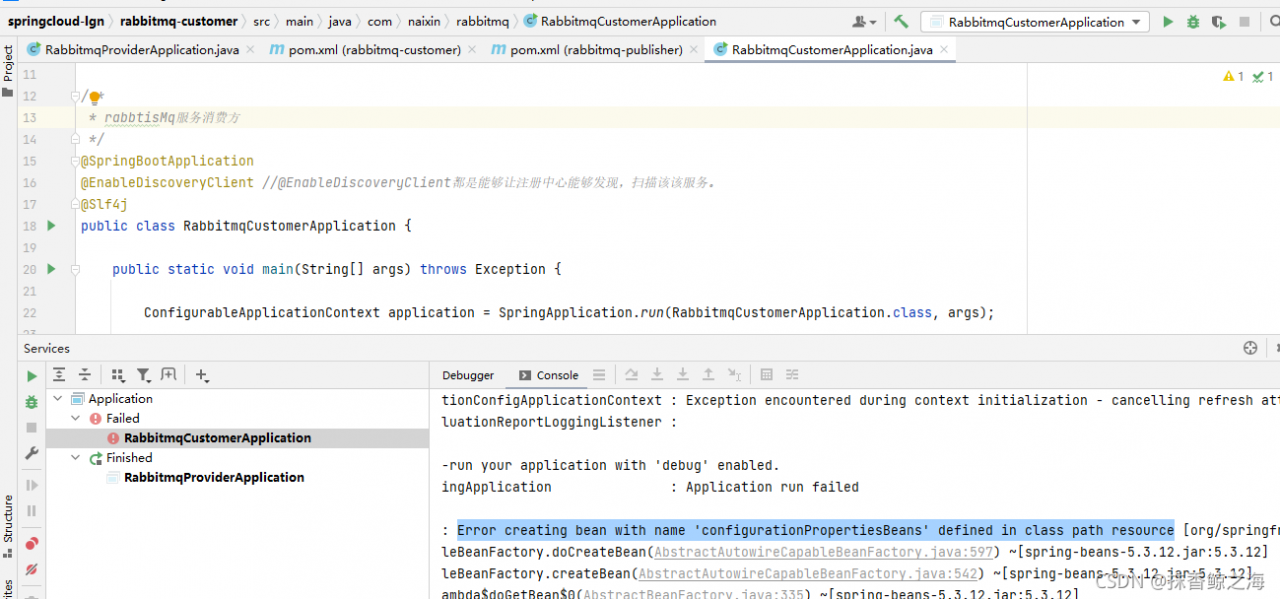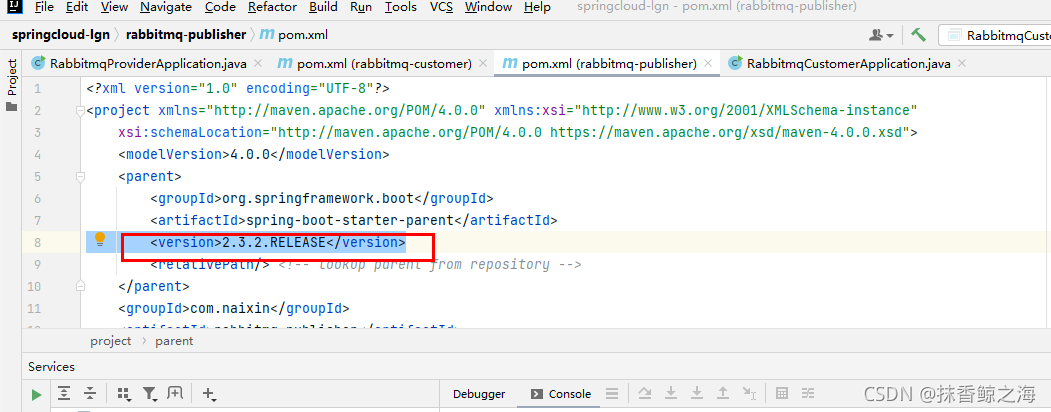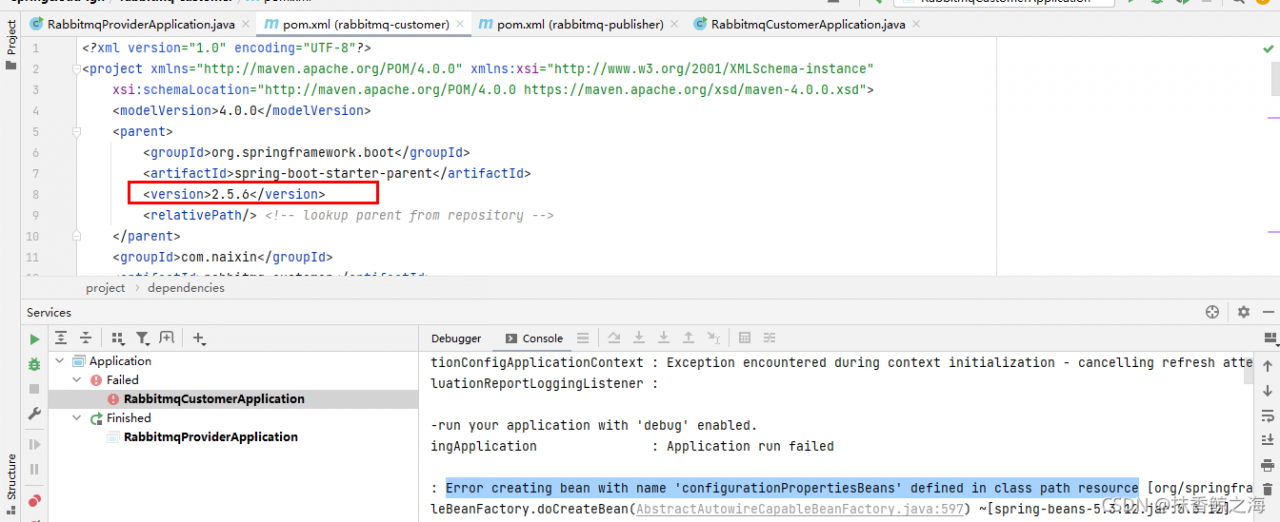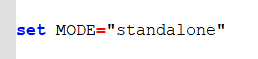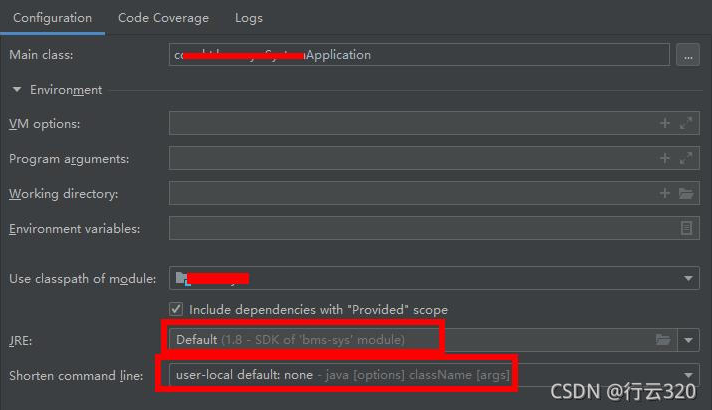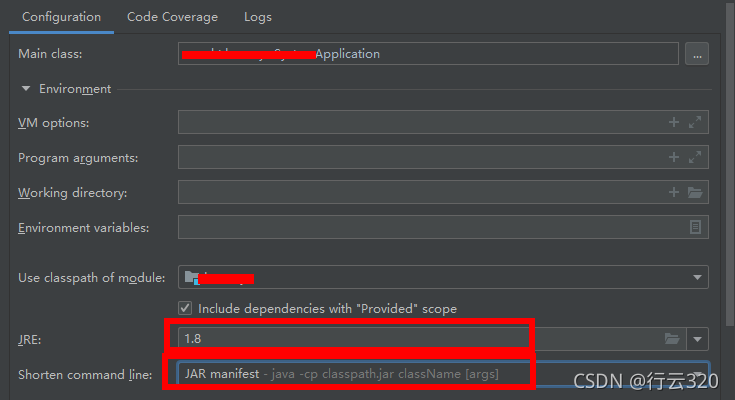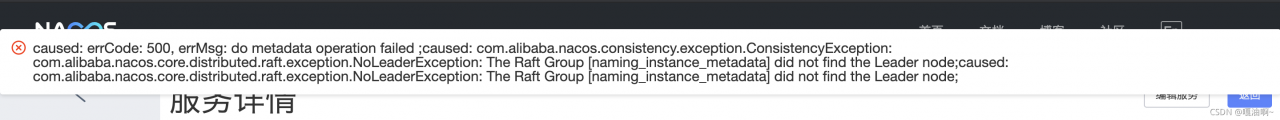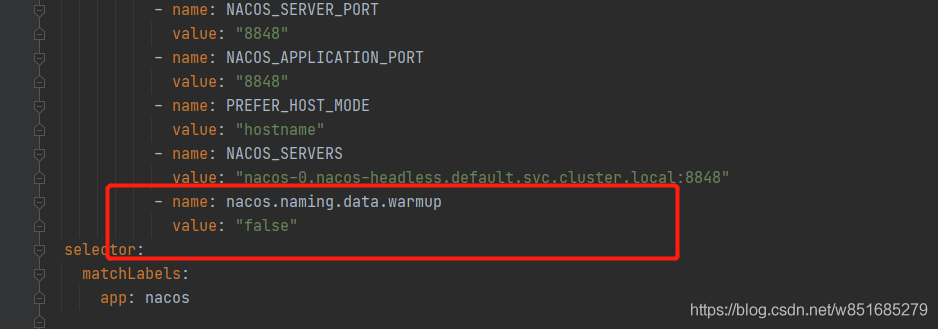Nacos Quick Start

3. to open
startup.cmd
4. report an error
org.springframework.context.ApplicationContextException: Unable to start web server; nested exception is org.springframework.boot.web.server.WebServerException: Unable to start embedded Tomcat at org.springframework.boot.web.servlet.context.ServletWebServerApplicationContext.onRefresh(ServletWebServerApplicationContext.java:156) at org.springframework.context.support.AbstractApplicationContext.refresh(AbstractApplicationContext.java:544) at org.springframework.boot.web.servlet.context.ServletWebServerApplicationContext.refresh(ServletWebServerApplicationContext.java:141) at org.springframework.boot.SpringApplication.refresh(SpringApplication.java:744) at org.springframework.boot.SpringApplication.refreshContext(SpringApplication.java:391) at org.springframework.boot.SpringApplication.run(SpringApplication.java:312) at org.springframework.boot.SpringApplication.run(SpringApplication.java:1215) at org.springframework.boot.SpringApplication.run(SpringApplication.java:1204) at com.alibaba.nacos.Nacos.main(Nacos.java:35) at sun.reflect.NativeMethodAccessorImpl.invoke0(Native Method) at sun.reflect.NativeMethodAccessorImpl.invoke(NativeMethodAccessorImpl.java:62) at sun.reflect.DelegatingMethodAccessorImpl.invoke(DelegatingMethodAccessorImpl.java:43) at java.lang.reflect.Method.invoke(Method.java:498) at org.springframework.boot.loader.MainMethodRunner.run(MainMethodRunner.java:49) at org.springframework.boot.loader.Launcher.launch(Launcher.java:108) at org.springframework.boot.loader.Launcher.launch(Launcher.java:58) at org.springframework.boot.loader.PropertiesLauncher.main(PropertiesLauncher.java:467) Caused by: org.springframework.boot.web.server.WebServerException: Unable to start embedded Tomcat ...... Caused by: org.springframework.beans.factory.BeanCreationException: Error creating bean with name 'authFilterRegistration' defined in class path resource [com/alibaba/nacos/core/auth/AuthConfig.class]: Bean instantiation via factory method failed; nested exception is org.springframework.beans.BeanInstantiationException: Failed to instantiate [org.springframework.boot.web.servlet.FilterRegistrationBean]: Factory method 'authFilterRegistration' threw exception; nested exception is org.springframework.beans.factory.UnsatisfiedDependencyException: Error creating bean with name 'authFilter': Unsatisfied dependency expressed through field 'authManager'; nested exception is org.springframework.beans.factory.UnsatisfiedDependencyException: Error creating bean with name 'nacosAuthManager': Unsatisfied dependency expressed through field 'authenticationManager'; nested exception is org.springframework.beans.factory.UnsatisfiedDependencyException: Error creating bean with name 'nacosAuthConfig': Unsatisfied dependency expressed through field 'userDetailsService'; nested exception is org.springframework.beans.factory.UnsatisfiedDependencyException: Error creating bean with name 'nacosUserDetailsServiceImpl': Unsatisfied dependency expressed through field 'userPersistService'; nested exception is org.springframework.beans.factory.UnsatisfiedDependencyException: Error creating bean with name 'externalUserPersistServiceImpl': Unsatisfied dependency expressed through field 'persistService'; nested exception is org.springframework.beans.factory.BeanCreationException: Error creating bean with name 'externalStoragePersistServiceImpl': Invocation of init method failed; nested exception is java.lang.RuntimeException: java.lang.RuntimeException: [db-load-error]load jdbc.properties error ...... Caused by: java.lang.RuntimeException: [db-load-error]load jdbc.properties error at com.alibaba.nacos.config.server.service.datasource.ExternalDataSourceServiceImpl.init(ExternalDataSourceServiceImpl.java:109) at com.alibaba.nacos.config.server.service.datasource.DynamicDataSource.getDataSource(DynamicDataSource.java:55) ... 166 common frames omitted
2. Solution
1. look at the official documentation (or have to look at the official documentation), use
startup.cmd -m standalone to perform a stand-alone startup
2. Cluster deployment