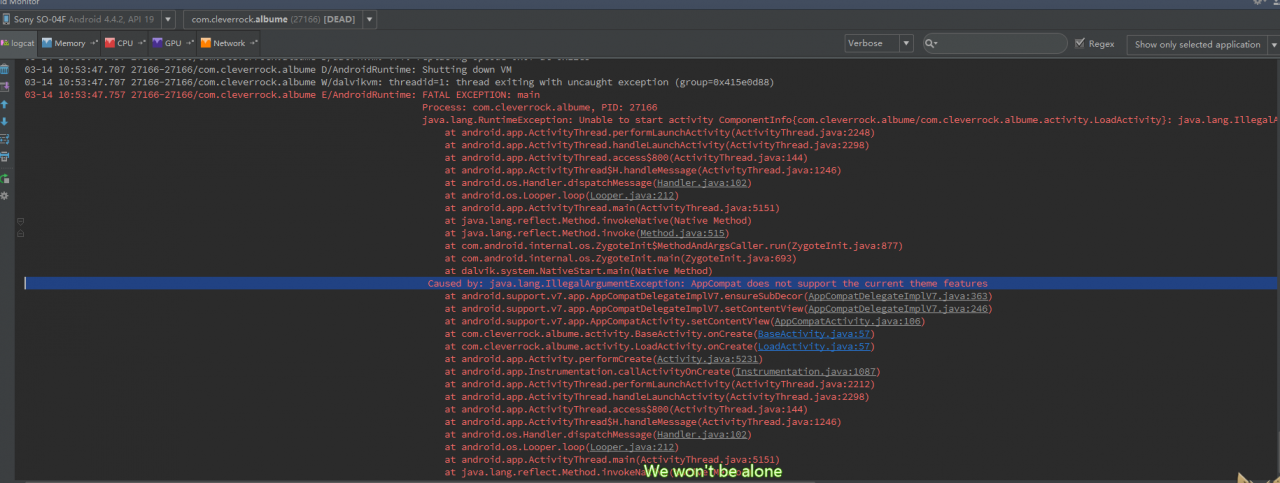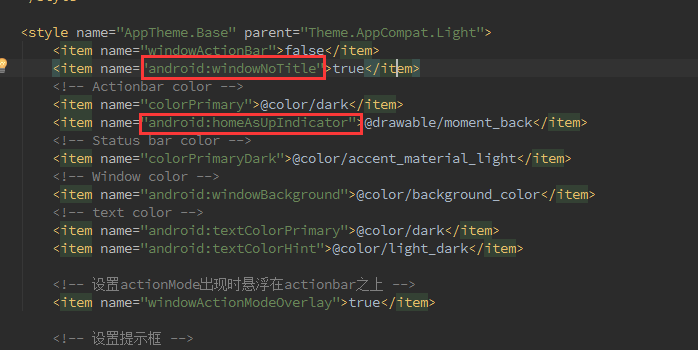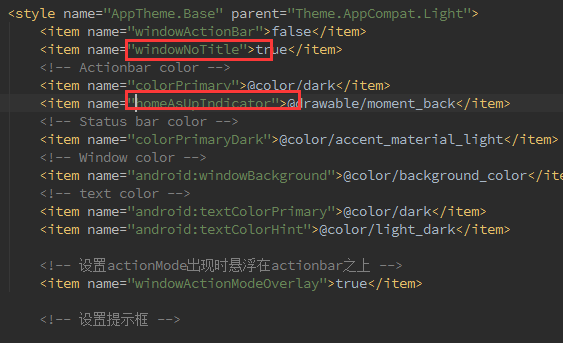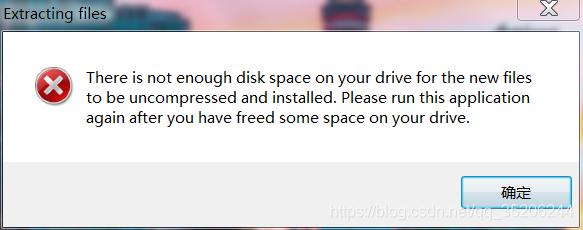In Windows environment, the following window may pop up when you open the new version of SP to prompt that your TDR (timeout detection recovery) is too low. Click continue anyway to enter the software, but it may bring problems such as software crash and too high delay. This paper gives a solution to this problem combined with official documentation.
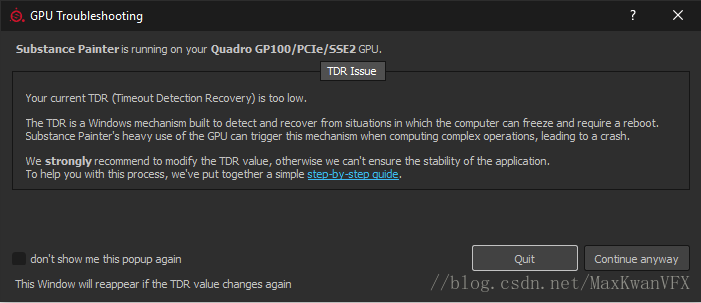
Why does GPU driver crash?
In order to prevent any rendering or GPU computing from causing system lock, windows system will shut down any GPU driver that rendering for a short period of time.
There is a key in the registry of windows that controls how long the system should wait before shutting down the driver. However, the software does not have permission to change this setting, and this value can only be changed manually.
You can get more details about TDR at the following links: https://docs.microsoft.com/en-us/windows-hardware/drivers/display/tdr-registry-keys
terms of settlement:
You can modify the TDR value in two ways:
Increase the TDR delay value (this is the safest way) – & gt; modify “tdrdelay” and “tdrddidelay” to a higher value (such as 60s) to completely prohibit TDR – & gt; modify “tdrlevel” to 0 (not recommended by SP)
How to modify the TDR value in the registry:
(please note that the following operations will modify/create keys. If you don’t know how to edit the registry, it may lead to serious results that you can only reload the system.)
1. Windows + R opens the run window
![]()
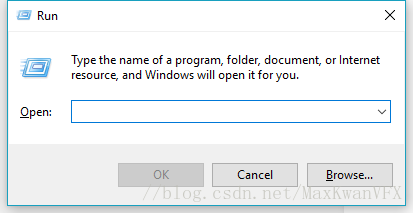
2. Enter regedit and press enter
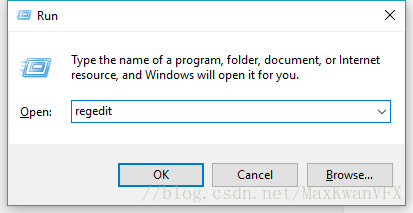
![]()
3. In the registry on the left, find: Computer/HKEY_ LOCAL_ MACHINE\SYSTEM\CurrentControlSet\Control\GraphicsDrivers
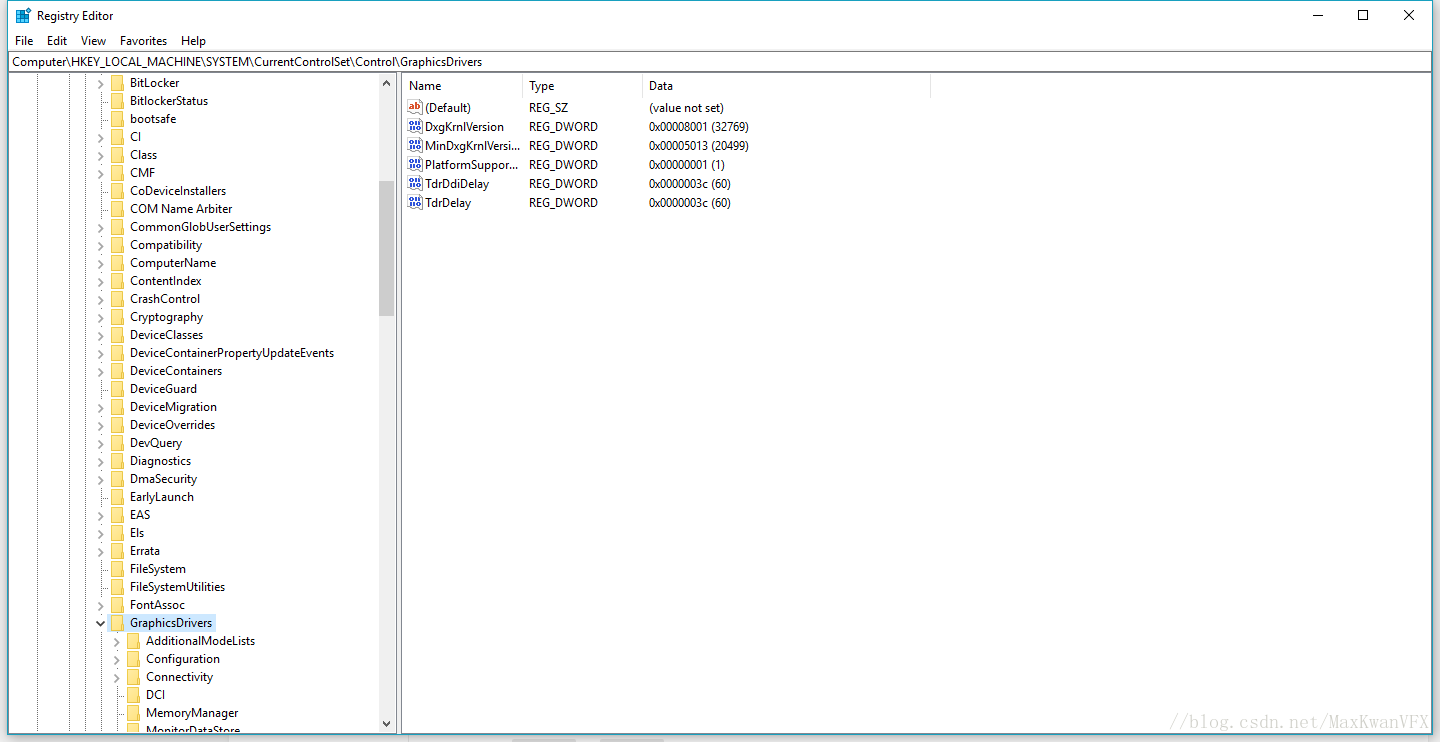
![]()
4. Check the key on the right. If there is no tdrdelay, right-click in the space on the right and select new & gt; DWORD (32bit) value
![]()
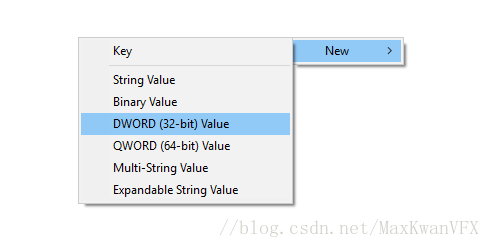
5 double click “tdrdelay” on the right side, change it to a higher value (default 2S), officially recommend 60s, and change its base to decimal
![]()
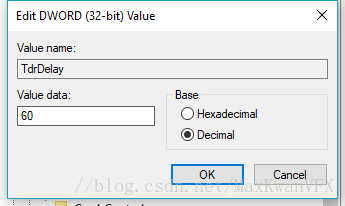
6. Create/Edit “tdrddidelay” value in the same way (default 5S)
![]()
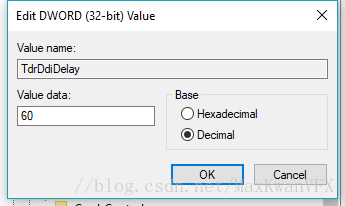
(note decimal60 = hexadecimal 3C)
7. Now the TDR value in your registry should be as shown in the figure below
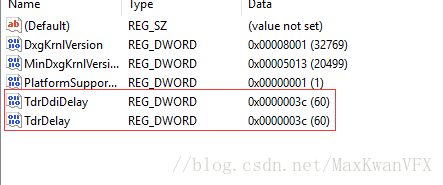
![]()
8. Close the registry and restart the computer.
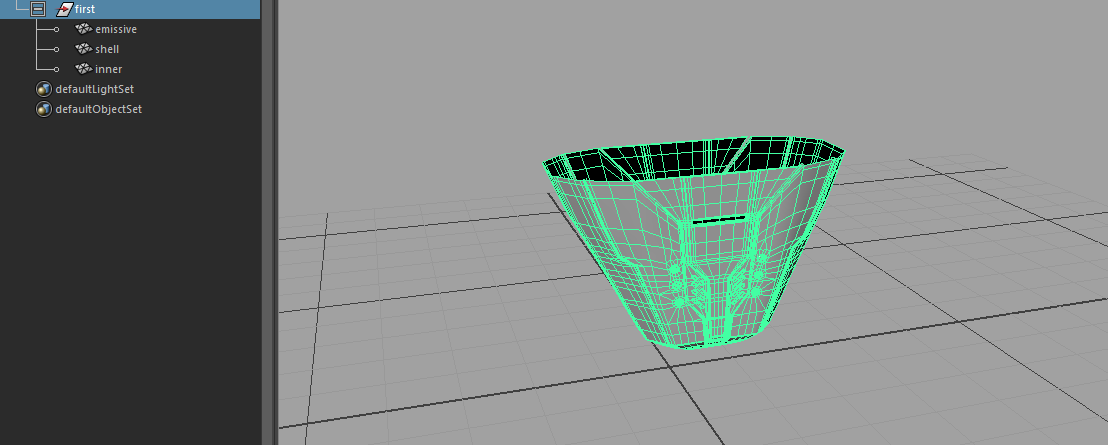
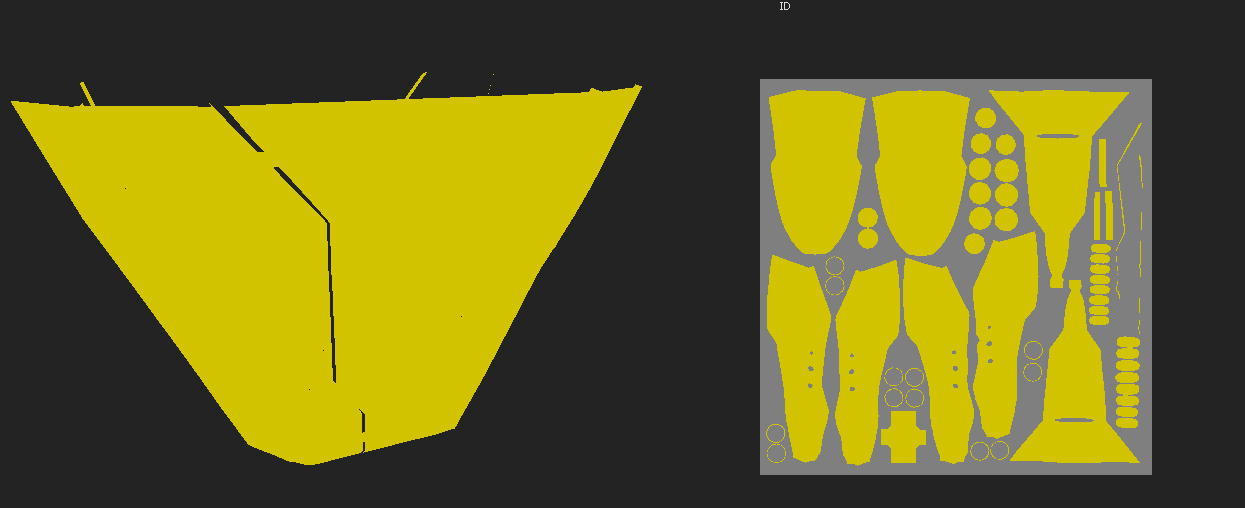

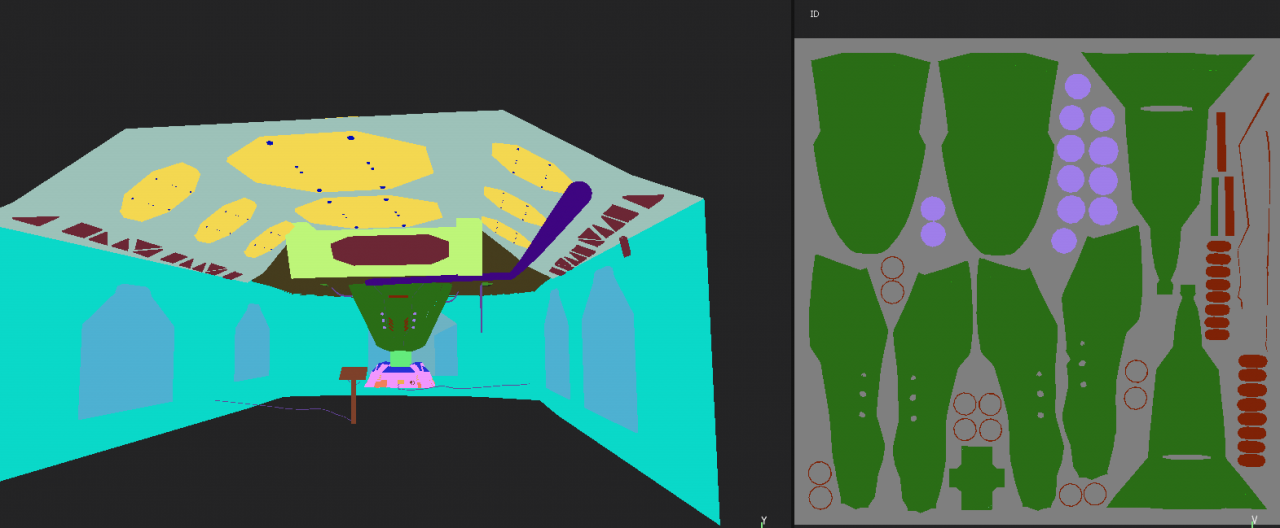 . Although I haven’t figured out the reason now, there is a good solution.
. Although I haven’t figured out the reason now, there is a good solution.