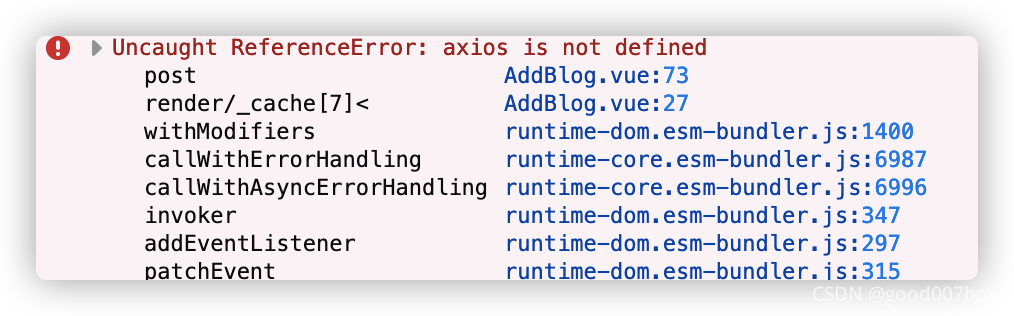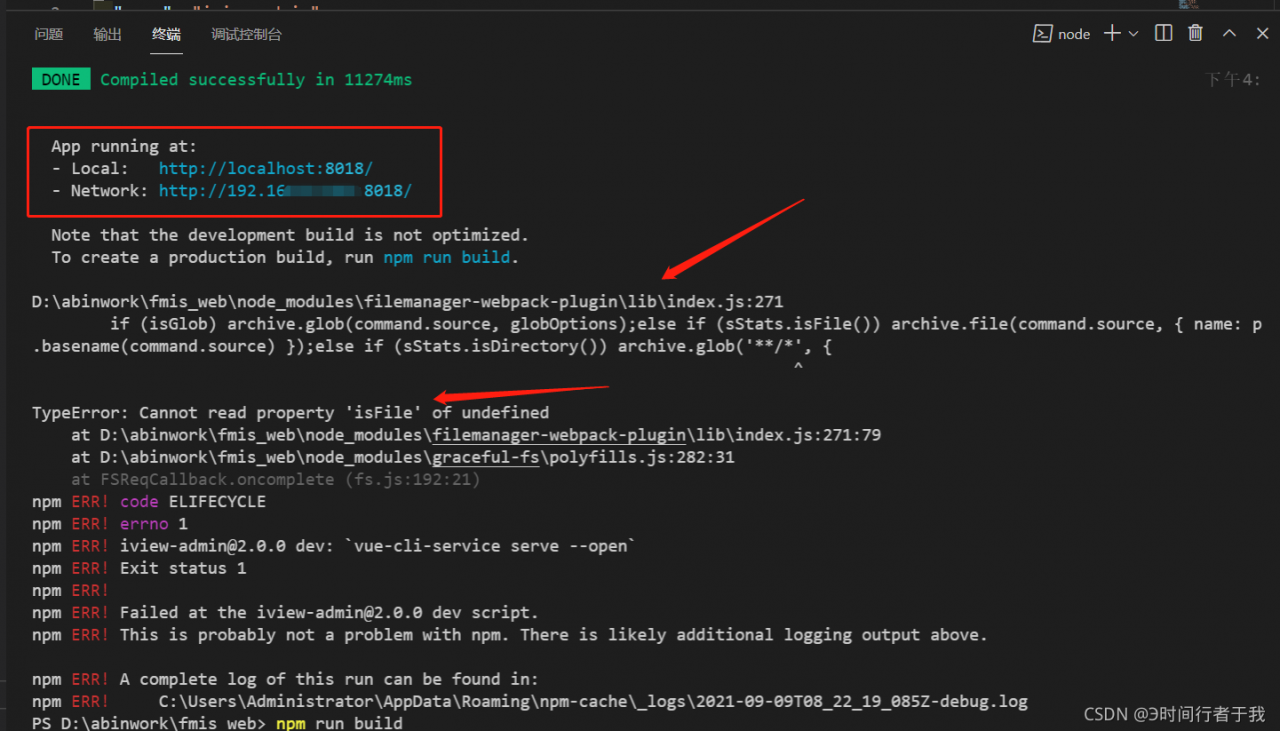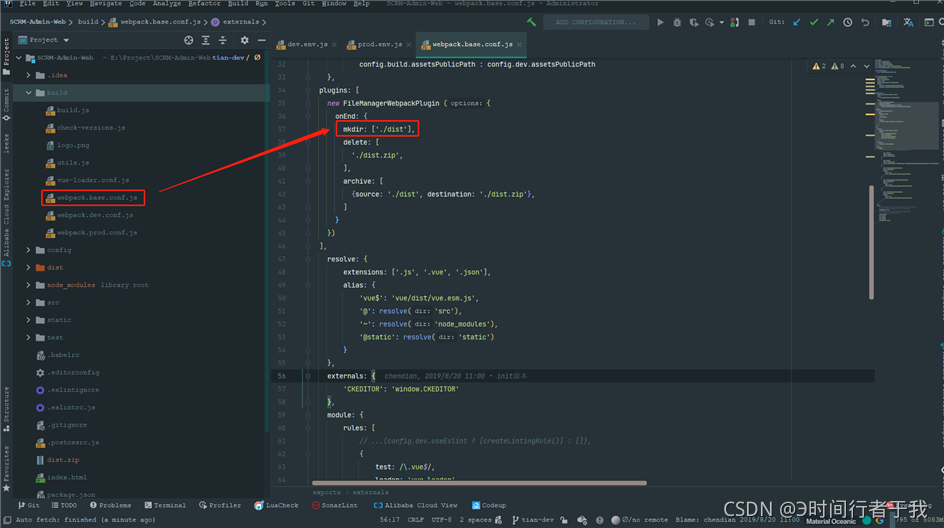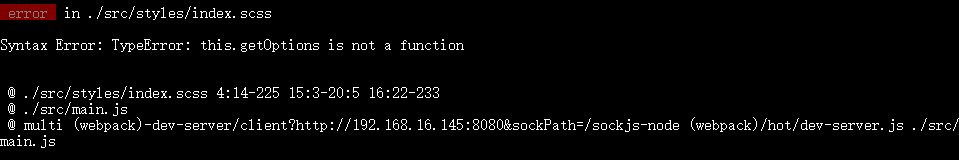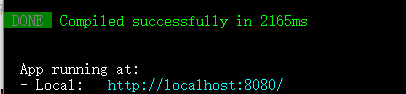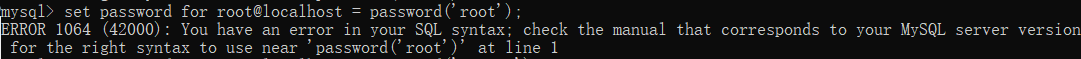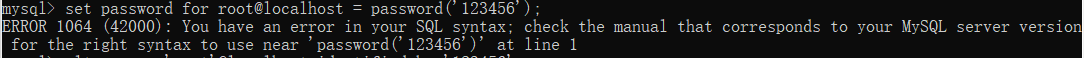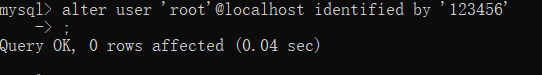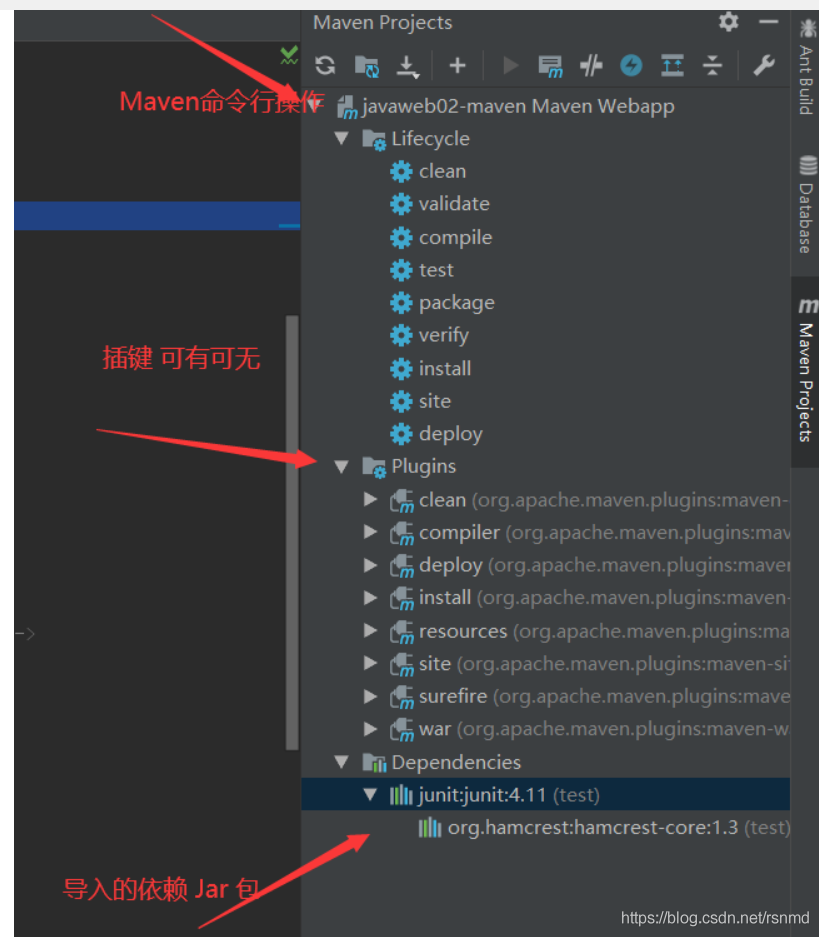@[TOC] (error: Library \ packagecache \ com. Unity. XR [email protected] \Editor\XRGeneralBuildProcessor.cs(83,52): error CS0117: ‘BuildPipeline’ does not contain a definition for ‘GetBuildTargetName’)
Problem Description:
when unity develops oculus quest, it will report an error library \ packagecache \ com.unity.xr [email protected] \Editor \ xrgeneralbuildprocessor.cs (83,52): error cs0117: ‘buildpipeline’ doors not contain a definition for ‘getbuildtargetname’
my unit version is 2019.4
Cause analysis:
the version of the plug-in matches the version of the unity step, resulting in </ font>
Solution:
delete ar foundation, downgrade XR plug-in management to 3.2.16, downgrade ar foundation and arkit XR plug-ins to 4.1.1, and reinstall ar foundation
record the pit encountered and it has been solved