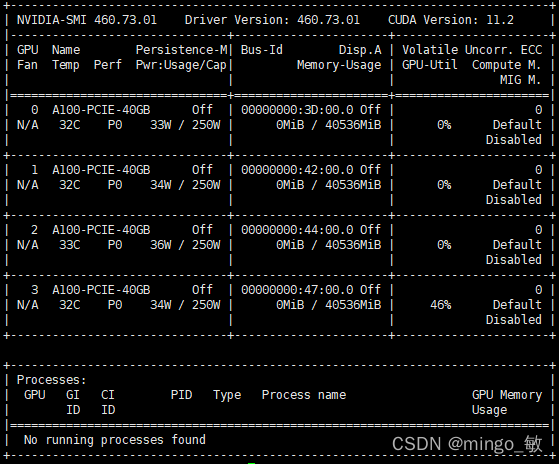After restarting the server, the NVIDIA driver cannot be connected.
NVIDIA-SMI has failed because it couldn't communicate with the NVIDIA driver. Make sure that the latest NVIDIA driver is installed and running.
Solution:
check the version number of NVIDIA driver installed before
ls /usr/src | grep nvidia
Output
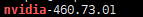
sudo apt install dkms
sudo dkms install -m nvidia -v 460.73.01
Finally, The familiar interface is back