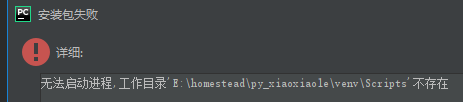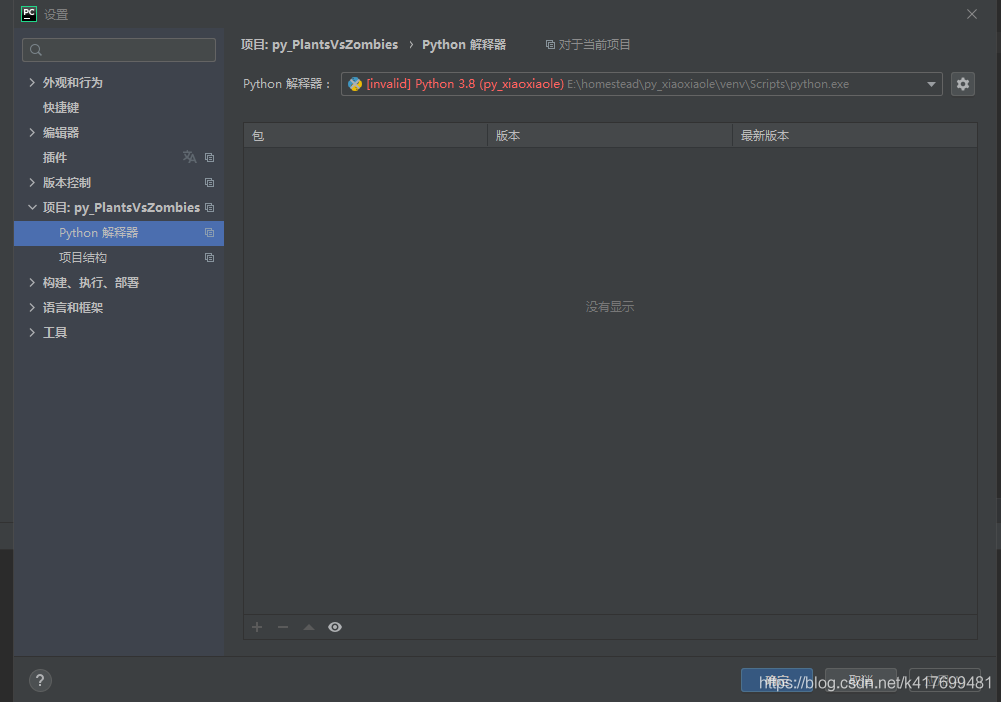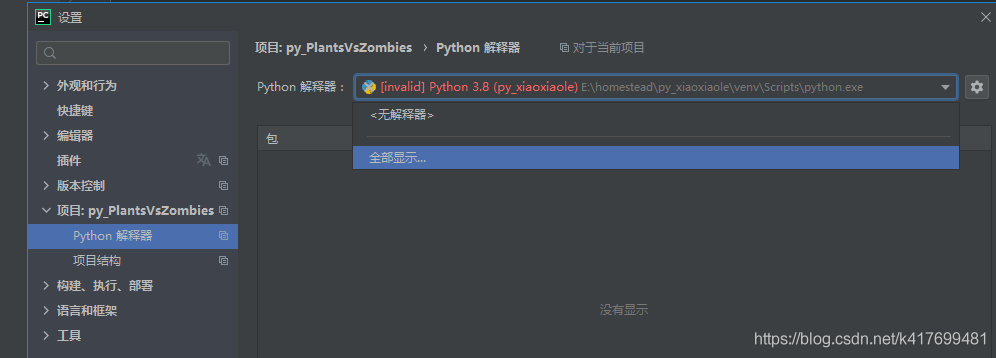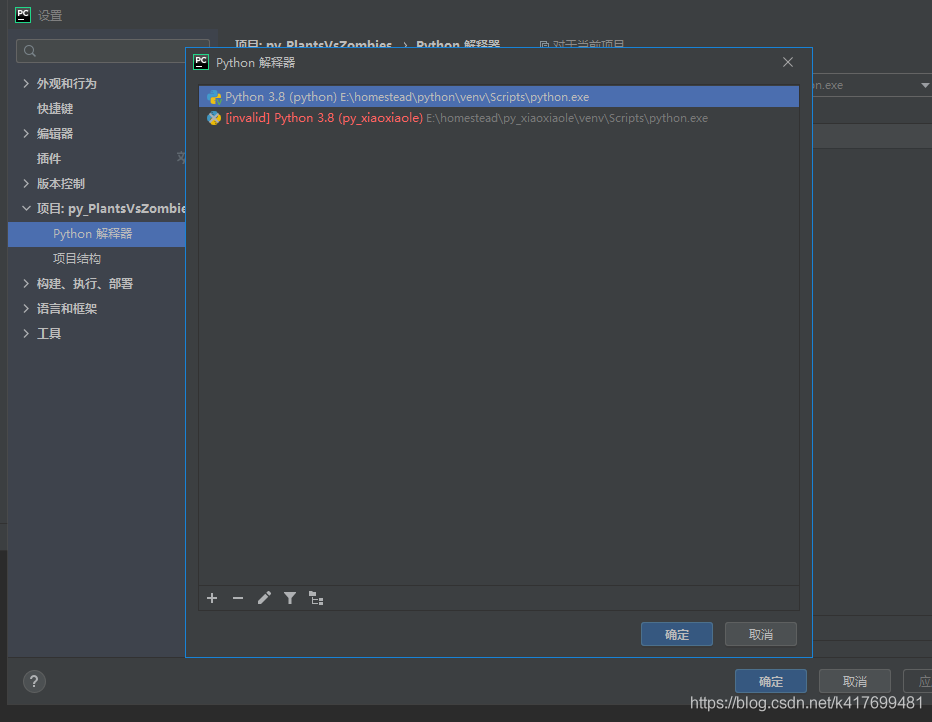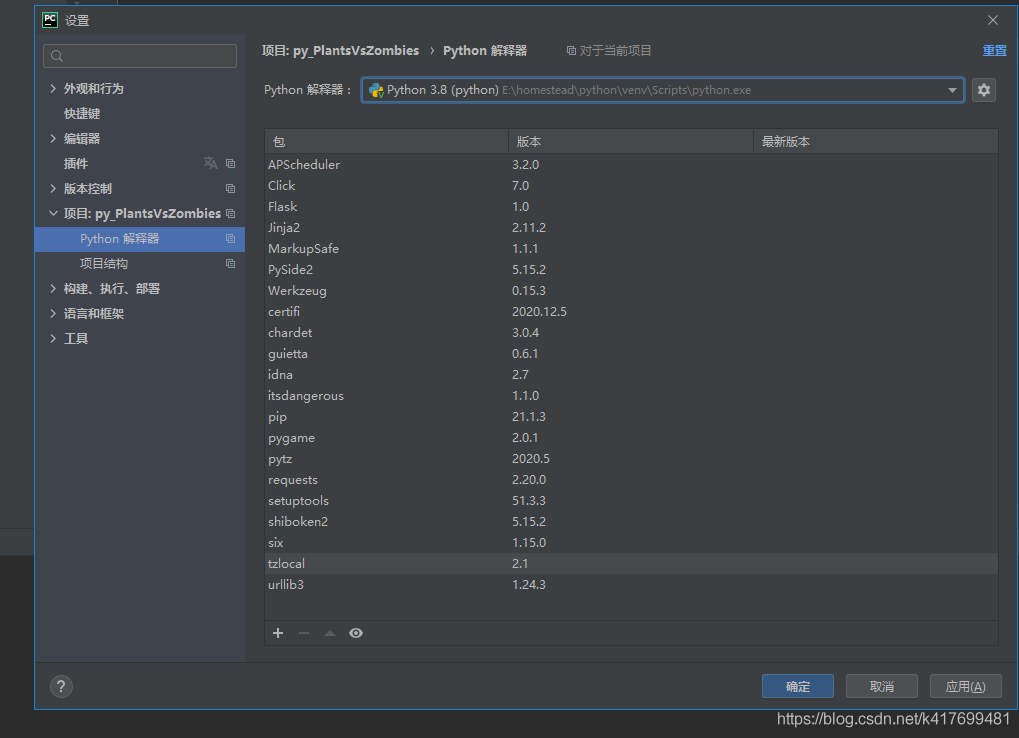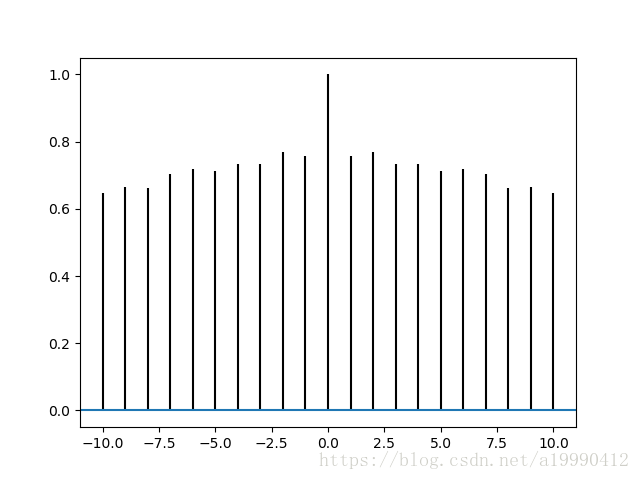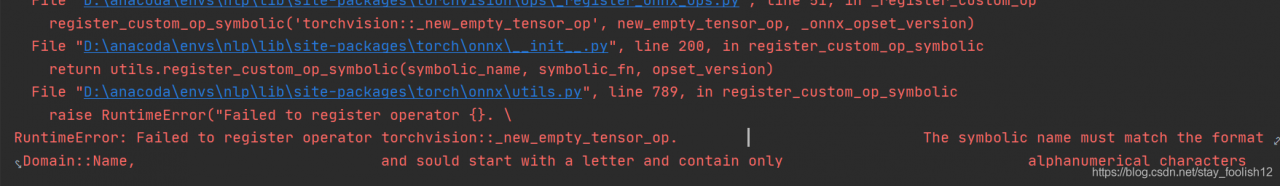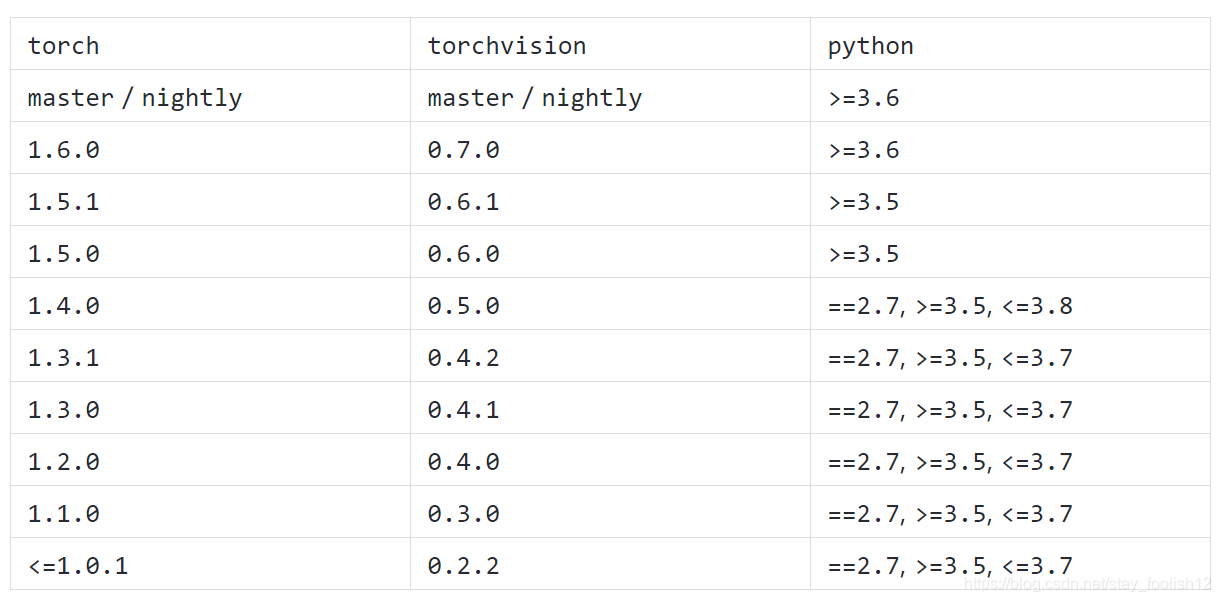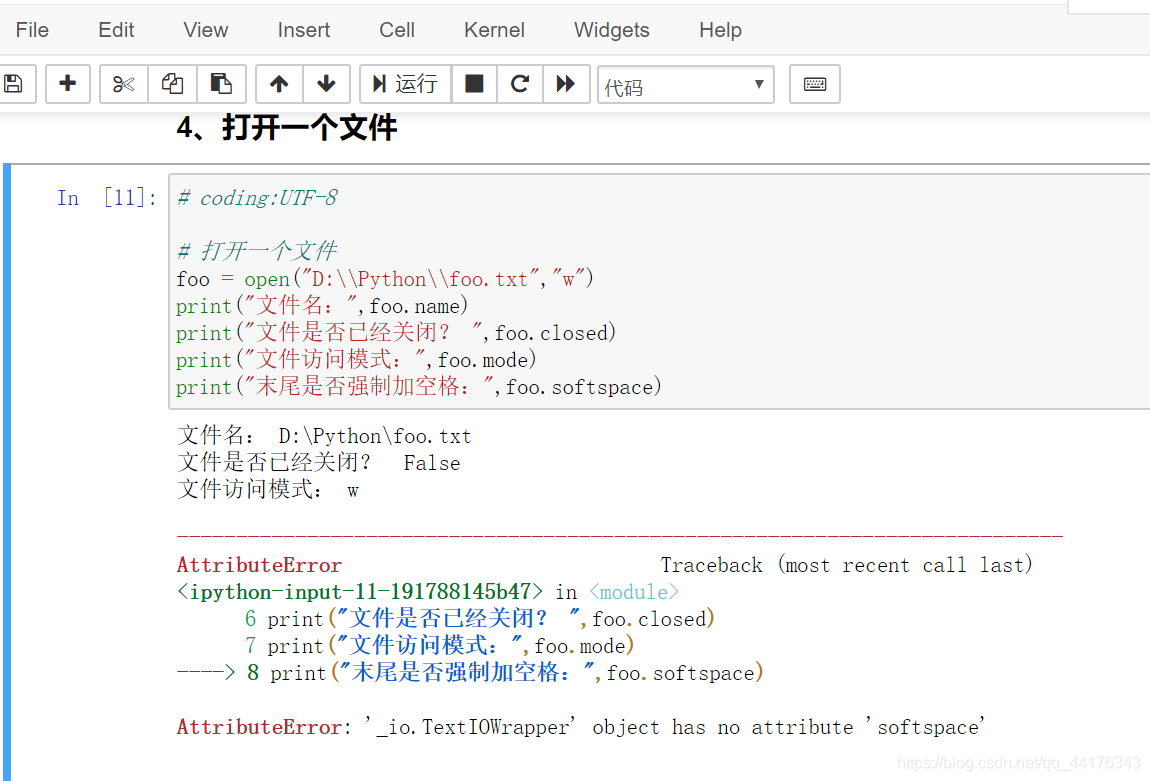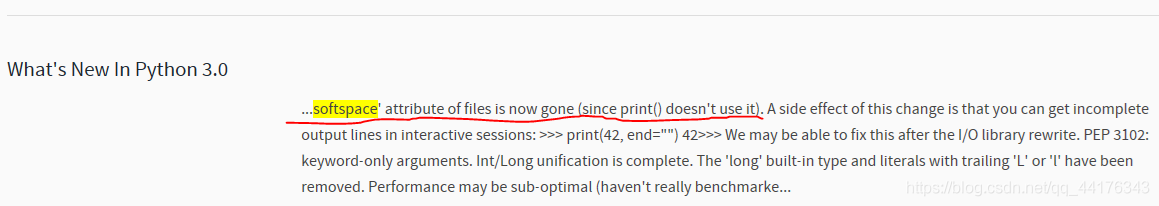When formatting the output of a string, one of the methods is as follows:
for value in ['A', 'B', 'C']:
print('output: %s' % value)
When I print the running status of the sub process, print() I found several strings in the list, but the error is as follows:
TypeError: not all arguments converted during string formatting
Not all the parameters are converted during the string formatting period. I looked at the location of the error. It turned out that % was wrongly typed, and it became $, and I didn’t know the reason at first. I saw this error for the first time and sent this information to everyone for reference. This is a low-level mistake
Supplement: several ways of string output
Direct print() output
print('str1', 'str2', 'str3', '...')
'%s' % value Placeholder output
# 1. Single
>>> name = 'Jason'
>>> print('name: %s' % name)
name: Jason
# 2.Multiple
>>> name1, name2 = 'Jason', 'Bob'
>>> print('name1: %s; name2: %s' % (name1, name2))
name1:, Jason; name2: Bob
# Output order can also be customized
>>> print('name1: %s; name2: %s' % (name2, name1))
name1: Bob; name2: Jason
When outputting multiple string variables, multiple variables after % need to be enclosed in parentheses, otherwise the error of insufficient parameters will be reported
TypeError: not enough arguments for format string
format() format output
# 1. Single
>>> '{}'.format('world')
'world'
# 2. Multiple
>>> word1, word2 = 'hello', 'world'
>>> hello_world = '{}, {}'.format(word1, word2)
>>> hello_world
'hello, world'
# Output order can also be customized
>>> hello_world = '{1}, {1}'.format(word1, word2)
>>> hello_world
'world, world'
When output at specified position, all {} must have subscripts of parameters, otherwise it will not be able to convert from manual field number to automatic field number valueerror error:
ValueError: cannot switch from manual field specification to automatic field numbering
It must also be within the subscript range, otherwise an overrun indexerror error will be reported
IndexError: Replacement index 2 out of range for positional args tuple
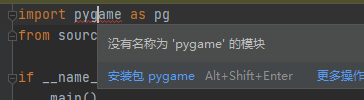
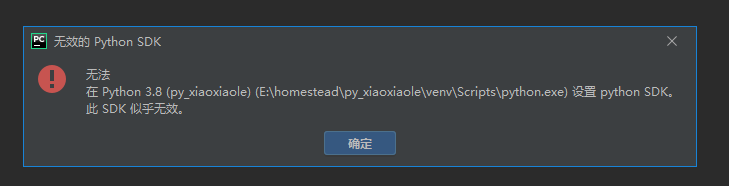
![]()