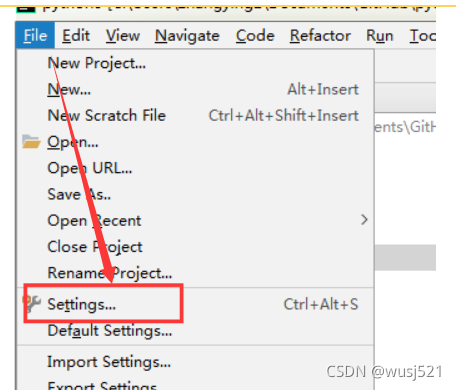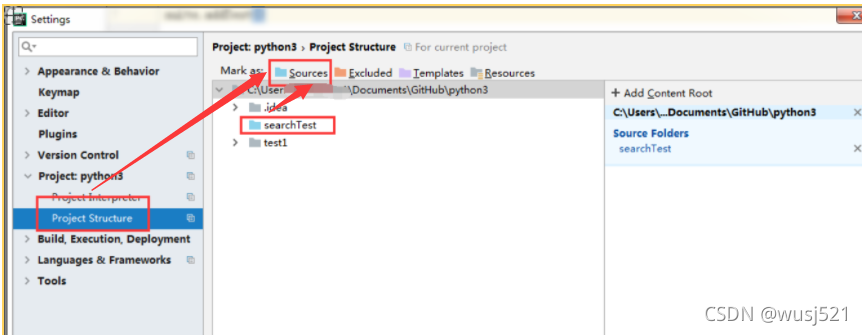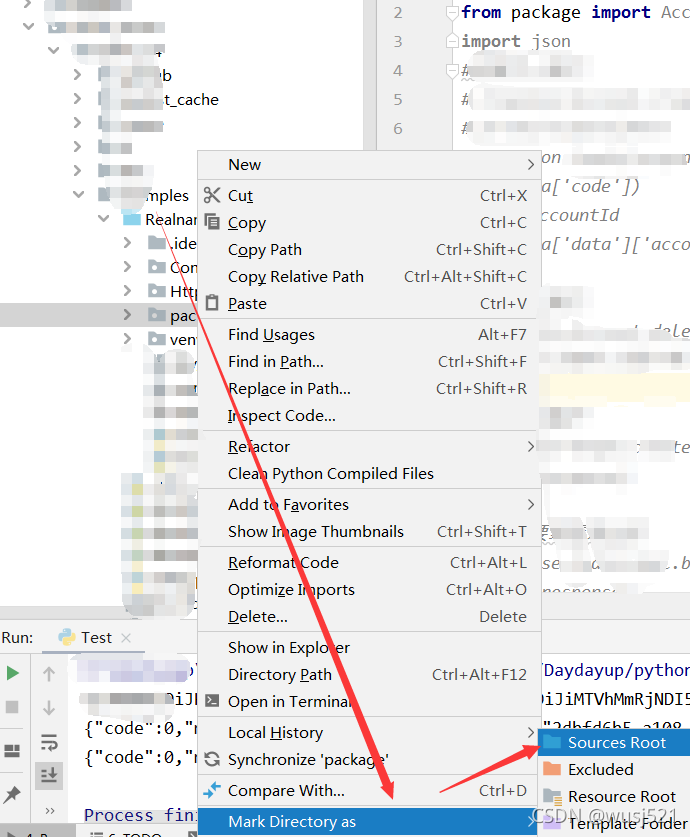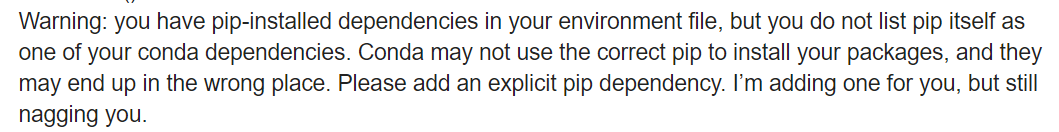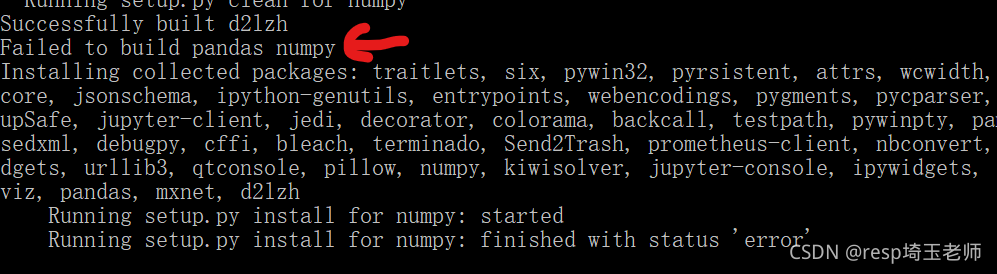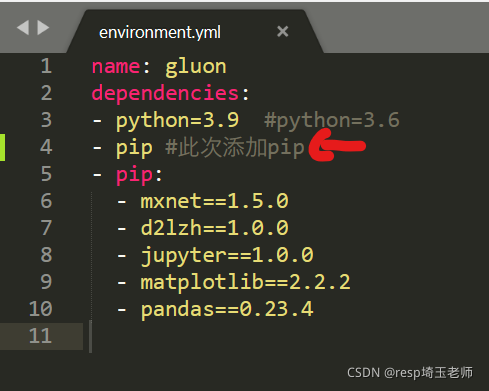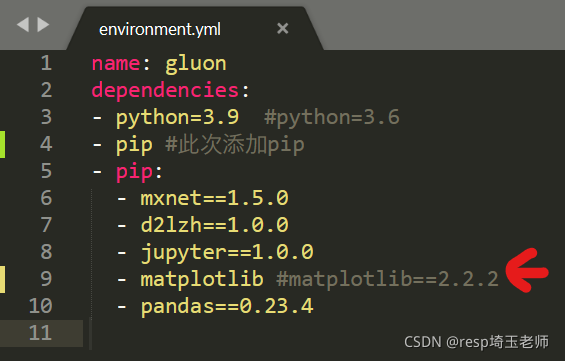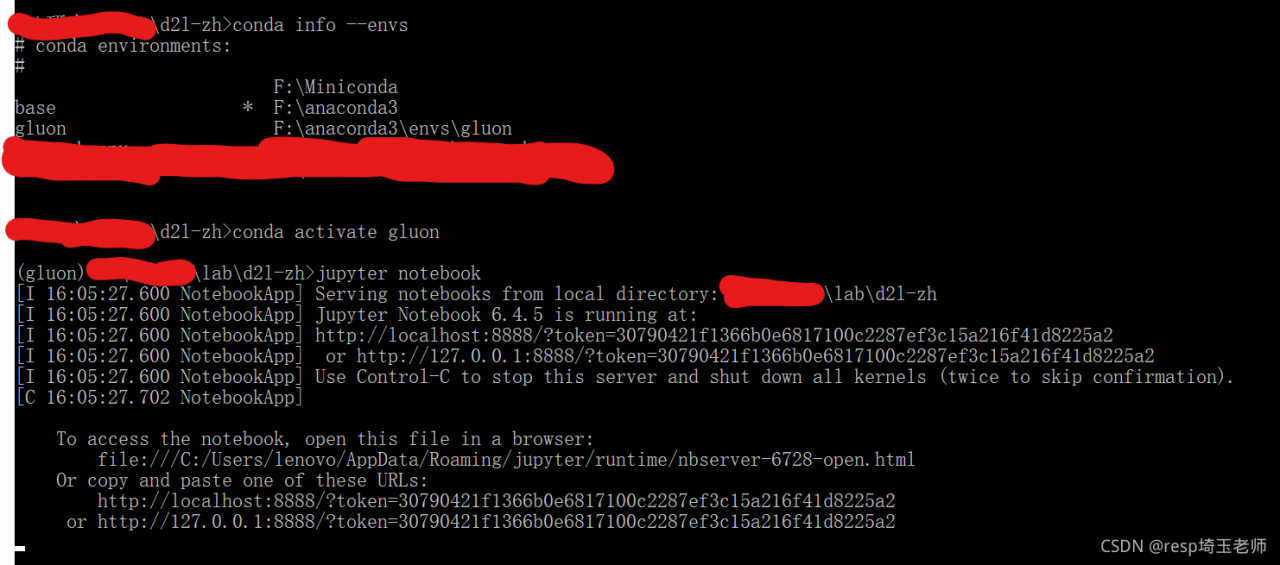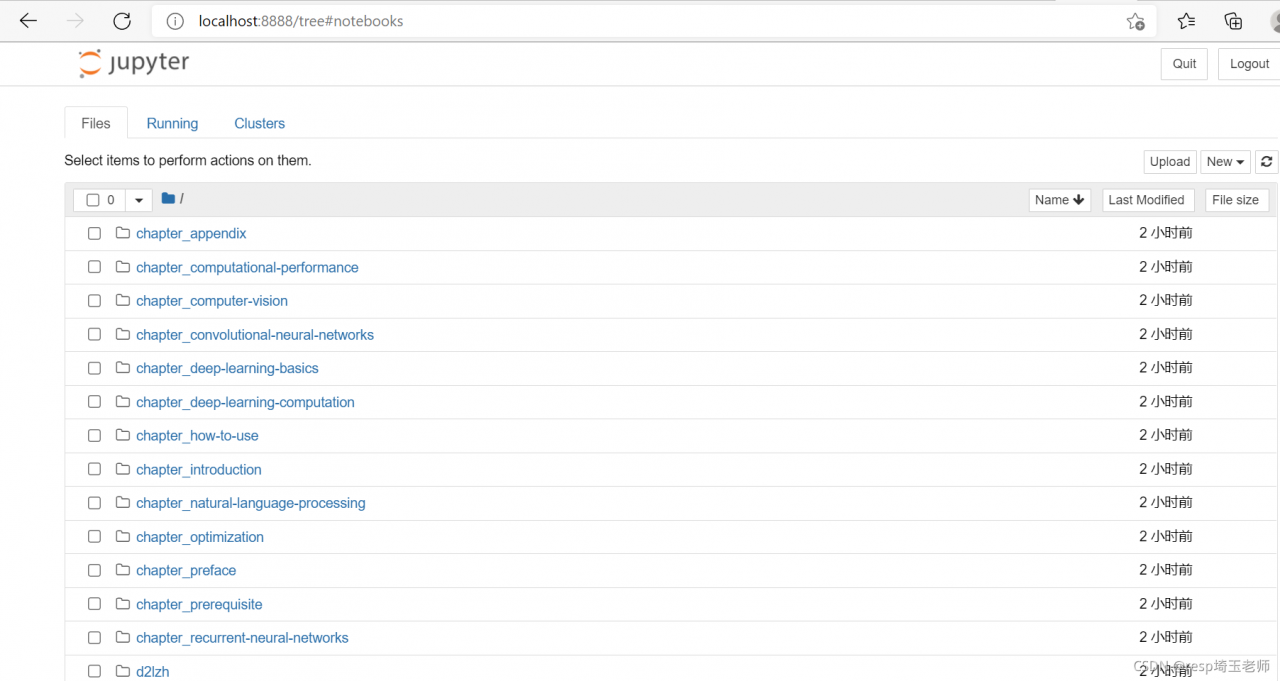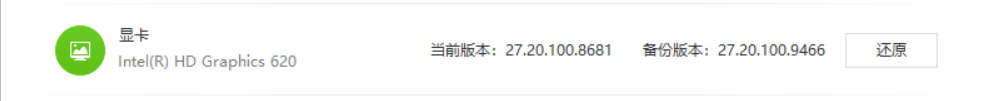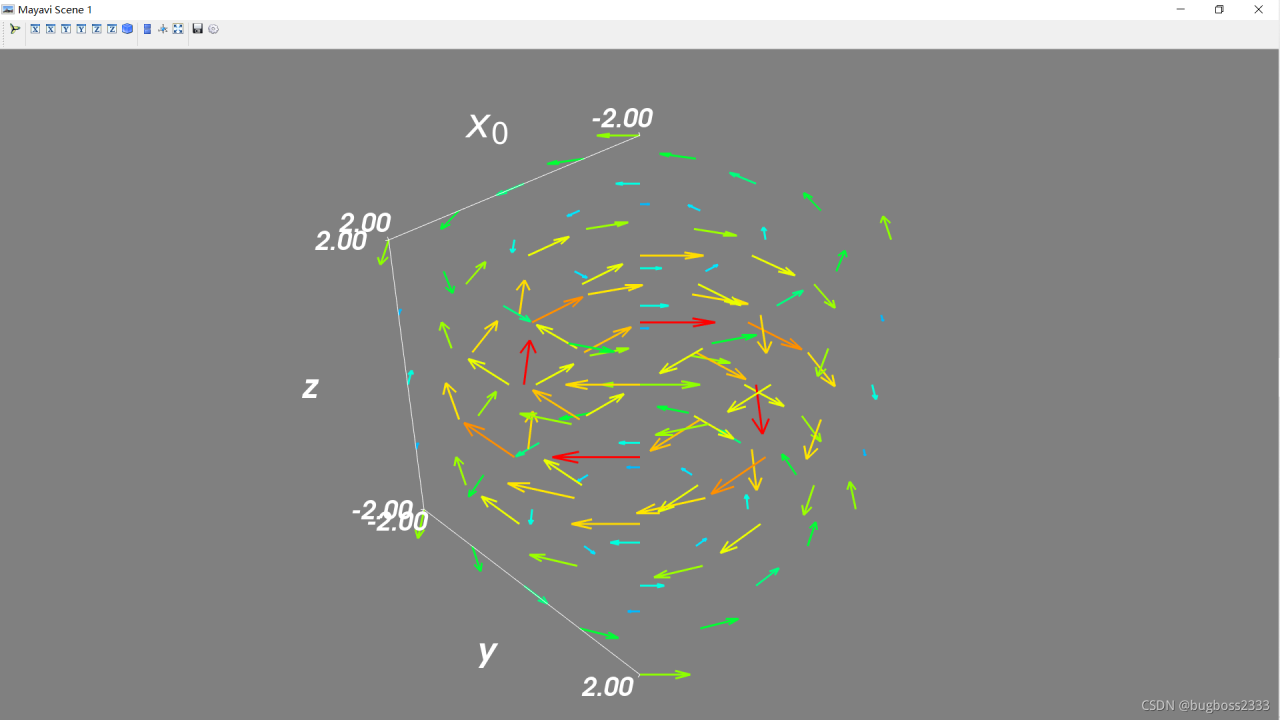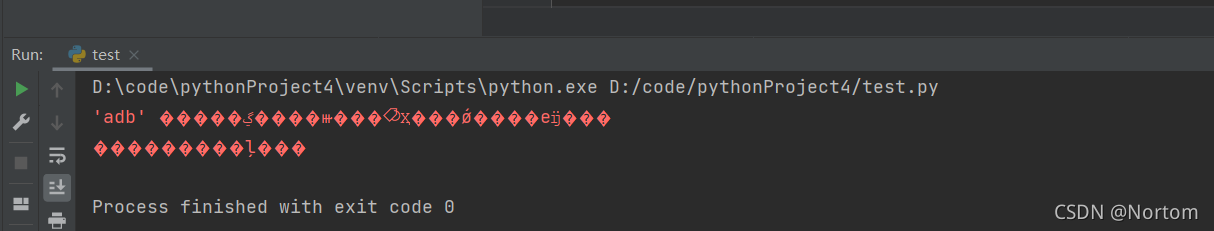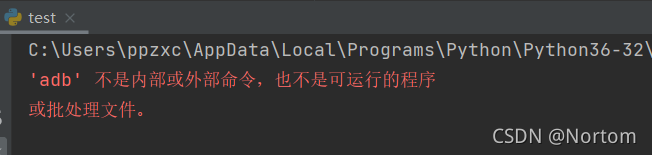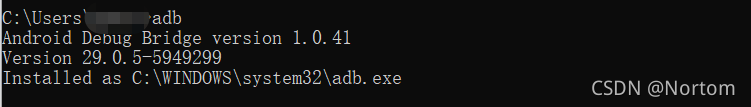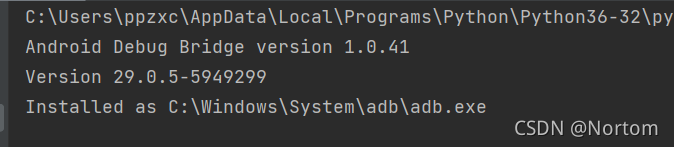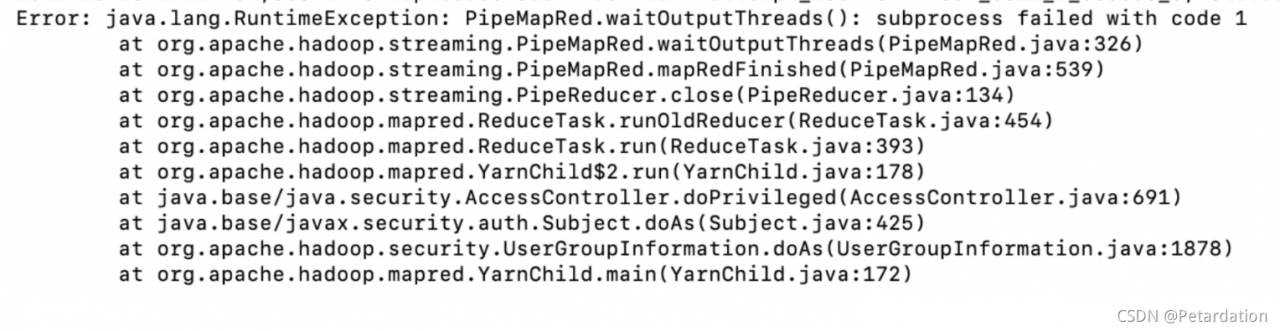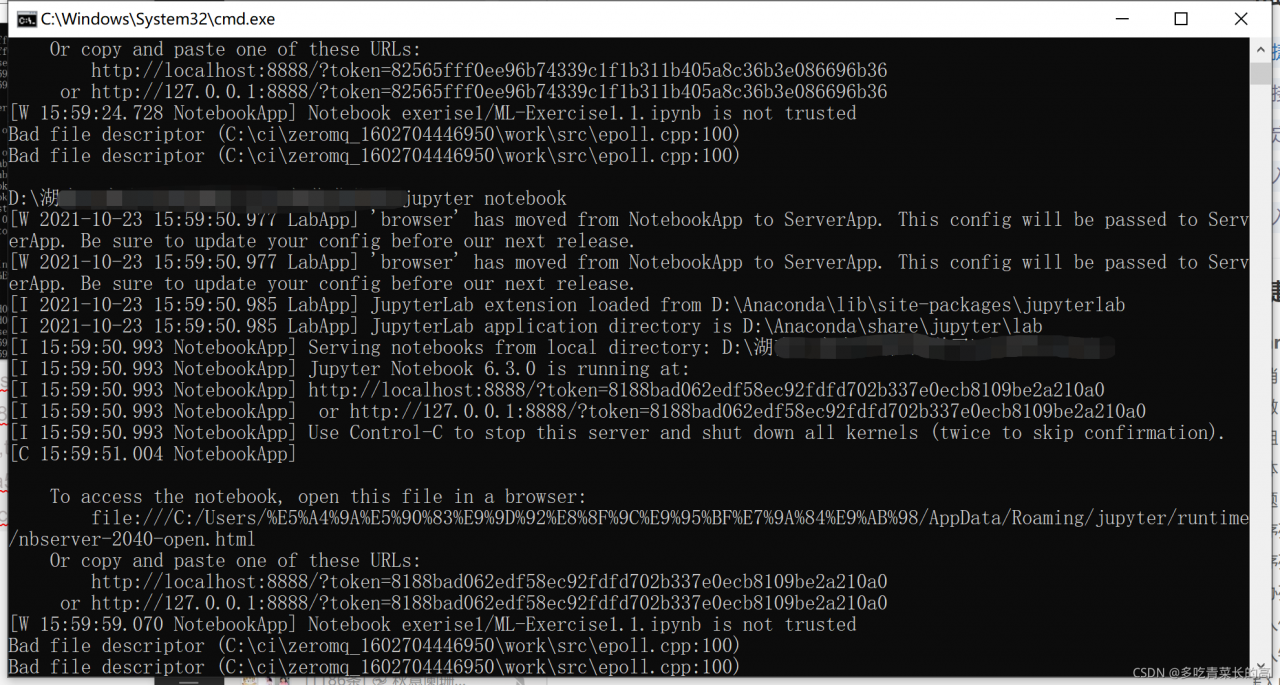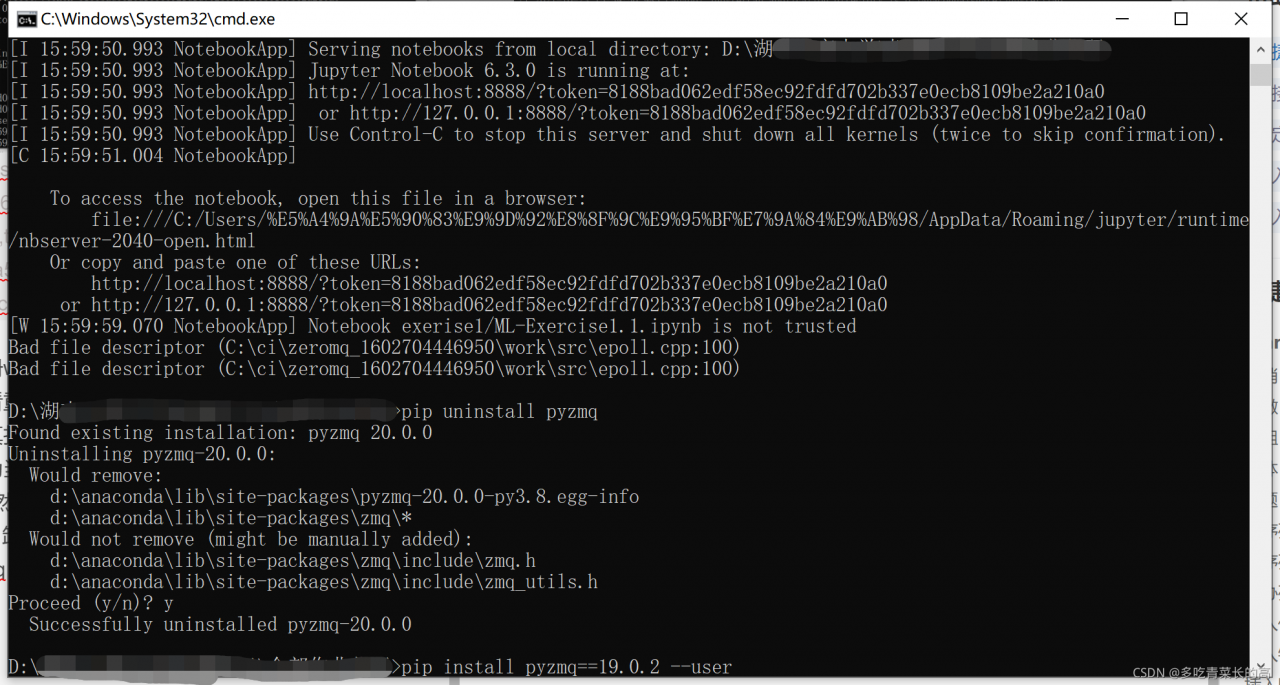Project scenario:
Today, I saw the code of an RNN instance. I want to try to pass in RNN with my own data, but I can report an error.
Problem Description:
The error is runtimeerror: expected scalar type long but found float
Cause analysis:
The wrong input is as follows:
input=torch.tensor([ 0, 0, 0, 0, 0, 0, 0, 1, 0, 0, 0, 0, 0, 0, 0, 0, 0, 0,
0, 0, 0, 0, 0, 0, 0, 0, 0, 0, 0, 0, 0, 0, 0, 0, 0, 0,
0, 0, 0, 0, 0, 0, 0, 0, 0, 0, 0, 0, 0, 0, 0, 0, 0, 0,
0, 0, 0, 0, 0, 0, 0, 0, 0, 0, 0, 0, 0, 0, 0, 0, 0, 0,
0, 0, 0, 0, 0, 0, 0, 0, 0, 0, 0, 0, 0, 0, 0, 0, 0, 0,
0, 0, 0, 0, 0, 0])
The input in the example is as follows:
input=torch.tensor([[0., 0., 0., 0., 0., 0., 0., 0., 0., 0., 0., 0., 0., 0., 0., 0., 0., 0.,0., 0., 0., 0., 0., 0., 0., 0., 0., 1., 0., 0., 0., 0., 0., 0., 0., 0.,0., 0., 0., 0., 0., 0., 0., 0., 0., 0., 0., 0., 0., 0., 0., 0., 0., 0.,0.]])
The reason is that I set dtype = torch.long when generating input
Solution:
Input = torch. Tensor (input, dtype = torch. Float)
specify dtype = torch. Float when generating the input tensor, and the resulting input will be of the following types
input=torch.tensor([[0., 0., 0., 0., 0., 0., 0., 0., 0., 0., 0., 0., 0., 0., 0., 0., 0., 0.,0., 0., 0., 0., 0., 0., 0., 0., 0., 1., 0., 0., 0., 0., 0., 0., 0., 0.,0., 0., 0., 0., 0., 0., 0., 0., 0., 0., 0., 0., 0., 0., 0., 0., 0., 0.,0.]])
If it meets the requirements, no error will be reported
I didn’t expect to solve this problem. I spent most of the night. I really haven’t started yet. I don’t have enough skills.