Anaconda and jupyter notebook were installed on my new computer recently. When I opened the code with jupyter notebook, I found that it could not run. I turned back to CMD and found that the following errors interrupted jupyter Notebook:
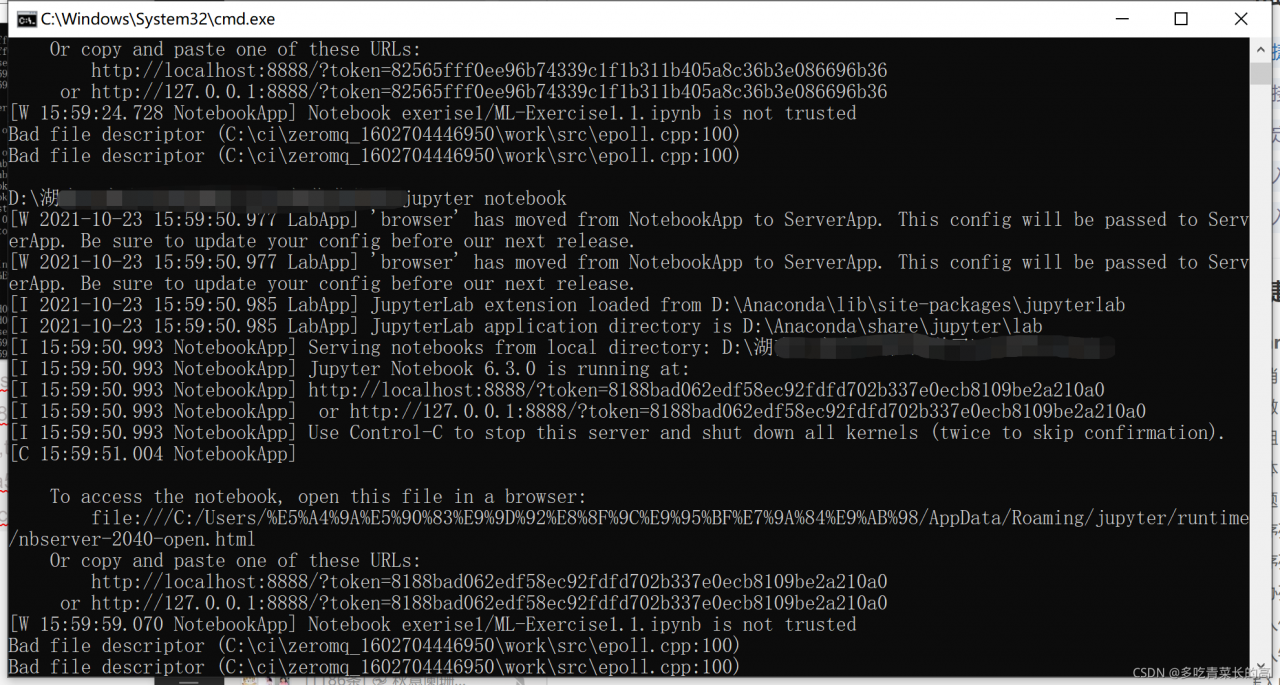
I checked many answers. It is said that it was caused by using Chinese when registering a Windows account. Coincidentally, I happen to use Chinese, but I think it’s very troublesome to re create an account. I don’t believe in evil. I’ll see if there are other methods. I’ve tried and found it
according to others, it seems that when you install jupyterab or jupyter notebook, you will automatically install ipykernel, and then automatically install a higher version of pyzmq.
this problem is the problem of pyzmq version. Uninstall pyzmq 22.0.2, execute PIP install pyzmq = = 19.0.2, and install pyzmq 19.0.2.
as shown in the figure below, 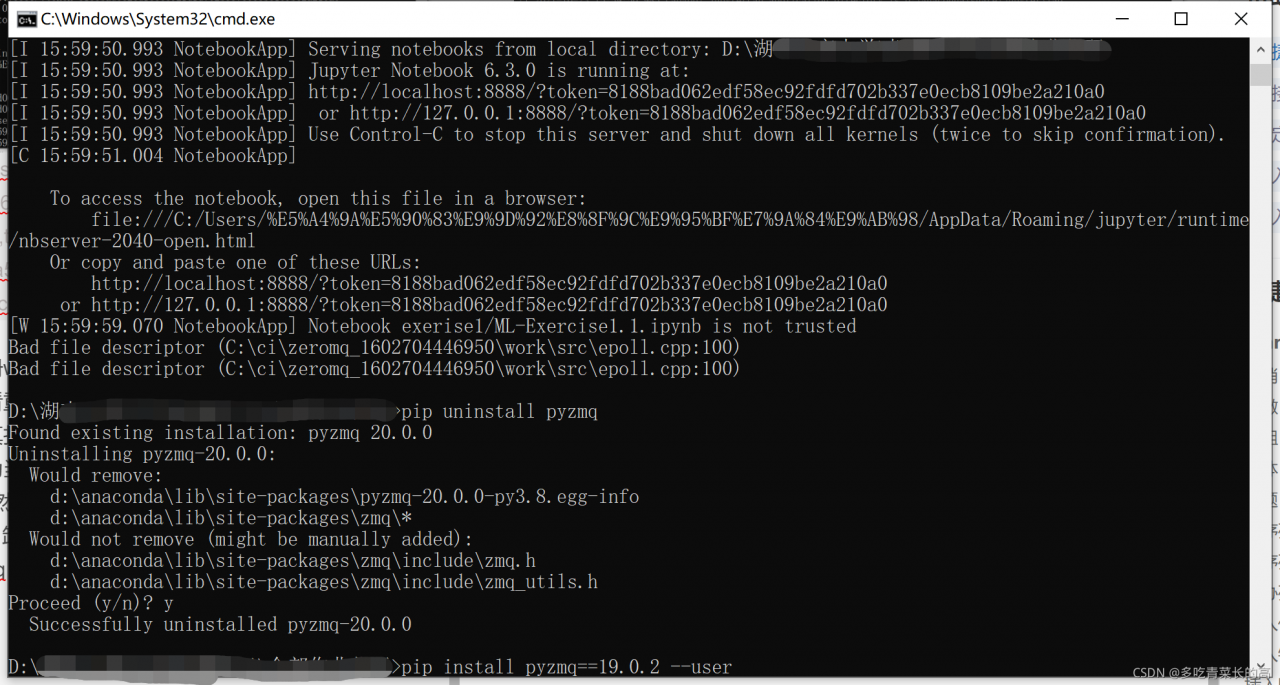
paste a command to facilitate everyone to copy
pip uninstall pyzmq
pip install pyzmq==19.0.2 --user
After installing pyzmq version 19.0.2, I have the following error messages
ERROR: pip's dependency resolver does not currently take into account all the packages that are installed. This behaviour is the source of the following dependency conflicts.
spyder 4.2.5 requires pyqt5<5.13, which is not installed.
spyder 4.2.5 requires pyqtwebengine<5.13, which is not installed.
But fortunately, it does not affect the use. You can open the code again by using jupyter notebook.
Read More:
- [Solved] Logstash Error: Bad file descriptor
- Clion compiles and runs a single C / cpp file
- configure: error: C++ preprocessor “/lib/cpp” fails sanity check
- RuntimeError: NCCL error in: /pytorch/torch/lib/c10d/ProcessGroupNCCL.cpp:784 torch
- Solve the error of POM file failed to read artifact descriptor for XXX under IntelliJ idea
- R load(xxx.Rdata) Error bad restore file magic number (file may be corrupted) — no data loaded
- BUG: Bad page map in process XXX pte:800000036fae6227 pmd:35be8c067
- ./src/router/index.js Module not found: Error: Can‘t resolve ‘@/views/tet_demo‘ in ‘D:\admin\src\rou
- Solve syntax error: unexpected end of file or /bin/bash^m: bad interpeneter: no match file or directory
- C / C + + cannot open the source file directory, the header file is not imported, the solution is as follows
- bad index file sha1 signature fatal
- C language write() function analysis: write failed bad address
- PHP CI (CodeIgniter) log level setting
- Error [err] 1273 – unknown collation: ‘utf8mb4_ 0900_ ai_ ci‘
- A fatal error C1083 occurred when compiling C + + code under. Net: unable to open the include file: “xuhk”_ Jnihelloworld. H “: solution to no such file or directory error.
- ninja Compiling the C compiler identification source file CMakeCCompilerId.c failed
- Error 72 error LNK1181: cannot open input file ‘opencv_world310.lib’ E:\VC-WORK\FaceTrainVS2010_new\
- error: invalid compressed data to inflate file #14: bad zipfile offset (local header sig):
- Error c2065: ‘new’: undeclared identifier, mainly because it is a. C file
- C ා use math.net Read. Mat file, file content is complex