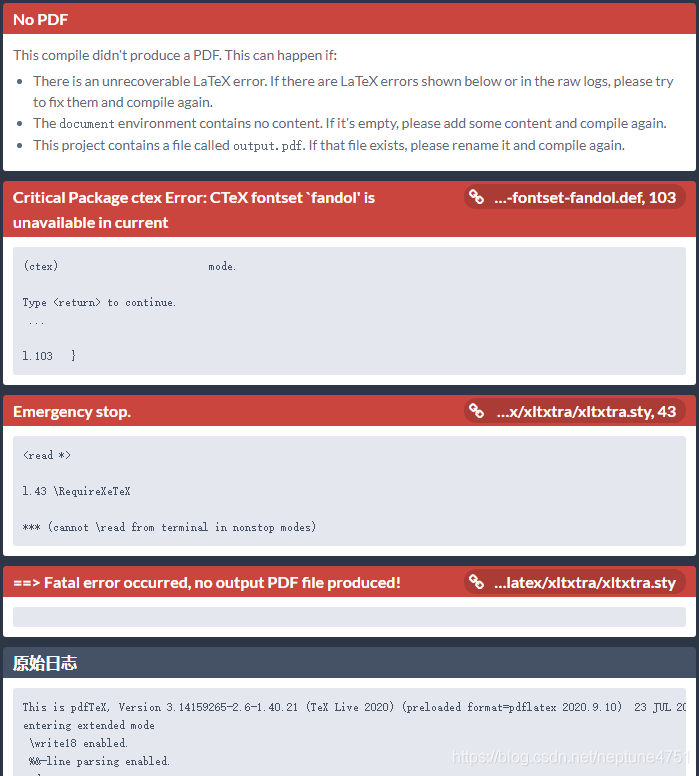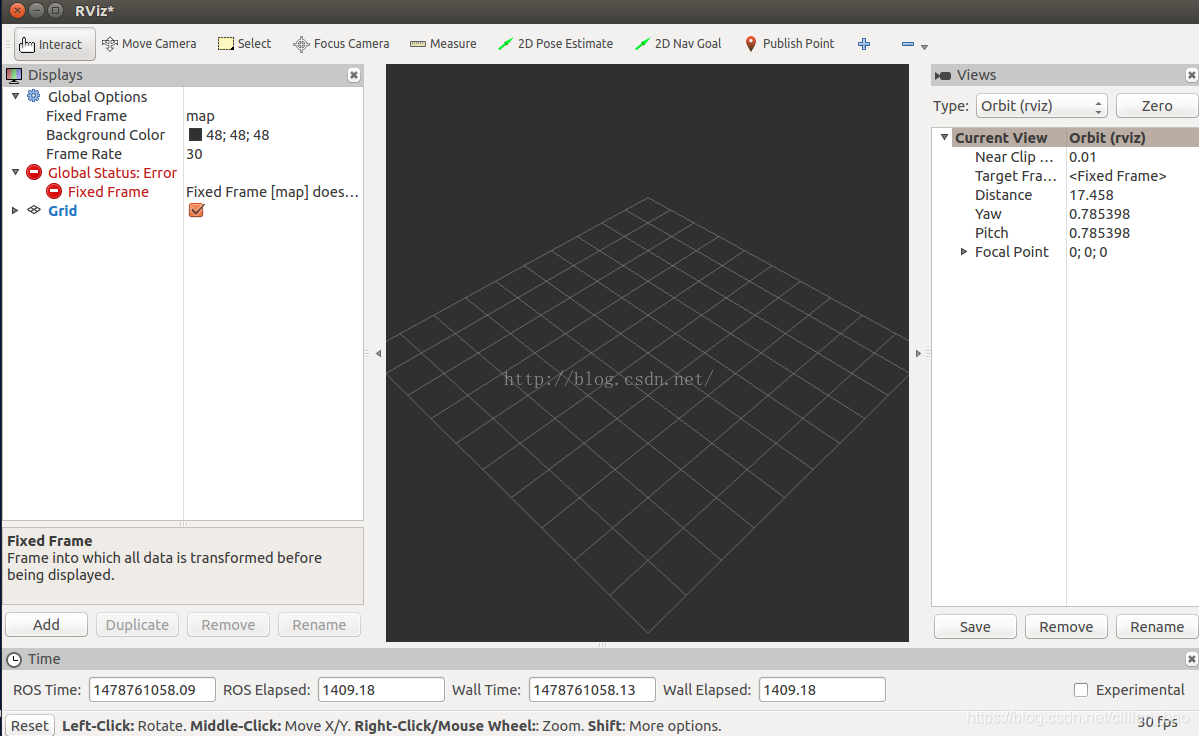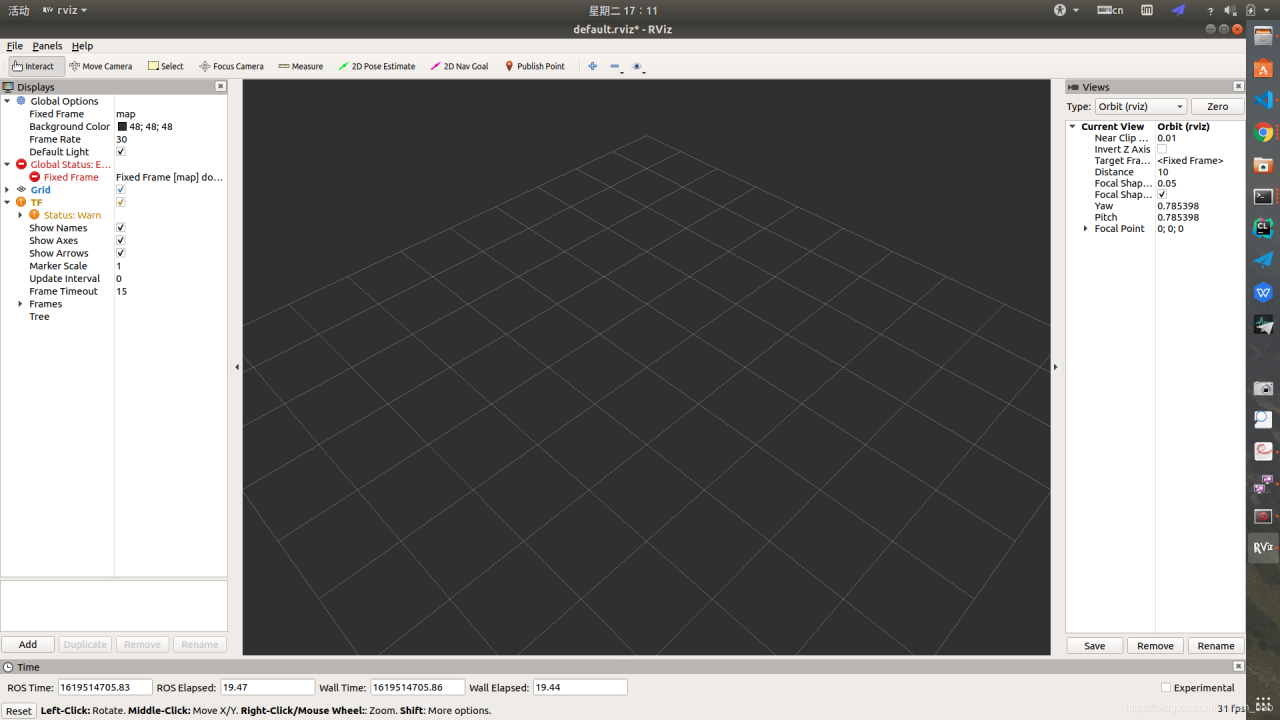Click “blue word” above
Pay attention to us and enjoy more dry goods!
The customer has a set of Oracle 19C DataGuard database environment. The standby side always has large gap at intervals. At the same time, LGWR (ospid: 105521) waits for event ‘DLM cross Inst call completion’ for n secs. The standby side does not provide external queries. At the same time, multi instance log applications are disabled, and the operating system resources are idle, The number of LMS processes is normal. If other nodes are shut down, leaving only the apply log does not exist. DLM is a distributed lock manager, which belongs to the core mechanism of Rac architecture. It realizes multi node resource sharing scheduling and transmits requests through the interconnect network. Here is a brief record of this case:
db alert log
PR00 (PID:109603): Media Recovery Log +ARCH/anbob1/ARCHIVELOG/2021_07_12/thread_3_seq_13586.1479.1077669291
2021-07-12T20:25:29.643687+08:00
PR00 (PID:109603): Media Recovery Log +ARCH/anbob1/ARCHIVELOG/2021_07_12/thread_2_seq_14361.1072.1077669019
2021-07-12T20:29:38.183656+08:00
LGWR (ospid: 105521) waits for event 'DLM cross inst call completion' for 1 secs.
2021-07-12T20:29:48.137737+08:00
LGWR (ospid: 105521) waits for event 'DLM cross inst call completion' for 2 secs.
2021-07-12T20:31:21.952345+08:00
rfs (PID:113884): Selected LNO:26 for T-2.S-14456 dbid 3902007743 branch 1037635587
2021-07-12T20:31:21.987333+08:00
rfs (PID:114704): Error ORA-235 occurred during an un-locked control file
rfs (PID:114704): transaction. This error can be ignored. The control
rfs (PID:114704): file transaction will be retried.
2021-07-12T20:31:43.532600+08:00
ARC2 (PID:106404): Archived Log entry 9591 added for T-2.S-14455 ID 0xe894b1bf LAD:1
2021-07-12T20:31:47.151671+08:00
rfs (PID:113882): Selected LNO:31 for T-3.S-13731 dbid 3902007743 branch 1037635587
2021-07-12T20:31:49.116049+08:00
rfs (PID:113880): Selected LNO:22 for T-1.S-13006 dbid 3902007743 branch 1037635587
2021-07-12T20:31:53.393547+08:00
ARC3 (PID:106408): Archived Log entry 9592 added for T-1.S-13005 ID 0xe894b1bf LAD:1
2021-07-12T20:32:02.346585+08:00
ARC2 (PID:106404): Archived Log entry 9593 added for T-3.S-13730 ID 0xe894b1bf LAD:1
2021-07-12T20:33:13.805344+08:00
LGWR (ospid: 105521) waits for event 'DLM cross inst call completion' for 0 secs.
2021-07-12T20:33:13.805470+08:00
LGWR (ospid: 105521) is hung in an acceptable location (inwait 0x1.ffff).
2021-07-12T20:33:21.196764+08:00
LGWR (ospid: 105521) waits for event 'DLM cross inst call completion' for 2 secs.
2021-07-12T20:33:31.310737+08:00
LGWR (ospid: 105521) waits for event 'DLM cross inst call completion' for 0 secs.
2021-07-12T20:33:41.223781+08:00
LGWR (ospid: 105521) waits for event 'DLM cross inst call completion' for 1 secs.
2021-07-12T20:33:51.205776+08:00
LGWR (ospid: 105521) waits for event 'DLM cross inst call completion' for 2 secs.
2021-07-12T20:34:01.307770+08:00
LGWR (ospid: 105521) waits for event 'DLM cross inst call completion' for 0 secs.
2021-07-12T20:34:25.440231+08:00
PR00 (PID:109603): Media Recovery Log +ARCH/anbob1/ARCHIVELOG/2021_07_12/thread_2_seq_14362.1867.1077670807
2021-07-12T20:34:44.864009+08:00
PR00 (PID:109603): Media Recovery Log +ARCH/anbob1/ARCHIVELOG/2021_07_12/thread_3_seq_13587.691.1077670845
2021-07-12T20:34:45.204773+08:00
PR00 (PID:109603): Media Recovery Log +ARCH/anbob1/ARCHIVELOG/2021_07_12/thread_1_seq_12934.1156.1077670917
2021-07-12T20:36:09.378685+08:00
LGWR (ospid: 105521) waits for event 'DLM cross inst call completion' for 2 secs.
2021-07-12T20:36:19.341635+08:00
LGWR (ospid: 105521) waits for event 'DLM cross inst call completion' for 0 secs.
2021-07-12T20:36:28.416573+08:00
LGWR (ospid: 105521) waits for event 'DLM cross inst call completion' for 0 secs.
2021-07-12T20:36:38.375742+08:00
LGWR (ospid: 105521) waits for event 'DLM cross inst call completion' for 1 secs.
LGWR trace
*** 2021-07-12T20:33:43.793041+08:00 ((4))
Received ORADEBUG command (#235) 'dump KSTDUMPCURPROC 1' from process '105470'
-------------------------------------------------------------------------------
Trace Bucket Dump Begin: default bucket for process 47 (osid: 105521, LGWR)
CDB_NAME(CON_ID):CON_UID:TIME(*=approx):SEQ:COMPONENT:FILE@LINE:FUNCTION:SECT/DUMP:SID:SERIAL#: [EVENT#:PID] DATA
-------------------------------------------------------------------------------
IRMSDB(4):3247498417:2021-07-12 20:33:42.784 :KJCI:kjci.c@1957:kjci_complete():4466:40278: freeing request 0x20fd651e8 (inst|inc|reqid)=(1|88|823031) with opcode=146 and completion status [DONE]
IRMSDB(4):3247498417:2021-07-12 20:33:42.784 :KJCI:kjci.c@1089:kjci_initreq():4466:40278: request 0x20fd651e8 (inst|inc|reqid)=(1|88|823032) with group (type|id)=(1|1), opcode=146, flags=0x0, msglen=56, where=[kqlmClusterMessage] to target instances=
IRMSDB(4):3247498417:2021-07-12 20:33:42.784 :KJCI:kjci.c@1091:kjci_initreq():4466:40278: 1 2
IRMSDB(4):3247498417:2021-07-12 20:33:42.784 :KJCI:kjci.c@1618:kjci_processcrq():4466:40278: processing reply 0x2cff2d4e8 for request 0x20fd651e8 (inst|inc|reqid)=(1|88|823032) with opcode=146 from callee (inst|pid|psn)=(1|36|1)
IRMSDB(4):3247498417:2021-07-12 20:33:42.784 :KJCI:kjci.c@1618:kjci_processcrq():4466:40278: processing reply 0x2cff2d718 for request 0x20fd651e8 (inst|inc|reqid)=(1|88|823032) with opcode=146 from callee (inst|pid|psn)=(2|36|1)
IRMSDB(4):3247498417:2021-07-12 20:33:42.784 :KJCI:kjci.c@1957:kjci_complete():4466:40278: freeing request 0x20fd651e8 (inst|inc|reqid)=(1|88|823032) with opcode=146 and completion status [DONE]
IRMSDB(4):3247498417:2021-07-12 20:33:42.785 :KJCI:kjci.c@1089:kjci_initreq():4466:40278: request 0x20fd651e8 (inst|inc|reqid)=(1|88|823033) with group (type|id)=(1|1), opcode=146, flags=0x0, msglen=56, where=[kqlmClusterMessage] to target instances=
IRMSDB(4):3247498417:2021-07-12 20:33:42.785 :KJCI:kjci.c@1091:kjci_initreq():4466:40278: 1 2
IRMSDB(4):3247498417:2021-07-12 20:33:42.785 :KJCI:kjci.c@1618:kjci_processcrq():4466:40278: processing reply 0x2cff2d4e8 for request 0x20fd651e8 (inst|inc|reqid)=(1|88|823033) with opcode=146 from callee (inst|pid|psn)=(1|36|1)
IRMSDB(4):3247498417:2021-07-12 20:33:42.785 :KJCI:kjci.c@1618:kjci_processcrq():4466:40278: processing reply 0x2cff2d718 for request 0x20fd651e8 (inst|inc|reqid)=(1|88|823033) with opcode=146 from callee (inst|pid|psn)=(2|36|1)
IRMSDB(4):3247498417:2021-07-12 20:33:42.785 :KJCI:kjci.c@1957:kjci_complete():4466:40278: freeing request 0x20fd651e8 (inst|inc|reqid)=(1|88|823033) with opcode=146 and completion status [DONE]
IRMSDB(4):3247498417:2021-07-12 20:33:42.785 :KJCI:kjci.c@1089:kjci_initreq():4466:40278: request 0x20fd651e8 (inst|inc|reqid)=(1|88|823034) with group (type|id)=(1|1), opcode=146, flags=0x0, msglen=56, where=[kqlmClusterMessage] to target instances=
IRMSDB(4):3247498417:2021-07-12 20:33:42.785 :KJCI:kjci.c@1091:kjci_initreq():4466:40278: 1 2
**KJCJ ** ==> ( kjci)_ processcrq – kernel lock management communication cross instance call
For cross node communication, there is no known bug in MOS. First analyze the network problem. You can also do SSD from the process blocker or view the hangmgr trace. The AHF framework in Oracle 19C CRS comes with OSW.
OSW netstat data
zzz ***Tue Jul 13 00:59:51 CST 2021
...
#kernel
IpInReceives 1456201695 0.0
IpInHdrErrors 0 0.0
IpInAddrErrors 0 0.0
IpForwDatagrams 0 0.0
IpInUnknownProtos 0 0.0
IpInDiscards 0 0.0
IpInDelivers 1085210966 0.0
IpOutRequests 1007206469 0.0
IpOutDiscards 5280 0.0
IpOutNoRoutes 8 0.0
IpReasmTimeout 6333500 0.0
IpReasmReqds 408470736 0.0
IpReasmOKs 37504539 0.0
IpReasmFails 8651478 0.0
IpFragOKs 29029579 0.0
Note:
currently, there are high IP reorganization failure packets, which is a cumulative value. You can view the daily changes below.
View the failure of daily IP reorganization
awk '/zzz/{d=$3"/"$4" "$5}/IpReasmFails/{curr=$2;diff=curr-prev;if(diff>5)print d,diff,prev,curr;prev=curr}' *.dat
Jul/13 00:00:16 8620039 8620039
Jul/13 00:00:46 185 8620039 8620224
Jul/13 00:01:16 242 8620224 8620466
Jul/13 00:01:46 324 8620466 8620790
Jul/13 00:02:16 279 8620790 8621069
Jul/13 00:02:46 325 8621069 8621394
Jul/13 00:03:16 325 8621394 8621719
Jul/13 00:03:46 247 8621719 8621966
Jul/13 00:04:16 246 8621966 8622212
Jul/13 00:04:46 210 8622212 8622422
Jul/13 00:05:16 327 8622422 8622749
Jul/13 00:05:46 247 8622749 8622996
Jul/13 00:06:16 238 8622996 8623234
Jul/13 00:06:46 219 8623234 8623453
Jul/13 00:07:16 262 8623453 8623715
Jul/13 00:07:46 254 8623715 8623969
Jul/13 00:08:16 179 8623969 8624148
Jul/13 00:08:46 294 8624148 8624442
Note:
it can be seen that there are high IP reorganization failures at ordinary times. Let’s try to use Ping to verify the network
Using Ping authentication
— on node1
ping -s 4000 {node2-privateIP}
Note:
Forget to keep the historical output here. It is found that there is 12% package loss, indicating that the current and heartbeat networks are not healthy. However, the bond made of two network cards is used. At present, it is in active backup active and standby mode. You can try to switch another network card.
Network card switching
cat /proc/net/bonding/bond0
Note:
Check that the current primary card is ens9f0 and switch to the standby card ens9f1
ifenslave -c bond0 ens9f1
After switching between active and standby network cards: Ping is normal, IP reorganization failure disappears, DLM cross Inst call completion does not appear, DG synchronization is normal, and the problem is solved.