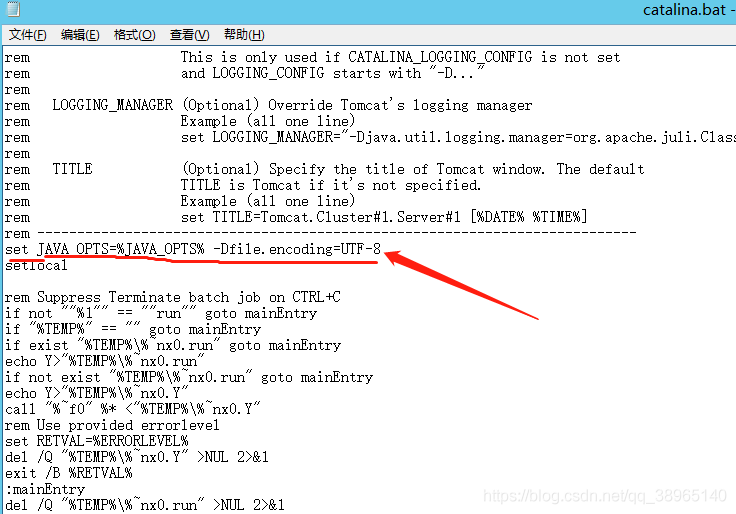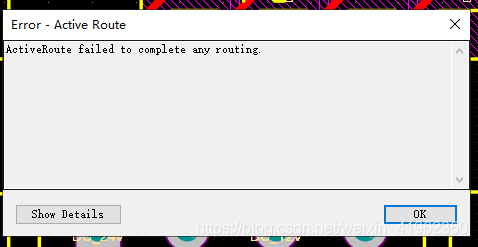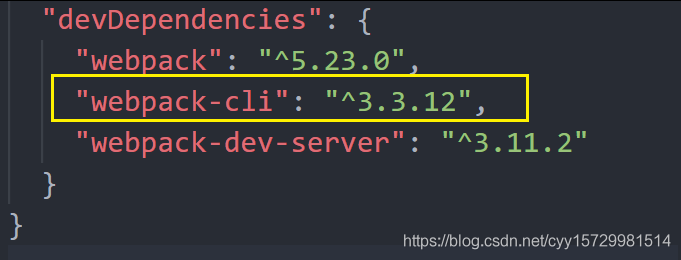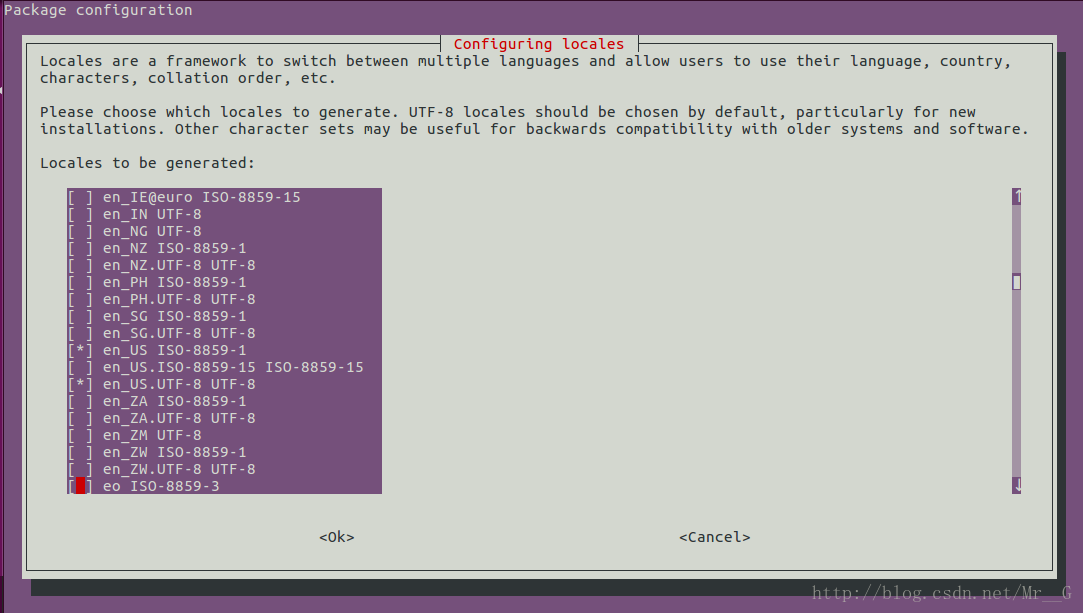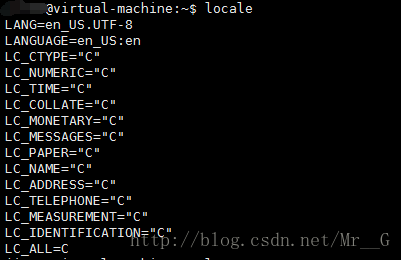Online Tomcat deployment of the project, running process, a table to modify data has been reported error, nothing in the local! Check the console log and report the following error
org.springframework.http.converter.HttpMessageNotReadableException: JSON parse e
rror: Invalid UTF-8 middle byte 0x3f; nested exception is com.fasterxml.jackson.
databind.JsonMappingException: Invalid UTF-8 middle byte 0x3f
at [Source: (PushbackInputStream); line: 1, column: 73] (through reference chai
n: com.bj.bjmodularsys.entity.SysRoleEntity["name"])The key part of the error is: JSON parse error: invalid UTF-8 middle byte 0x3f
Reason: the encoding is inconsistent. The encoding format of Tomcat service transmission should be specified as UTF-8
Solution:
In the bin directory of Tomcat catalina.bat Add the following sentence to the list
set JAVA_ OPTS=%JAVA_ OPTS% – Dfile.encoding=UTF -8