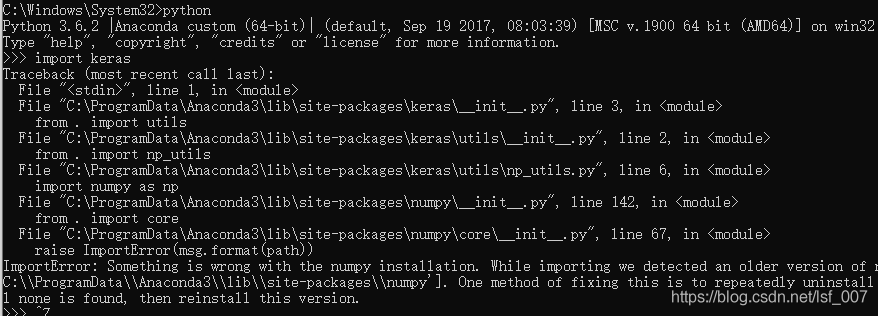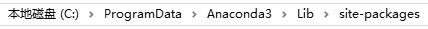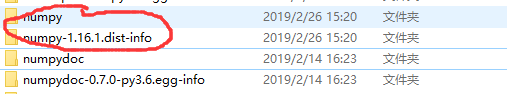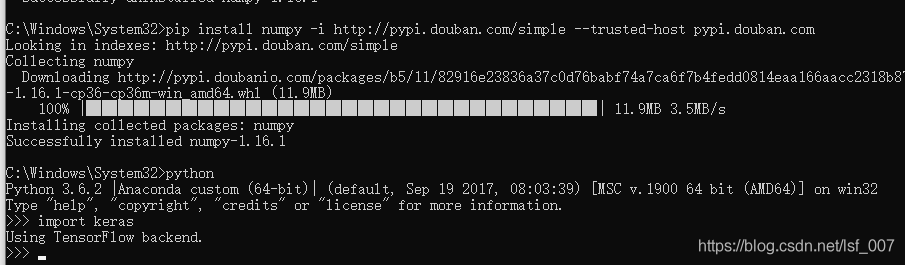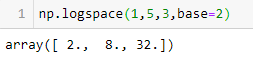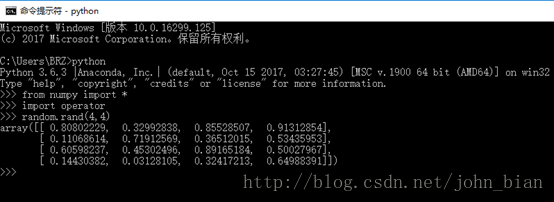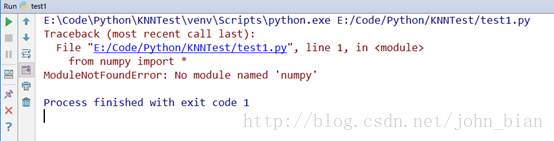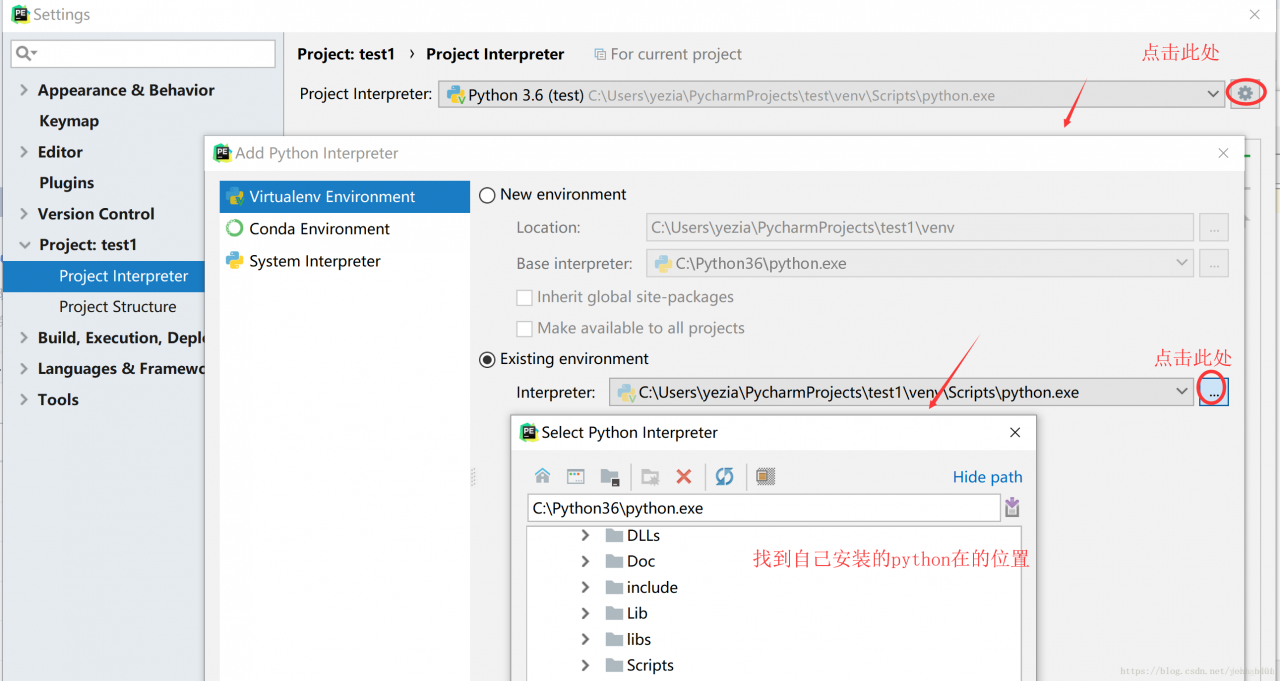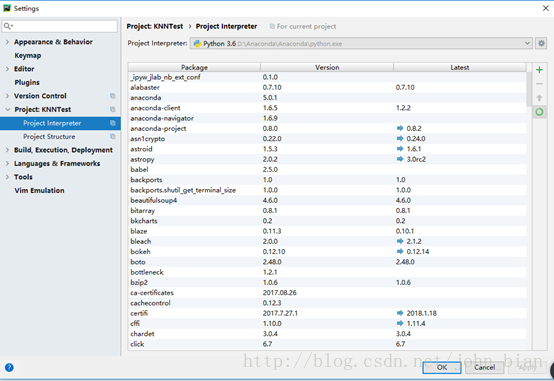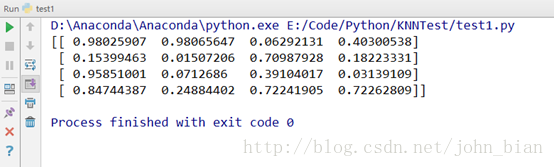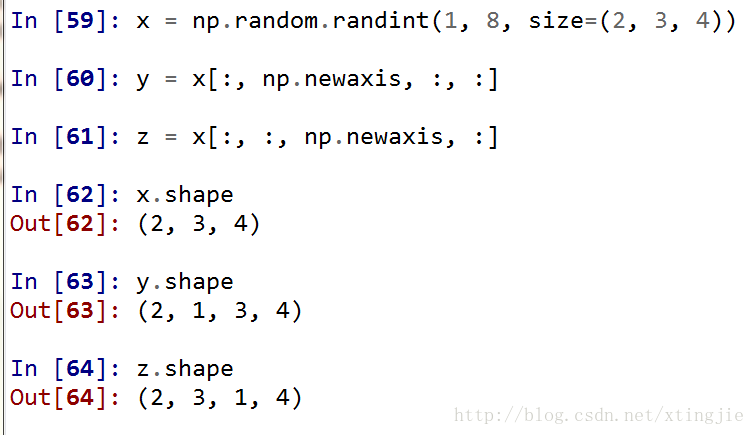You may encounter the following warnings when running Python programs after a new numpy installation:
/usr/local/lib/python2.7/dist-packages/scipy/linalg/basic.py:17: RuntimeWarning: numpy.dtype size changed, may indicate binary incompatibility. Expected 96, got 88
from ._solve_toeplitz import levinson
/usr/local/lib/python2.7/dist-packages/scipy/linalg/__init__.py:207: RuntimeWarning: numpy.dtype size changed, may indicate binary incompatibility. Expected 96, got 88
from ._decomp_update import *
/usr/local/lib/python2.7/dist-packages/scipy/special/__init__.py:640: RuntimeWarning: numpy.dtype size changed, may indicate binary incompatibility. Expected 96, got 88
from ._ufuncs import *
/usr/local/lib/python2.7/dist-packages/scipy/special/_ellip_harm.py:7: RuntimeWarning: numpy.dtype size changed, may indicate binary incompatibility. Expected 96, got 88
from ._ellip_harm_2 import _ellipsoid, _ellipsoid_norm
/usr/local/lib/python2.7/dist-packages/scipy/interpolate/_bsplines.py:10: RuntimeWarning: numpy.dtype size changed, may indicate binary incompatibility. Expected 96, got 88
from . import _bspl
/usr/local/lib/python2.7/dist-packages/scipy/sparse/lil.py:19: RuntimeWarning: numpy.dtype size changed, may indicate binary incompatibility. Expected 96, got 88
from . import _csparsetools
/usr/local/lib/python2.7/dist-packages/scipy/sparse/csgraph/__init__.py:165: RuntimeWarning: numpy.dtype size changed, may indicate binary incompatibility. Expected 96, got 88
from ._shortest_path import shortest_path, floyd_warshall, dijkstra,\
/usr/local/lib/python2.7/dist-packages/scipy/sparse/csgraph/_validation.py:5: RuntimeWarning: numpy.dtype size changed, may indicate binary incompatibility. Expected 96, got 88
from ._tools import csgraph_to_dense, csgraph_from_dense,\
/usr/local/lib/python2.7/dist-packages/scipy/sparse/csgraph/__init__.py:167: RuntimeWarning: numpy.dtype size changed, may indicate binary incompatibility. Expected 96, got 88
from ._traversal import breadth_first_order, depth_first_order, \
/usr/local/lib/python2.7/dist-packages/scipy/sparse/csgraph/__init__.py:169: RuntimeWarning: numpy.dtype size changed, may indicate binary incompatibility. Expected 96, got 88
from ._min_spanning_tree import minimum_spanning_tree
/usr/local/lib/python2.7/dist-packages/scipy/sparse/csgraph/__init__.py:170: RuntimeWarning: numpy.dtype size changed, may indicate binary incompatibility. Expected 96, got 88
from ._reordering import reverse_cuthill_mckee, maximum_bipartite_matching, \
/usr/local/lib/python2.7/dist-packages/scipy/spatial/__init__.py:95: RuntimeWarning: numpy.dtype size changed, may indicate binary incompatibility. Expected 96, got 88
from .ckdtree import *
/usr/local/lib/python2.7/dist-packages/scipy/spatial/__init__.py:96: RuntimeWarning: numpy.dtype size changed, may indicate binary incompatibility. Expected 96, got 88
from .qhull import *
/usr/local/lib/python2.7/dist-packages/scipy/spatial/_spherical_voronoi.py:18: RuntimeWarning: numpy.dtype size changed, may indicate binary incompatibility. Expected 96, got 88
from . import _voronoi
/usr/local/lib/python2.7/dist-packages/scipy/spatial/distance.py:122: RuntimeWarning: numpy.dtype size changed, may indicate binary incompatibility. Expected 96, got 88
from . import _hausdorffAt this point, you can check the version of numpy below
python
>>> import numpy
>>> numpy.__version__If version 1.15.0 or above is displayed, the warning is caused by too high numpy version. Downgrade numpy version, such as 1.14.5
sudo pip uninstall numpy
sudo pip install numpy==1.14.5